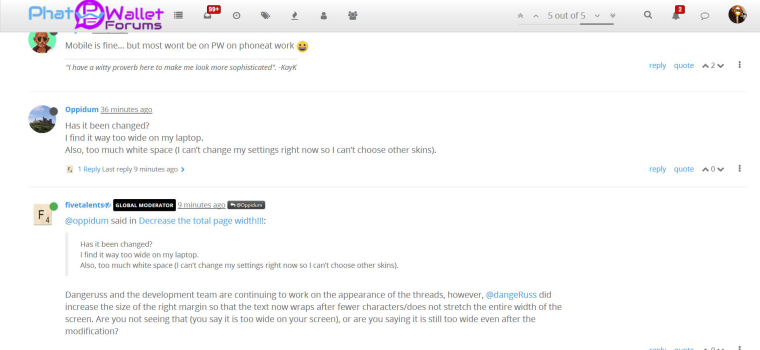@PywackettyCat, I hope you saw my reply to your comment. I am unable to click on “reply” within a post – the site has only let me do that a few times tonight, otherwise it won’t let me and I have to do “post quick reply” below the post I am responding to.
I have no idea why the site has flashes of time when it works a little more normally for me, and then long stretches of time when a lot of the functions don’t work (by the way, this is all with Peerblock off and DOM storage allowed).
Oppidum
@Oppidum
Posts made by Oppidum
-
RE: [Resolved] Remove up/down vote?posted in PhatWallet Support
-
RE: [Resolved] Remove up/down vote?posted in PhatWallet Support
“If you click directly on the number between the up and down arrows, you will see all vote.”
When I click on (or just hover over) the number between the arrows, I only see the names of the people who up-voted it, not the people who down-voted it.
(Maybe it’s due to my browser’s larger problems with this site)
For example, just for the sake of experimentation, I have just downvoted your post above this one, and I do not see any names when I hover over the “-1” number.
But when I upvoted it earlier, I saw the name “Oppidum” when I hovered over the “1” number.I am going to leave it downvoted as a “-1” so you can check and see if you are seeing the same thing.
-
RE: [Resolved] Remove up/down vote?posted in PhatWallet Support
I am reading through some of the Support threads just to get up to date on what people have pointed out, and I have just now tried using the up/down arrows for the first time, on posts in this thread, just to see how they work –
and I’m wondering why only the names of people who up-voted a post are showing up when the area is hovered over. For example, in the post right above this one, right now it has 1 upvote from mikk1. If I vote it up, it says 2 votes, and hovering over it says mikk1 and Oppidum. However, if i vote it down, it says 0 votes, and hovering over it says mikk1 but does not mention my name. Is there a way to see the names of the down-voters on a post? Or is that deliberately shielded from readers for a reason? (Or is it just my browser that is not letting me see everything on the page – which is happening to other features of the template).
-
RE: Site Does Not Work Properly In The Edge Browserposted in PhatWallet Support
OP, I don’t know if any of the discussion on my Support thread about how I’m having problems with this site in IE 11 would help you with your issue:
https://phatwalletforums.com/topic/967/functions-blocked-or-unavailable-tech-support -
RE: Decrease the total page width!!!posted in PhatWallet Support
Has it been changed?
I find it way too wide on my laptop.
Also, too much white space (I can’t change my settings right now so I can’t choose other skins). -
RE: [Repost] Sort featureposted in PhatWallet Support
I think that this suggestion is also being talked about in another thread in the Support forum.
-
RE: **Resolved** Chat entry area too smallposted in PhatWallet Support
Tangential issue – I find the comment box a few lines too small. I see just 4 lines in the write-a-reply box. Would you be able to add a couple of lines to it? Would make it easier to proofread and organize one’s entire comment, without lots of scrolling.
-
RE: **Resolved** Sort by optionsposted in PhatWallet Support
I would also like a sort-by option that sorts by posting date. I don’t care when or if any replies are made, I keep track of threads by the date they are initially posted.
-
RE: Functions blocked or unavailable /Tech Supportposted in PhatWallet Support
Addressing the help tips above:
(I am just stopping by for a few minutes, so I’ll just put the different comments in quotes without attributing them to individuals)
tip: "Whitelisting will help"
response:- Whitelisting isn’t quite how Peerblock works, you can’t whitelist by name, you can only whitelist by specific IP address or range of addresses. Many different IP addresses are flying by on my Peerblock screen when I’m on this site, and it would be tedious for me to look in the Peerblock block history and click “allow” for each one, so I’d have to turn the entire program off, which I’m not willing to do for a site that is a “nice-to-have” but not a “need-to-have”.
- Above and beyond that, though, the overarching problem is that this site is giving me the same problems whether or not my Peerblock is turned on, so it’s not Peerblock that is causing this, and it’s not any sort of ad/tracker blocking that is causing my issues on this site, because I don’t have any of those programs except for Peerblock. So whitelisting would not help.
tip: "This forum runs on javascript, so make sure that is allowed."
response: My javascript is always enabled.
To make sure I have it set right, I have just followed the following tiny “tutorial”, and my javascript was indeed already enabled: https://grok.lsu.edu/article.aspx?articleid=17508tip: "There are 4 possible cookies that may be causing your issues"
response: For cookie handling, I have my settings on medium-high. (To see what that entails, go to the following page and scroll down just a few inches to see an image describing the IE 11 medium-high cookie settings: https://www.ebates.com/help/article/supported-browsers-115009257328).
Do your cookies require more lax settings than those?tip: "try launching an InPrivate browser session in IE11. …If that displays okay, then it’s one of the add-ons/filters loading in a standard session."
response: I always use InPrivate browsing, it is my default. Plus, I do not have any add-ons/filters that load in my IE 11, besides my computer’s antivirus/security/firewall program.tip: "I use user agent switcher"
response: this appears to be something for Chrome and Firefox, not applicable to IE 11DangeRuss information: "Thank you very much for your detailed bug report. I was able to replicate last night with IE11 on Win 10."
response: That is great, I am glad you could replicate.
[Shows that I’m not crazy and it’s not my Peerblock setup that is the problem. ]
]DangeRuss information: "we were able to find a resolution. …It should now be resolved."
response: Thank you for spending time on fixing this. Many people do still use IE 11 (some don’t have a choice).
Unfortunately, it appears that for me tonight, the site’s problems are not resolved and are the same as before.DangeRuss tip: "maybe IE is not the best option for you… I would suggest Chrome"
response: Thank you, I am aware of the security issues with IE and of the cut-off date of Win 7.
Actually IE 11 isn’t as insecure as some people think, especially when combined with other sorts of security measures and smart behaviors, as compared to the security or not of Firefox and Chrome as they stand today; but beyond that, it is indeed an old browser, and I am running into some sites that no longer support it, which is why I spent a huge amount of time last month learning all about Firefox and installing it very carefully, only in the end to have to get rid of it when I found out that the website which I need to use on a weekly basis which no longer works on IE 11 on Win 7 ALSO doesn’t work on Firefox on Win 7, but they didn’t think to put that Firefox warning in the same announcement as their warning about the site’s not working with IE 11 anymore, so I just assumed that Firefox would be okay for them.
I realize that I will have to install Chrome in order to use that one website on my Win 7 computer, as it’s now my only mainstream-browser choice with that site.
But I don’t like Chrome, I don’t like Google, don’t trust them, and I don’t like the experience of using Chrome, and I also think it’s got safety issues of its own.
Plus I need to understand how to guard against IP leaking, which doesn’t happen on IE 11, but has been a big problem on Chrome and Firefox in the past. (e.g., https://zenguard.zendesk.com/hc/en-us/articles/201259661-How-can-I-protect-myself-from-IP-leaks-caused-by-Flash-or-WebRTC-, https://www.privateinternetaccess.com/forum/discussion/8204/how-to-stop-webrtc-local-ip-address-leaks-on-google-chrome-and-mozilla-firefox-while-using-private-i, https://www.howtogeek.com/253475/how-to-see-if-your-vpn-is-leaking-your-personal-information/)
I can find a lot on the internet saying that Chrome used to, and it might still, easily allow IP address leaks when using a VPN, but I don’t know the most up-to-date information on guarding against that while using Chrome, or even if there is a specific and reliable fix for it yet on Chrome, so I’d have to read up on it, and to download and set up Chrome carefully from top to bottom, and I don’t have time for that right now.
Besides, it is possible that I’ll have to switch to a Win 10 computer soon, even though I desperately, passionately prefer Win 7. So it’s probably not worth it to spend a lot of time customizing my current computer.