Problem with my Desktop internet
-
I have a laptop and a desktop (PC). Both are connected to the same switch < Router < Cable Modem. When I boot up my PC about 1 hour ago, the internet was working. Then it stopped working.
To keep it short, TWC rebooted my signal. I rebooted the modem, router and the PC (in that order) and check the network cable connections on both ends. The PC’s internet is still not working.
My laptop is on the same network; and it is working fine.
Attached is a pic of my Network sharing Center. There is a RED checkmark on the line to the Internet. I guess that means the PC’s internet is not working. The network adapter properties says it is working properly.
So what could be the problem?
TIA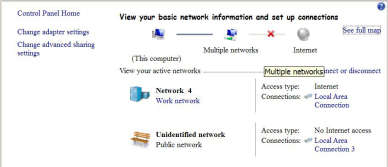
-
Easiest to check is change the port on the switch, I presume more than two ports, and see what happens. Also, swap laptop and desktop ports and see if the problem follows the port or device. I presume you’ve rebooted the desktop (just in case).
-
@rick505 said in Problem with my Desktop internet:
Easiest to check is change the port on the switch, I presume more than two ports, and see what happens. Also, swap laptop and desktop ports and see if the problem follows the port or device. I presume you’ve rebooted the desktop (just in case).
The problem is something with the VPN.
After some sleep, I noticed that my VPN shows it is connected to the VPN server. So it would indicate that there is internet on my desktop. So I disconnect the VPN and the internet is working fine. It was working fine with the VPN all along. I don’t know what I accidentally changed – the laptop is working fine with the VPN on. It happened after I updated the VPN software on the laptop; but I didn’t touch anything on the desktop VPN. I’ll have to compare the settings on the 2 computers.