Photoshop? How do I crop (or cut?) a specific shape from a picture?
-
I want to use a landscape picture of our city, but have the picture in the shape of Minnesota.
How do I crop (or cut?) a picture into a specific (odd) shape?
-
@mom2jel said in Photoshop? How do I crop (or cut?) a specific shape from a picture?:
I want to use a landscape picture of our city, but have the picture in the shape of Minnesota.
How do I crop (or cut?) a picture into a specific (odd) shape?the simple way is use select tool and manually outline the state then while still selected paste the other image into the state.
post the image and I’ll do it
-
Check this out.
-
Move to Colorado or Wyoming…it would be much easier.

-
@mom2jel said in Photoshop? How do I crop (or cut?) a specific shape from a picture?:
I want to use a landscape picture of our city, but have the picture in the shape of Minnesota.
How do I crop (or cut?) a picture into a specific (odd) shape?Found these instructions for GIMP…it’s like Photoshop but free.
https://www.reddit.com/r/GIMP/comments/2kprfi/image_within_an_outline_of_a_state/
-
Create two layers - one of the state and one of the landscape. The State needs to be the top layer.
Use the magnetic lasso on the state layer and trace the interior of the state. Once you get all sides, the magnetic lasso will connect to itself.
Hit DELETE. The interior of the state will go bye bye and layer two (your landscape) will show through.
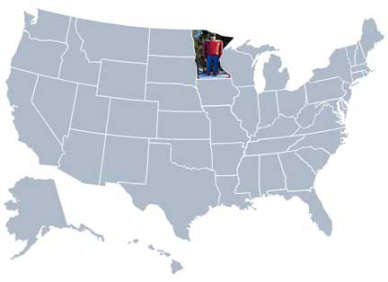
Wallah!