Format change suggestions for e-mail messages for watched forums and chat messages
-
I’ve been getting e-mails now for a few days for new posts to the forums I’m watching, and I’m hoping whoever is responsible for the formatting and/or management of this site will agree there are some issues with the way they are currently formatted. First the REALLY SUPER LARGE envelope graphic for watched forum e-mails or the CHAT ICON GRAPHIC for chat messages isn’t really necessary and wastes a LOT of space. If you need or want a graphic to distinguish between the different types of e-mail messages that’s fine, but it can probably be 80-90% smaller and not waste so much valuable space. Also, the really big black bar at the bottom of each message also wastes quite a bit of space. It seems like that doesn’t need to be any larger than the black bar at the top, so it’s about 3 times larger than it needs to be.
When I get a few messages and they are grouped together in g-mail, because of the REALLY SUPER LARGE envelope or chat bubble graphic and the BIG TALL black box at the bottom of each message, I have to scroll 3 times as much to read a few messages than I would if these two things were changed/adjusted. I hope the site admins can see the value in making some changes/adjustments to the format for these e-mail messages. Thx!
-
Thank you for the feedback @openupyoureyes. I use G-mail too and completely agree with your assessment of this situation, especially when a thread has many replies. The huge background is classy but impractical.
Another issue, if I may piggy-back off your email request, is that the site name in the subject of the email alerts needs to be shortened. The “[PhatWallet Forums: Welcome Home to Savings]” portion reduces how much of the email I can preview without opening it and is not needed since it is redundant with the sender’s name to the left of it. I like the shorter subject headings on the chat notifications.
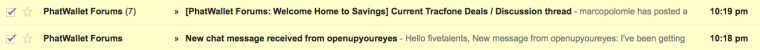
-
Agreed, the “[PhatWallet Forums: Welcome Home to Savings]” isn’t needed and is just wasting space.
-
I’m even open to text only emails. They’re pine and alpine friendly.
-
Thanks, OP, for bringing this up. I have been wanting to comment about both the REALLY SUPER LARGE envelope graphic as well as the subject-line issue that fivetalents mentioned. I don’t use gmail, but I also have to scroll way too much to get past the graphic at the top of the emails, both for subscribed emails and the digest. I prefer to be able to see the content without scrolling if possible. The way FW has it set up, I can usually see the entire reply and/or most of the email content immediately.
-
and I think it’s time we make @dangeRuss aware of this thread so he can dust off his magic wand…
-
@c3 said in Thread subscription emails:
-
Please shorten the [bracket portion] of the subject line, so I can see more of the actual topic name (see picture) in my list of emails. [PhatWallet Forums] is already in the sender, so that’s redundant. Maybe something like [Thread Reply] or [New Post].
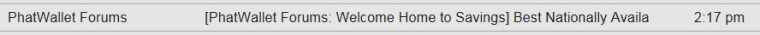
-
The top black bar and the “envelope” image take too much space.
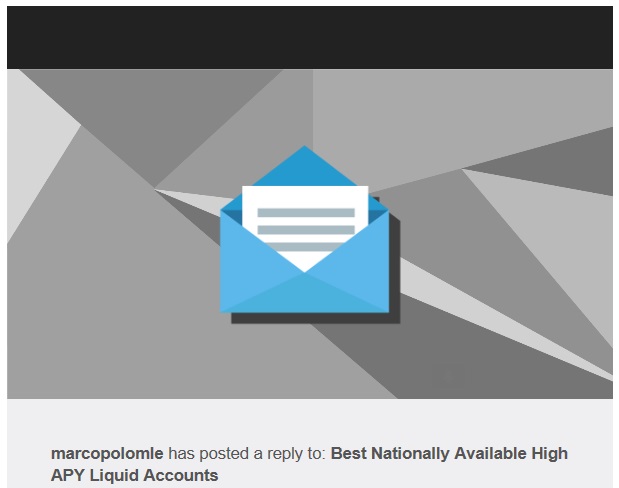
-
Does the forum software have an option to receive only one email per thread since the last visit?!
Thanks.
-
-
Regarding thread subscription emails, can there be a link to the actual post contained in the email? Once a thread gets long, it means a lot of extra searching to find the location of that specific post, which is often not even on the first page where it directs now, and may not be the last post either. (This was standard FW behavior.) Thanks!
-
What happened to the email notifications?
old: [PhatWallet Forums: Welcome Home to Savings] No More PLENTI POINTS at Rite Aid in 2018
new: You have a new Notification from PhatWallet Forums: Welcome Home to SavingsWe’re going backwards.
-
@c3 said in Format change suggestions for e-mail messages for watched forums and chat messages:
What happened to the email notifications?
old: [PhatWallet Forums: Welcome Home to Savings] No More PLENTI POINTS at Rite Aid in 2018
new: You have a new Notification from PhatWallet Forums: Welcome Home to SavingsWe’re going backwards.
Yes! Please put back the post title in the subject line so we know what it’s about without clicking to open it. Thanks!
-
@c3 said in Format change suggestions for e-mail messages for watched forums and chat messages:
What happened to the email notifications?
old: [PhatWallet Forums: Welcome Home to Savings] No More PLENTI POINTS at Rite Aid in 2018
new: You have a new Notification from PhatWallet Forums: Welcome Home to SavingsWe’re going backwards.
Agreed. @dangeRuss, this change is the exact opposite of what is being asking for in this thread/support request.
-
@fivetalents said in Format change suggestions for e-mail messages for watched forums and chat messages:
@c3 said in Format change suggestions for e-mail messages for watched forums and chat messages:
What happened to the email notifications?
old: [PhatWallet Forums: Welcome Home to Savings] No More PLENTI POINTS at Rite Aid in 2018
new: You have a new Notification from PhatWallet Forums: Welcome Home to SavingsWe’re going backwards.
Agreed. @dangeRuss, this change is the exact opposite of what is being asking for in this thread/support request.
Thank you for reporting this. I actually didn’t change anything regarding the notifications. I did, however, upgrade to a newer version of the forum software, and looks like this was one of the changes.
I will reach out to the devs about this.
-
The subject issue will be fixed in the next release (I believe sometime in January)
-
@dangeruss
Looks like the subject line problem was fixed on 2/21. Thank you!Any chance the large graphic at the top of the emails can still be changed? It’s a bit annoying to have to always scroll down on each post to see the text. But at least now I know what it will be about!

-
New request for the topic subscription emails. The text of the post is displayed in the email without any line breaks, and it makes it very hard to read when the whole thing is run together. Can the line breaks in the post come through in the emails?
Thank you.
P.S. I am still hoping that the large graphic at the top of the emails can be removed or made smaller. It’s still very annoying to have to scroll through it to read each post.