Amazon Prime Members: Get $5 off Select Prime Day Deals Once Every 6 Hours in the Amazon App Every Time You Use Camera Features (Up to $30 Off), YMMV
-
UPDATE: terms and conditions and deal details have finally been posted. The deal doesn’t start until Prime Day/tomorrow at the posted time(s).See this post for a summary followed by the details.This in app offer is for Amazon Prime members only.
"Unlock $5 off select Prime Day deals with the amazon app.
Simply tap the camera icon and try features like product search and AR view.
Get an extra $5 off EACH TIME you tap on select deals.
Prime day begins on july 26th, so download the app today."
I can’t find an online link for this offer or terms and conditions anywhere, but it appears you can unlock multiple $5 off offers now for use on July 16th and 17th (depending on when the offer for your select deal is active). I see no mention of what the select deals are. You may have to find the select deals while using any of the in app camera options to locate products? Or maybe you’re supposed to get $5 off select deals each time you try each of the 6 different camera functions? A lot of time these deals don’t work for me (I can’t test the deal as demonstrated below because I don’t have the 6th AR view option), but seem to work for others so I hope this helps someone.
I found the offer in the Amazon app:
- On the app home page, click on the Prime Day portal picture.
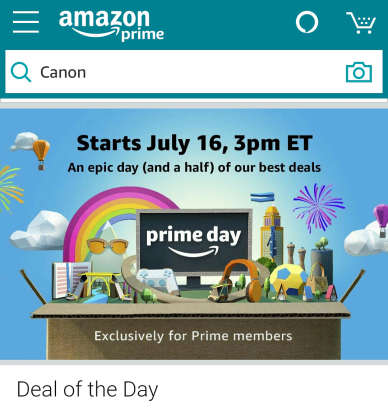
- Scroll down to the Prime Day Guide and click on “Learn more about Giveaways” under number 2 (“Enter for a chance to win”).
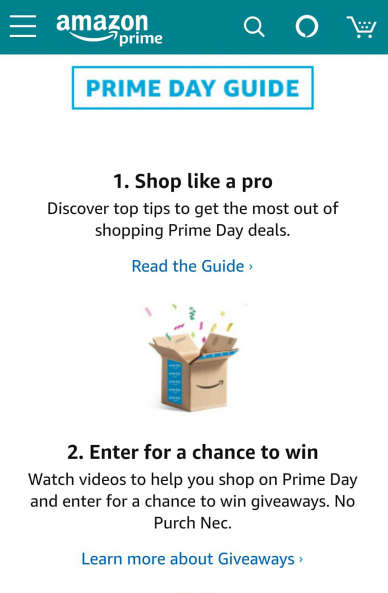
- On the Giveaway homepage, click on any prize you have not submitted an entry for.
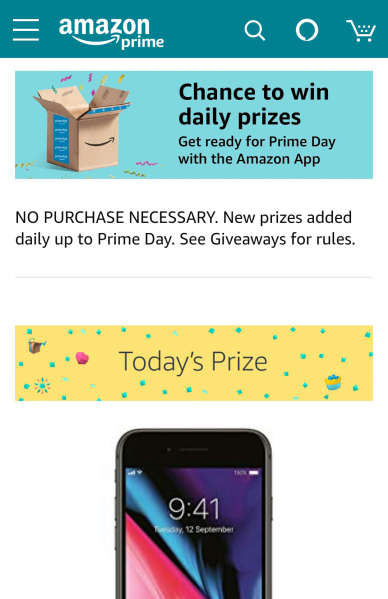
- Scroll past the item item’s picture to see which video is underneath it until you find a Givewawy that has the video entitled “Unlock $5 off select Prime Day deals.”
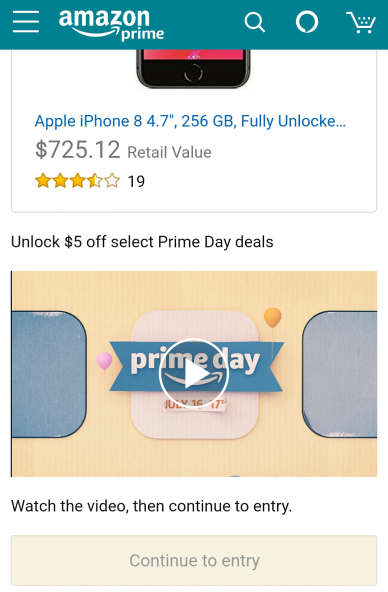
- When you play the video you will hear the text quoted at the top of this thread. The images show the user clicking on the camera, selecting a camera feature (AR view in the depicted example).
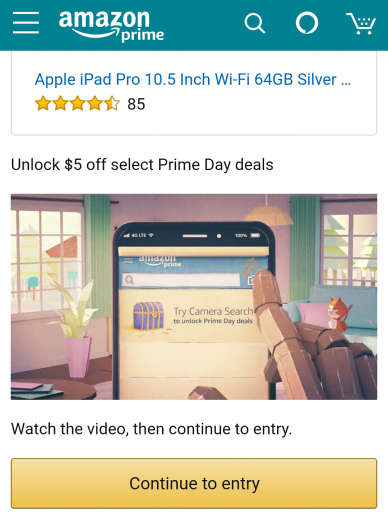
Then getting a “Deal unlocked” message that is then clicked on.
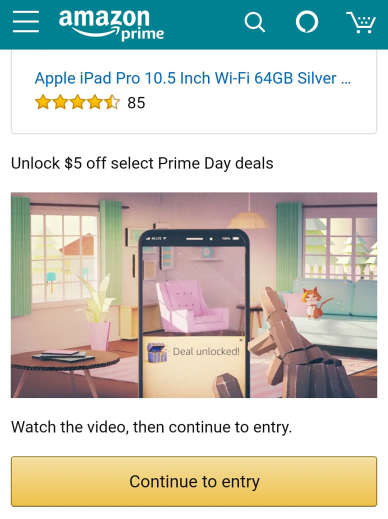
- On the app home page, click on the Prime Day portal picture.
-
Open the Amazon Mobile Shopping App on your mobile device, log into your Amazon account, and tap on the camera icon next to the search bar. If this is your first time using the app’s camera features, you will then be prompted to give Amazon access to your camera in your device settings.
On Prime Day, you will receive one $5 coupon to use on select Prime Day deals when you complete one of the following qualifying actions.
• Use AR View: Tap the camera icon and select “AR View,” then select a product and location for placement to complete AR product display.
• Use Barcode Scanner: Tap the camera icon and select “barcode scanner,” then scan a barcode corresponding to a product available on amazon.com to complete matched product display. If the product is not available on amazon.com, you must scan another barcode of a product available on amazon.com to complete this qualifying action.
• Use Camera Product Search: Tap the camera icon and select “product search,” then scan a product corresponding to a product available on Amazon.com to complete matched product display. If the product is not available on amazon.com, you must scan another product that is available on amazon.com to complete this qualifying action.
• Use Package X-Ray: Tap the camera icon and select “package x-ray,” then scan an Amazon package label to complete display of package contents. Note that you need a delivered Amazon package to complete this action.
-
@ctgolfer Any idea on how to get the AR view in the app?
-
@dangeruss said in Amazon Prime Members: Get $5 off Select Prime Day Deals With the Amazon App Every Time You Tap Select Deals, YMMV:
@ctgolfer Any idea on how to get the AR view in the app?
This didn’t help:
Use AR View: Tap the camera icon and select “AR View,” then select a product and location for placement to complete AR product display.
-
@ctgolfer said in Amazon Prime Members: Get $5 off Select Prime Day Deals With the Amazon App Every Time You Tap Select Deals, YMMV:
@dangeruss said in Amazon Prime Members: Get $5 off Select Prime Day Deals With the Amazon App Every Time You Tap Select Deals, YMMV:
@ctgolfer Any idea on how to get the AR view in the app?
This didn’t help:
Use AR View: Tap the camera icon and select “AR View,” then select a product and location for placement to complete AR product display.Nope, I don’t see AR View when I hit the camera icon. Wondering if my phone is too old to get the right app.
-
@dangeruss Is there a bar code scanner option? Try that if there is.
-
@ctgolfer I did use the barcode scanner. Not sure if I will get any discount. Still no AR button though.
Do you not have the amazon App?
-
@dangeruss Not yet. Waiting to get new phone. I’m still an old style flip phone user.
-
@ctgolfer I have a smartphone but I won’t make purchases via an app. Amazon doesn’t care if they alienate customers? These are discriminatory promotions probably dreamed up by twenty-somethings at a project meeting.
-
OK folks, they FINALLY posted the detailed terms and conditions in the Prime Day app page decribed in the OP. There’s a reason we couldn’t get it to work: the offer does not start until Prime Day. You’d think they’d mention that in the offer video which has been posted over two weeks before Prime Day.
The offer can be completed once every 6-hour time block. There are 6 time blocks so 6 x $5 = $30 in potential savings (1 coupon per item) and must be used on select Prime Day items. You can keep using the same camera feature each time block and you DO NOT need the AR view camera feature to get the credits. Credits must be spent by 12 midnight PT on July 17th (the terms also say each $5 must be used within the 6-hour block in which it was earned which seems more likely so do that to be safe and because the coupon expires when/if the select item sells out). You can only buy through the Mobile Shopping App (not online and not with Alexa). Anyway, for better or worse, here are the details (I’ve bolded particularly important text). I’m also posting pics of the info from the Prime Day page in case it disappears and anyone needs to dispute a credit not received:
During Prime Day, Prime members will get $5 off one eligible Prime Day deal purchase in the Amazon Mobile Shopping App when they try a qualifying app camera feature. Restrictions apply; see below for details.
How to Redeem this Offer:
- Open the Amazon Mobile Shopping App on your mobile device, log into your Amazon account, and tap on the camera icon next to the search bar. If this is your first time using the app’s camera features, you will then be prompted to give Amazon access to your camera in your device settings.
- On Prime Day, you will receive one $5 coupon to use on select Prime Day deals when you complete one of the following qualifying actions.
• Use AR View: Tap the camera icon and select “AR View,” then select a product and location for placement to complete AR product display.
• Use Barcode Scanner: Tap the camera icon and select “barcode scanner,” then scan a barcode corresponding to a product available on amazon .com to complete matched product display. If the product is not available on amazon .com, you must scan another barcode of a product available on amazon .com to complete this qualifying action.
• Use Camera Product Search: Tap the camera icon and select “product search,” then scan a product corresponding to a product available on Amazon .com to complete matched product display. If the product is not available on amazon .com, you must scan another product that is available on amazon .com to complete this qualifying action.
• Use Package X-Ray: Tap the camera icon and select “package x-ray,” then scan an Amazon package label to complete display of package contents. Note that you need a delivered Amazon package to complete this action. - After a qualifying action is completed, you will receive a notification on the bottom of your screen confirming completion. Tap the notification to see your $5 coupon and which Prime Day deals are eligible for the coupon you’ve redeemed.
- You must tap “Get Coupon” to redeem the $5 off coupon, and the discount will appear in your cart when you purchase your eligible Prime Day deal item.
- New Prime Day deals will be eligible for this offer every six hours of Prime Day. You may complete the same or different qualifying action during every six-hour period to receive one coupon for the new eligible Prime Day deals. Each coupon may only be used once, only applies to eligible Prime Day deals available during the applicable six-hour period, and must be used on or before 11:59 p.m. (PT) on July 17, 2018, for a purchase made through the Amazon Mobile Shopping App.
Terms & Conditions:
Offer
- Offer begins at 12:00 p.m. (PT) on July 16, 2018, and expires at 11:59 p.m. (PT) on July 17, 2018, or while supplies last. There are six periods of this offer, and each period will have a new set of eligible Prime Day deal items. You may redeem this offer once per period.
- Period 1: July 16, 2018, 12:00 p.m. (PT) – 5:59 p.m. (PT)
- Period 2: July 16, 2018, 6:00 p.m. (PT) – 11:59 p.m. (PT)
- Period 3: July 17, 2018, 12:00 a.m. (PT) – 5:59 a.m. (PT)
- Period 4: July 17, 2018, 6:00 a.m. (PT) – 11:59 a.m. (PT)
- Period 5: July 17, 2018, 12:00 p.m. (PT) – 5:59 p.m. (PT)
- Period 6: July 17, 2018, 6:00 p.m. (PT) – 11:59 a.m. (PT)
-
Offer available to Prime members who use one of the following Amazon Mobile Shopping App camera features: AR (augmented reality) View, barcode scanner, camera product search, or package x-ray during the offer period.
-
Offer only applies to eligible Prime Day deals items revealed during each six-hour period.
-
Offer limited to one per customer and account per six-hour period.
-
The maximum benefit you may receive from this offer is $5 off up to six eligible Prime Day deal items and $30 total.
-
Offer is non-transferable and may not be resold.
-
Amazon reserves the right to modify or cancel the offer at any time.
-
If you violate any of these terms, the offer will be invalid.
Coupon
-
Coupon only applies to the Prime Day deal items revealed after completing a qualifying action and can only be used on one of those eligible Prime Day deal items.
-
Coupon must be redeemed on and used for a purchase through the Amazon Mobile Shopping App. Coupon will not apply to purchases made on amazon .com or through Alexa Voice Shopping.
-
Coupon expires at 11:59 p.m. (PT) on July 17, 2018.
-
Coupon only good while supplies of eligible Prime Day deal item last.
-
If you do not purchase the eligible Prime Day deal item when the coupon is valid, the discount will not apply.
-
Coupon may not be combinable with mail-in rebates.
-
If you return any of the items purchased with a coupon, the coupon discount or value may be subtracted from the return credit.
-
Applicable shipping and handling charges apply to all products.
-
Amazon has no obligation for payment of any tax in conjunction with the distribution or use of any coupon. You are required to pay any applicable sales tax related to the use of the coupon.
-
Coupons are void if restricted or prohibited by law.
-
Amazon reserves the right to modify or cancel coupons at any time.

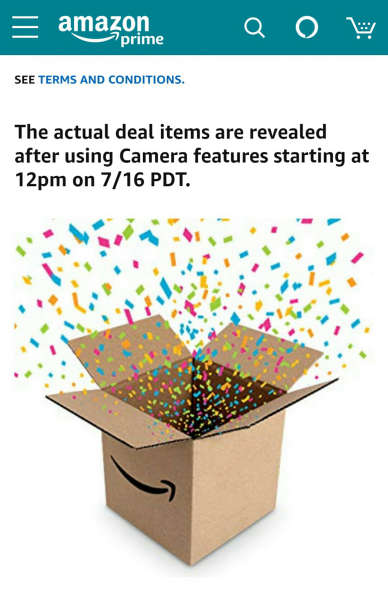

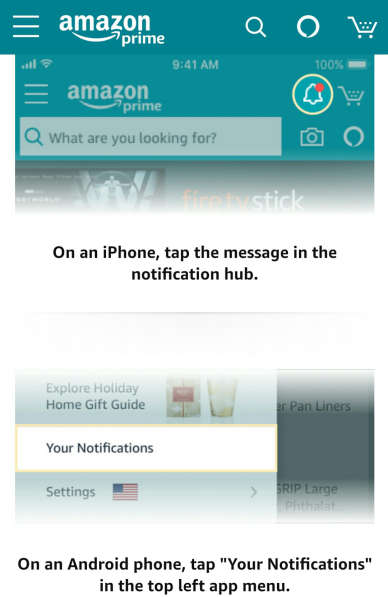
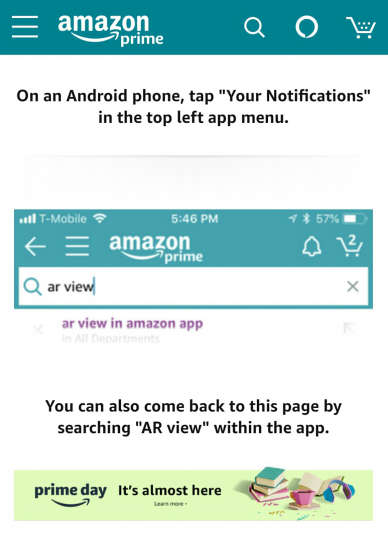
-
Well I got my first coupon, now if only prime day was actually working. 21 minutes and counting and still can’t see the deals.
-
Spent my promo credits before the carp hit the fan at 1400 CDT.
-
I’m just getting this:
-
@redbeard25 said in Amazon Prime Members: Get $5 off Select Prime Day Deals Once Every 6 Hours in the Amazon App Every Time You Use Camera Features (Up to $30 Off), YMMV:
I’m just getting this:
That’s weird (assuming you’re a Prime member, LOL). Try just clicking on the camera and using the features listed in the T&Cs anyway. It may work despite the error message .
-
@briarycliffs said in Amazon Prime Members: Get $5 off Select Prime Day Deals Once Every 6 Hours in the Amazon App Every Time You Use Camera Features (Up to $30 Off), YMMV:
Well I got my first coupon, now if only prime day was actually working. 21 minutes and counting and still can’t see the deals.
Their website is getting slammed and it’s affecting the app too (since PD went live the app is running very slow and has crashed several times). Have you tried applying the $5 camera credit to any item shipped and sold by Amazon? I’m hoping we won’t actually be forced to use the credit on a few select items every 6 hours.
-
@fivetalents I thought the coupon would only be good on “select” items, so I don’t know what’s “select.” I tried adding some of their prime day deals randomly, and none of them took the $5 off. I think the $5 promo is supremely broken.
-
@redbeard25 I think it’s the 5 items listed when you activate the coupon.
-
Yeah 5 bucks off a $1700 washing machine is a real incentive. Thanks for wasting my time Amazon.
-
@dangeruss said in Amazon Prime Members: Get $5 off Select Prime Day Deals Once Every 6 Hours in the Amazon App Every Time You Use Camera Features (Up to $30 Off), YMMV:
@redbeard25 I think it’s the 5 items listed when you activate the coupon.
The app is running so slow for me and keeps crashing that I couldn’t even get the coupon. I complained via online chat and got a $5 credit good on anything shipped and sold by Amazon. SMH.
-
The last coupon will expire in about 3 hours (3am EST). If anyone still can’t get it to work, it only worked for me after I installed the latest app update from the Google Play store. I was on version 14.xx and the newest version is 16.13.0.100. After upgrading, I clicked on the camera logo on the right side of the search bar and the coupon popped up after the first try/immediately.
This last coupon is good on (prices before $5 coupon):
Save $20 on Echo Dot
PRIME DAY DEAL
$29.99
List: $49.99 (40% off)Save $30 on Fire TV Cube, Hands-Free with Alexa and 4K HD
PRIME DAY DEAL
$89.99
List: $119.99 (25% off)Save $100 on Echo Look
PRIME DAY DEAL
$99.99
List: $199.99 (50% off)Save on Philips HD9920/28 Viva Airfryer
PRIME DAY DEAL
$99.99
Price: $179.91 (44% off)Save big on the Moto X4 Prime Exclusive
PRIME DAY DEAL
$199.99
List: $399.99 (50% off)Save 30% on 3D printers
PRIME DAY DEAL
$230.00 - $839.0030% or More Off Select Certified Diamond Jewelry
PRIME DAY DEAL
$239.99 - $899.99Save 33% on the LG V35 Prime Exclusive
PRIME DAY DEAL
$599.99
List: $899.99 (33% off)It was also supposed to work on the $20 Fire TV stck ($15 after coupon),
but that sold out. 'I found a work-around: after you get the $5 coupon loaded to your account in the app, search for “B00ZV9RDKK.” Add the Fire TV stick to your cart in the app and checkout as usual. The $5 credit will appear in your cart under “camera usage coupon,” making the Fire TV stick $14.99 before tax. Shipping is free.