topic alerts and subscriptions
-
@jokerzwild contacted me:
Hi there…
Thanks for the forums. Still getting used to the feel, but is there a way to use topic alerts like we could on FW? For example, we could enter a subject “Fitbit” and get all Fitbit replies in any area we selected.
Also, I think that the subscription to specific threads isn’t working. I subscribed to two from posts I made, and despite having it set to alert me for replies, I can see the alert when I log in, but am not emailed - which is how I interpreted the notification. Is that working as intended? If so, can there be an email reply added, perhaps?
Thanks!
-
@jokerzwild We are still working on the topic alert system. It is the next thing on my list after we add a rating system.
As far as subscriptions, I’m not too familiar with them, perhaps @Global-Moderators can be of help?
-
SUBSCRIPTIONS ARE SAME AS WATCHING BUT ANY REPLIES GOT SENT TO EMAIL
sorry for caps
-
ALERTS
What @jokerzwild calls “subscriptions” is actually only an on-site alert notification, it is not a true subscription in the traditional sense of receiving an email. Specifically, when you toggle the big black rectangular “watching” button inside of a thread with the alarm bell on it from “not watching” to “watching,” you will see a message that says “You will now be receiving notifications when somebody posts to this topic.” Then, whenever anyone replies to that thread, the number in the red box on top of the alarm bell at the top of every page will increase by one (but you will not get an email by default/you have to opt in to emails as described under “email subscriptions” below).
- There will be no red box if you have no alarms
- If there are multiple replies, they will be combined/added to the same alert
- Alerts to new chat messages appear under the alarm bell alerts as well
- Alerts for when someone types @your-user-name appear under the alarm bell alerts as well
- Whenever you create or reply to a thread, watching/alerts will automatically be enabled for that thread if you enable it in your account settings:
-
Double click your avatar to open your profile page. Click on the 3 vertical dots inside of the blue circle on the right. Click “settings.” Scroll down to “Watch” on the right-hand side. Check “Watch topics you create” and/or “Watch topics that you reply to.”
-
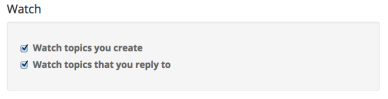
-
EMAIL SUBSCRIPTIONS
You 3 options for email subscriptions:
Open your profile page and click on the 3 vertical dots inside of the blue circle on the right, then clicking “settings.” Scroll down to the bottom left to “Email”
- Subscribe to Digest: Subscribe to email updates for this forum (new notifications and topics) according to a set schedule (you might try this option until topic alerts are enable on this site, but it seems overly inclusive to me)
- Send an email if a new chat message arrives and I am not online (I wish this allowed you to receive the full text all chats via email, whether or not you’re online)
 Send an email when replies are made to topics I am subscribed to
Send an email when replies are made to topics I am subscribed to  (this is the feature you are confusing with alerts, note that even the site says subscription when “alert” or “watching” is more accurate)
(this is the feature you are confusing with alerts, note that even the site says subscription when “alert” or “watching” is more accurate)
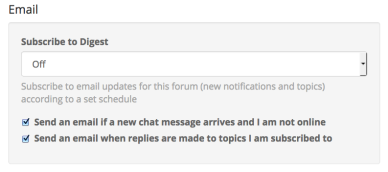
-
@administrators I have a question that is sort of related. Is there any talk of letting people sticky threads that they want to keep an eye on?
That’s what I used to do at FW so I could remember to take advantage of a deal that was going to last awhile or was in the near future.Or is there a way now and I just can’t find it?
-
I’m not an admin but…
If you click on the 3 vertical dots for any OP or reply, you can click the little heart to bookmark that post. Once selected/bookmarked, the empty heart outline will change to a solid black heart. To access your bookmarks, open your profile page and click on the 3 vertical dots inside of the blue circle on the right. In the drop down menu that appears, click “Bookmarks” nearer the bottom of the list.

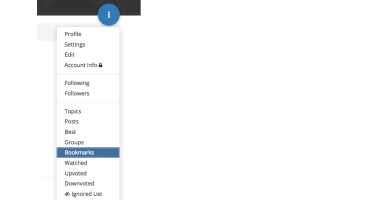
-
@vegasvegan said in topic alerts and subscriptions:
@administrators I have a question that is sort of related. Is there any talk of letting people sticky threads that they want to keep an eye on?
That’s what I used to do at FW so I could remember to take advantage of a deal that was going to last awhile or was in the near future.Or is there a way now and I just can’t find it?
Thanks fivetalents but I was looking for more of an “in your face” reminder. I would still have to go to my bookmarks to see what I had saved. If there was a “your bookmarks” icon on every page or up where notifications, chats and search is that would be a help.
I liked the old FW way as when I went to the first page I could just scroll over the stickys on my way down to new postings.
-
@VegasVegan This question of having a quick-link to bookmarks on the page header/tool bar has come up before, but there does not currently appear to be a solution:
@dangeruss said in WELCOME NEW USERS !!! Ask your questions here! (flame-free) !!!:
@fivetalents said in WELCOME NEW USERS !!! Ask your questions here! (flame-free) !!!:
@kdn102 said in WELCOME NEW USERS !!! Ask your questions here! (flame-free) !!!:
Is there any easier way to get to your bookmarks than the profile route, which 4 clicks?
That’s a good question… I wonder if @dangeRuss can add a quick link on the toolbar at the top of every page. Would you mind creating a new thread about this in the support forum? I’m not sure if it is something he can do right away or without programming/coding, and I don’t want your request to get lost in this thread.
I checked and I didn’t see a way. There’s also no way for me to create a link for this in the toolbar since the URL is https://phatwalletforums.com/user/[username]/bookmarks
You can always just bookmark the bookmarks url in your browser and that way it won’t take you so long to get there.
In fact, the user who asked that question created a support request thread about that topic here: https://phatwalletforums.com/topic/573/bookmark-link-request/2. Please feel free to continue this discussion there since it would be more on topic/a thread exists about your exact same question.
-
Heads up:
@dangeruss said in Bookmark link request:
We now have a brand new shiny bookmark button on the toolbar!
-
@dangeruss reported that @jokerzwild asked:
is there a way to use topic alerts like we could on FW?
For example, we could enter a subject “Fitbit” and get all Fitbit replies in any area we selected.I wasn’t aware of the alert feature at FW (had the Kohl’s Official Thread permanently open on my mobile device
 because I found navigating the rest of the site to be cumbersome) but would love to see an alert feature here.
because I found navigating the rest of the site to be cumbersome) but would love to see an alert feature here.Is there any way to set up an alert system that would send a notification whenever a saved keyword or phrase is used in any post or tag, regardless of the category…perhaps would even group them all into a special “my favorite topics” page (with the option to clear items once read or expired)?
For example, any post mentioning Kohl’s or Home Depot or other stores where I frequently shop?
I’ve missed out on numerous deals because I didn’t see the post before the offer expired…

Case in point: a few days ago, I received a keyword search alert from eBay for something that I wanted to buy: I immediately went to the site and started to buy the item, but got interrupted/distracted before completing the purchase. Today, I remembered to complete the purchase (missing the 6% eBay Bucks promo that ended yesterday), only to discover just now that I could have more than compensated for yesterday’s loss of the bonus 5% with a $15 off $75 flash promo today… (insert wild, purple minion emoticon here)