Amazon Subscribe & Save - Anyone else notice the change?
-
For the longest time (years and years), I used S&S mainly to get specific things at a discount and would then cancel the subscription. That is, I’d make sure I found at least five items to get the max 15% discount in a single, collective order on a specified ship date each month but never really used the service as a recurring, regular subscription. Recently, Amazon has changed the way S&S works to close that loophole to prevent cheapskates like me from doing this to get the max discount. Now, when one makes an S&S order, it creates an order that must be placed immediately (and thus with only a 5% discount) while setting up the subscription for future orders at whatever interval is specified. So, one would have to place five individual S&S orders in a single month with the same subscription interval to be able to get the max 15% discount but only on future orders. This, or course, is not necessarily a great way for bargain hunters like myself to get great deals. Oh well, it was fun for the long time it lasted.
-
I have never tried to get the 15% discount, so I don’t know how that works. In terms of placing an order containing multiple S&S items, you can definitely do that. Add the items to your cart as 1-time purchases, and then change them to S&S in the cart. Don’t know if that’s what you’re trying to do.
-
This has not been a problem for me because I dont cancel subscriptions for S&S items I repurchase regularly. So I always have at least 20 reocurring items in my S&S order every month even though I NEVER actuslly place orders that large (near the end of the month/the deadline for modifying my order, I skip items I don’t want and click through to the product page for those I do want and create a new order if the current price is cheaper). Whenever I create a new S&S order, I always select 6 months as the delivery schedule for everything. For those 2 reasons, I would not have noticed what you described because I always have more than 5 items scheduled for delivery and they all have the same 6 month delivery schedule. Like you, however, when editing my delivery to whittle it down to the few items I’ll actually buy that month, I always make sure to have at least 5 items in my final order to get the maximum 15% discount (when applicable as the maximum discount varies by item).
-
@yoregano said in Amazon Subscribe & Save - Anyone else notice the change?:
For the longest time (years and years), I used S&S mainly to get specific things at a discount and would then cancel the subscription. That is, I’d make sure I found at least five items to get the max 15% discount in a single, collective order on a specified ship date each month but never really used the service as a recurring, regular subscription. Recently, Amazon has changed the way S&S works to close that loophole to prevent cheapskates like me from doing this to get the max discount. Now, when one makes an S&S order, it creates an order that must be placed immediately (and thus with only a 5% discount) while setting up the subscription for future orders at whatever interval is specified. So, one would have to place five individual S&S orders in a single month with the same subscription interval to be able to get the max 15% discount but only on future orders. This, or course, is not necessarily a great way for bargain hunters like myself to get great deals. Oh well, it was fun for the long time it lasted.
You must’ve clicked something wrong. I’ve had it do that a few times maybe on mobile, but afterwards is started working normally. I think they have a new option where you can get it immediately with a 5% discount while adding the S&S, but it’s not required.
I just tried it on an item and it’s working as expected.
-
@c3 said in Amazon Subscribe & Save - Anyone else notice the change?:
I have never tried to get the 15% discount, so I don’t know how that works. In terms of placing an order containing multiple S&S items, you can definitely do that. Add the items to your cart as 1-time purchases, and then change them to S&S in the cart. Don’t know if that’s what you’re trying to do.
If you have 5 or more items shipping in a month, you get the max discount (whatever it is for that item, could be anywhere from 5-20%)
-
Hmm. Well, something is definitely different for me than the way it used to be. No matter what I try, I no longer see a way to add multiple items to a specified S&S collective order with a specified ship date. I essentially have to place an immediate order and thus get the minimum 5% discount now and would only get 15% in the future when five or more items are set up. See screen shot for example.
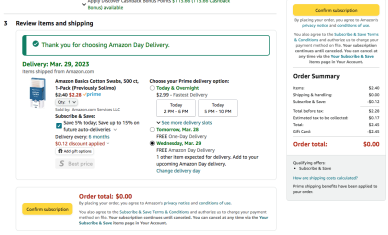
-
You described exactly how I use S&S, and I have something sitting in my cart for the same reason - it wouldn’t let me add it to my next S&S order, it would only let me buy it immediately for 5% with the next one with my regular S&S order with potentially the higher discount. I’d had regular behavior with S&S items just a couple days before, and hadn’t tried any other items yet.
I’ve seen this type of behavior occasionally in the past, but I think then you were able to change to your S&S day in checkout. Not this time.
I just checked the item in my cart again. The price is a bit higher. Now, from the product page if I click the S&S option it gives me the ability to change to my next monthly delivery if I click on “change” by the delivery date.
So hopefully this is not signalling a permanent change in behavior in general.
-
@yoregano
I just went to the item in your screenshot, and I can’t even add that to my cart as a regular purchase, so the “change” option I mentioned isn’t available. I’m guessing some of the options available may depend on the item.
-
Maybe I’m missing something but it seems to be working as expected for me. Here’s the cotton swabs posted above:
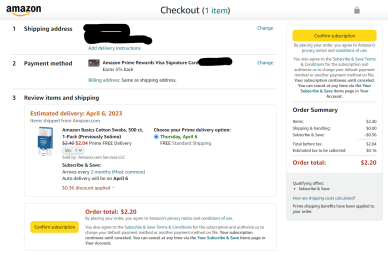
-
@mtnagel said in Amazon Subscribe & Save - Anyone else notice the change?:
Maybe I’m missing something but it seems to be working as expected for me.
If you look more closely at my screen shot, notice the difference on the left side under the Subscribe & Save details. Yours talks about auto-delivery starting on April 6. Mine says, “Save 5% today; save up to 15% on future auto-deliveries.” I don’t have as long of a lead time to potentially add more items to the auto-delivery, mine results in an order immediately placed with delivery within the next few days. I always used to be able to add more orders and it would say something to the effect of, “Your S&S ship date is April 15. You have until April 8 to add, change, or modify your S&S delivery.” My S&S setup would also say something like, “You have 2 orders setup for for S&S delivery. Add at least 3 more orders to receive a 15% discount.” (I’m going off memory here, I don’t remember the exact verbiage, but this is the gist of it.)
It seems like @hbg1 is seeing what I"m seeing, so at least I know I’m not going crazy, and that some users are experiencing the same thing that I am.
-
-
I never place S&S orders through the cart because the S&S discount is always substantially less for the first order (unless I’m willing to forgo the extra discount because I need it ASAP). Instead, I use the orange “set up now” button on the product page.
-
They are definitely messing around with how S&S works. I just placed two separate S&S orders for the same item (to get the clippable coupon on more than one item). For the first time ever, I got a message that warned me that the second order was a duplicate order and was asked if I was sure I wanted to place it.
-
-
@fivetalents said in Amazon Subscribe & Save - Anyone else notice the change?:
- I never place S&S orders through the cart…
I never used to set up S&S from the cart/checkout, either, but that seems to be the only way it works now. I used to just set up a S&S order and it wouldn’t process immediately, it would show in my monthly S&S setup and show the number of items/orders I had placed and say when my ship date would be and that is when the order would actually be placed, instead of how it is now, which seems to be an immediate order.
-
@yoregano said in Amazon Subscribe & Save - Anyone else notice the change?:
@fivetalents said in Amazon Subscribe & Save - Anyone else notice the change?:
- I never place S&S orders through the cart…
I never used to set up S&S from the cart/checkout, either, but that seems to be the only way it works now. I used to just set up a S&S order and it wouldn’t process immediately, it would show in my monthly S&S setup and show the number of items/orders I had placed and say when my ship date would be and that is when the order would actually be placed, instead of how it is now, which seems to be an immediate order.
That is disturbing… everything is working for me the way it always has/the way you describe. However, it sounds like the relative new (a few years old, actually) option of selecting S&S in the cart is being rolled out as the only way to create new S&S orders. I hope I’m wrong or the roll out fails and things are returned to normal for everyone.
-
@yoregano said in Amazon Subscribe & Save - Anyone else notice the change?:
@fivetalents said in Amazon Subscribe & Save - Anyone else notice the change?:
- I never place S&S orders through the cart…
I never used to set up S&S from the cart/checkout, either, but that seems to be the only way it works now. I used to just set up a S&S order and it wouldn’t process immediately, it would show in my monthly S&S setup and show the number of items/orders I had placed and say when my ship date would be and that is when the order would actually be placed, instead of how it is now, which seems to be an immediate order.
So when you go to these cotton swabs, you don’t have the “set up now” button under the S&S on the right side anymore like I do below? You only have the option to add it to your cart, and then set up the S&S (which I also have as well).
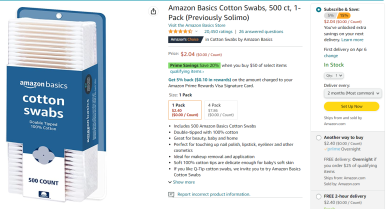
-
@mtnagel said in Amazon Subscribe & Save - Anyone else notice the change?:
@yoregano said in Amazon Subscribe & Save - Anyone else notice the change?:
@fivetalents said in Amazon Subscribe & Save - Anyone else notice the change?:
- I never place S&S orders through the cart…
I never used to set up S&S from the cart/checkout, either, but that seems to be the only way it works now. I used to just set up a S&S order and it wouldn’t process immediately, it would show in my monthly S&S setup and show the number of items/orders I had placed and say when my ship date would be and that is when the order would actually be placed, instead of how it is now, which seems to be an immediate order.
So when you go to these cotton swabs, you don’t have the “set up now” button under the S&S on the right side anymore like I do below? You only have the option to add it to your cart, and then set up the S&S (which I also have as well).
No, I do have the S&S option on the product screen, same as you have shown, but when I choose that, I still end up with a regular-looking checkout screen like I showed in my previous post. That’s the issue now, unlike how it used to be. I no longer see the ability to set up multiple orders for a single, monthly, combined S&S. They all now process only as individual, immediate orders.
-
@mtnagel
Compare what I have on the product page to your screenshot - for me (and for @yoregano) it is offering to deliver immediately, tomorrow in my case, and not with my next S&S delivery, which would be at the end of April. But for me I have a “change” link and when I click that, it gives me the option to have the first delivery at the end of April with my next regular S&S order.

@yoregano, do you have the “change” link on the product page before you add it to your cart?
Either way, they are definitely messing with the options. I am currently waiting for my March delivery and did go through my subscriptions last week and removed some, so they may not like that in general.
-
@hbg1 said in Amazon Subscribe & Save - Anyone else notice the change?
@yoregano, do you have the “change” link on the product page before you add it to your cart?
Either way, they are definitely messing with the options. I am currently waiting for my March delivery and did go through my subscriptions last week and removed some, so they may not like that in general.Yes, I can change my delivery date, but my shipping options are like what I get with regular orders and are all of a relatively immediate nature and not like what used to be typical for a monthly S&S setup.
Hmm, you got me thinking with your last sentence. The last couple months, I haven’t had any S&S orders set up. (I simply didn’t find five items I wanted, so I’ve gone a little while without S&S orders.) Since I currently don’t have any S&S orders pending, I wonder if that is affecting the situation.
-
@yoregano said in Amazon Subscribe & Save - Anyone else notice the change?:
Hmm. Well, something is definitely different for me than the way it used to be. No matter what I try, I no longer see a way to add multiple items to a specified S&S collective order with a specified ship date. I essentially have to place an immediate order and thus get the minimum 5% discount now and would only get 15% in the future when five or more items are set up. See screen shot for example.
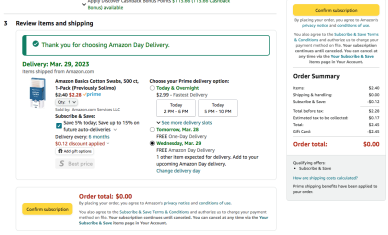
Uncheck the checkbox for the 5% and it will work normally. That’s an option to get the item immediately at 5% discount while also adding the subscription.
-
@dangeruss said in Amazon Subscribe & Save - Anyone else notice the change?:
Uncheck the checkbox for the 5% and it will work normally. That’s an option to get the item immediately at 5% discount while also adding the subscription.
Nope. Unchecking the box just turns it into a regular order with no S&S or discount applied.
-
@yoregano said in Amazon Subscribe & Save - Anyone else notice the change?:
@dangeruss said in Amazon Subscribe & Save - Anyone else notice the change?:
Uncheck the checkbox for the 5% and it will work normally. That’s an option to get the item immediately at 5% discount while also adding the subscription.
Nope. Unchecking the box just turns it into a regular order with no S&S or discount applied.
Sounds like you clicked add to cart and went to checkout. Go back to the product page and chose S&S
-
@dangeruss said in Amazon Subscribe & Save - Anyone else notice the change?:
@yoregano said in Amazon Subscribe & Save - Anyone else notice the change?:
Sounds like you clicked add to cart and went to checkout. Go back to the product page and chose S&S
No, you still aren’t getting what I’m saying since it seems to be working differently for you. If I go to any S&S-eligible product page, click the radio button for S&S, specify the delivery interval (1 month or whatever), and then click the yellow “Set up now” button, it then takes me to a checkout screen like I showed with my screen shot in the earlier post. My only options at that point is to place an immediate order (with only a 5% discount applied) and then have the item set up for future S&S deliveries, or I can uncheck the box under S&S and it then just becomes like any other non-S&S order.
Again, I have been using S&S for many years; I know how it works, or at least how it used to work. It just doesn’t work that way anymore for me. The questions now are: Why is this change affecting some users and not others? - and - Is this ultimately going to become a permanent change for everyone?
I suppose I could try and contact customer service and try to find out what’s going on but I doubt it would change anything anyway, so probably not worth the hassle.
-
@yoregano You might try this: go to your S&S page
Switch from the delivery tab to the subscriptions tab. Select the cancelled subscriptions sub tab. Select reactivate for at least 30 items (or as many subscriptions as you have if less than 30), making sure to change the delivery schedule for each to 6 months. Then go back to your deliveries tab and skip all but 5 items. Those will be your default max saving triggers for April and October.Next month, scroll down to your October deliveries (where all the skipped April items were moved to since you selected every 6 months) and for 5 of those items select “change your delivery schedule,” then change “next delivery by” to the current month/1st choice… these will be your max savings triggers for May and November.
Repeat for the next 4 months until you have at least 5 items scheduled for delivery every month for 6 months straight.
Every time you place a new S&S order for something you actually want delivered, skip one of the place holder items so it continues to help trigger your max discount 6 months down the line. You can set a monthly alarm for yourself to remember to skip unwanted deliveries before the deadline but it’s a good idea to pad your deliveries with items that are really cheap (makeup and office supplies are good options or pantry ingredients like baking soda… hint, hint if you don’t have 30 items to reactivate) and/or that you’re going to buy/use again anyway in case you are ever unable to cancel in time and the items get shipped (though you can still cancel orders that haven’t shipped from your order history).
I hope that makes sense. You can at least try it for a couple few months to test your theory that you’re being targeted for not actually reordering anything. You might also shop around for things that you actually do want to reorder regularly… I’m sure after all of these years that some of your S&S orders must have been repeats… it might help to occasionally let S&S reorder an item or two for you to get back in their good graces.
It you for try this, I’d advise rechecking the current price on all of your orders a day or two before the deadline because there are often price drops that make it cheaper to place a new order then cancel or skip the higher priced order.
HTH
ETA: if you have problems finding items to maintain the 5-item minimum, the 5 items don’t have to be unique, just 5 separate orders (even if they’re 5 of the same thing).
-
@fivetalents Thanks for the suggestion, this seems to have solved the issue. I experimented again with the cotton swabs and when I start from my Subscriptions page to set up a S&S order, the checkout screen is now like what mtnagel showed in an earlier post.
So that is the key—I need to start from my S&S tab in my account settings and not from a regular product page. Good to know, but Amazon shouldn’t be mucking around with the order process giving different results depending on how you start the process.
UPDATE: I’m still getting inconsistent results depending on how a product shows on the page and whether I can add it to my April S&S order or whether it makes an item an immediate order. If I click on a recommended item (that Amazon shows me based on previous order history or something), a yellow “Subscribe now” button shows and adding items this way will go to my monthly order with a longer lead time before shipping. But if I try and search for an item and just go to the general product page, attempting an order this way results in the issue that I first described, an immediate order with the subscription being created for a future order.
The overall situation here is still something of a confusing and frustrating conundrum.
-
@yoregano I’m not sure if you do or don’t see the “change” option like I have, when it forces you to purchase immediately for the subscription. Today I was able to use that link to force an item to go into my April S&S order instead of being delivered right away.
-
@hbg1 said in Amazon Subscribe & Save - Anyone else notice the change?:
@yoregano I’m not sure if you do or don’t see the “change” option like I have, when it forces you to purchase immediately for the subscription. Today I was able to use that link to force an item to go into my April S&S order instead of being delivered right away.
Thanks, I’m still futzing around and trying to make sense of it all. Using fivetalent’s tip/trick, I may have gotten it to work By making sure that my April S&S delivery setup has at least 5 items/orders in it.
-
@yoregano said in Amazon Subscribe & Save - Anyone else notice the change?:
UPDATE: I’m still getting inconsistent results depending on how a product shows on the page and whether I can add it to my April S&S order or whether it makes an item an immediate order. If I click on a recommended item (that Amazon shows me based on previous order history or something), a yellow “Subscribe now” button shows and adding items this way will go to my monthly order with a longer lead time before shipping. But if I try and search for an item and just go to the general product page, attempting an order this way results in the issue that I first described, an immediate order with the subscription being created for a future order.
The overall situation here is still something of a confusing and frustrating conundrum.
This might work: when forced to go to the cart, choose the low S&S discount now + a subscription created for a higher S&S discount later. After your order is placed, cancel it before it ships. The item should now be in your S&S deliveries list for a future date, so you can (a) change your delivery schedule to the current month or (b) to lock in the current price, open the product page and see if that triggered normal S&S checkout screen.
-
I’m now seeing what you’re seeing. If I try to place a S&S order, it wants to ship it now for 5% off instead of adding it to my upcoming S&S order with 15% off.
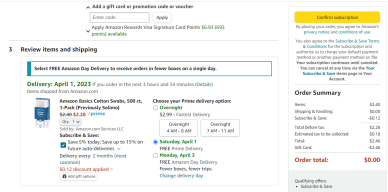
I wonder if it’s because I’m in the period where I can’t edit my upcoming S&S order (last day to edit was yesterday), but I’d be fine if it added it to my May S&S order, which is actually what I want. I guess I’ll wait till after my stuff ships/delivers and see if I can add it to the May order. Or course it might be more expensive then, which would be annoying.
-
@yoregano said in Amazon Subscribe & Save - Anyone else notice the change?:
@dangeruss said in Amazon Subscribe & Save - Anyone else notice the change?:
@yoregano said in Amazon Subscribe & Save - Anyone else notice the change?:
Sounds like you clicked add to cart and went to checkout. Go back to the product page and chose S&S
No, you still aren’t getting what I’m saying since it seems to be working differently for you. If I go to any S&S-eligible product page, click the radio button for S&S, specify the delivery interval (1 month or whatever), and then click the yellow “Set up now” button, it then takes me to a checkout screen like I showed with my screen shot in the earlier post. My only options at that point is to place an immediate order (with only a 5% discount applied) and then have the item set up for future S&S deliveries, or I can uncheck the box under S&S and it then just becomes like any other non-S&S order.
Again, I have been using S&S for many years; I know how it works, or at least how it used to work. It just doesn’t work that way anymore for me. The questions now are: Why is this change affecting some users and not others? - and - Is this ultimately going to become a permanent change for everyone?
I suppose I could try and contact customer service and try to find out what’s going on but I doubt it would change anything anyway, so probably not worth the hassle.
Is this on a certain device? Do you have any current subscriptions? You can try placing the order with s&s and immediately cancel the order and see if the s&s stays.
-
@dangeruss said in Amazon Subscribe & Save - Anyone else notice the change?:
@yoregano said in Amazon Subscribe & Save - Anyone else notice the change?:
@dangeruss said in Amazon Subscribe & Save - Anyone else notice the change?:
@yoregano said in Amazon Subscribe & Save - Anyone else notice the change?:
Sounds like you clicked add to cart and went to checkout. Go back to the product page and chose S&S
No, you still aren’t getting what I’m saying since it seems to be working differently for you. If I go to any S&S-eligible product page, click the radio button for S&S, specify the delivery interval (1 month or whatever), and then click the yellow “Set up now” button, it then takes me to a checkout screen like I showed with my screen shot in the earlier post. My only options at that point is to place an immediate order (with only a 5% discount applied) and then have the item set up for future S&S deliveries, or I can uncheck the box under S&S and it then just becomes like any other non-S&S order.
Again, I have been using S&S for many years; I know how it works, or at least how it used to work. It just doesn’t work that way anymore for me. The questions now are: Why is this change affecting some users and not others? - and - Is this ultimately going to become a permanent change for everyone?
I suppose I could try and contact customer service and try to find out what’s going on but I doubt it would change anything anyway, so probably not worth the hassle.
Is this on a certain device? Do you have any current subscriptions? You can try placing the order with s&s and immediately cancel the order and see if the s&s stays.
Great idea! That accomplished what I wanted to do - add an item to my May S&S with 15% discount. Thanks!
-
@mtnagel said in Amazon Subscribe & Save - Anyone else notice the change?:
@dangeruss said in Amazon Subscribe & Save - Anyone else notice the change?:
@yoregano said in Amazon Subscribe & Save - Anyone else notice the change?:
@dangeruss said in Amazon Subscribe & Save - Anyone else notice the change?:
@yoregano said in Amazon Subscribe & Save - Anyone else notice the change?:
Sounds like you clicked add to cart and went to checkout. Go back to the product page and chose S&S
No, you still aren’t getting what I’m saying since it seems to be working differently for you. If I go to any S&S-eligible product page, click the radio button for S&S, specify the delivery interval (1 month or whatever), and then click the yellow “Set up now” button, it then takes me to a checkout screen like I showed with my screen shot in the earlier post. My only options at that point is to place an immediate order (with only a 5% discount applied) and then have the item set up for future S&S deliveries, or I can uncheck the box under S&S and it then just becomes like any other non-S&S order.
Again, I have been using S&S for many years; I know how it works, or at least how it used to work. It just doesn’t work that way anymore for me. The questions now are: Why is this change affecting some users and not others? - and - Is this ultimately going to become a permanent change for everyone?
I suppose I could try and contact customer service and try to find out what’s going on but I doubt it would change anything anyway, so probably not worth the hassle.
Is this on a certain device? Do you have any current subscriptions? You can try placing the order with s&s and immediately cancel the order and see if the s&s stays.
Great idea! That accomplished what I wanted to do - add an item to my May S&S with 15% discount. Thanks!
Just to confirm, going through the order flow and then cancelling the order? if you’re getting 15% discount sounds like you already had at least 4 items for the subscription. Wonder why it wasn’t working for you then. Perhaps, as I mentioned the device you’re on, mobile vs PC vs app might have different flows.
-
@dangeruss said in Amazon Subscribe & Save - Anyone else notice the change?:
@mtnagel said in Amazon Subscribe & Save - Anyone else notice the change?:
@dangeruss said in Amazon Subscribe & Save - Anyone else notice the change?:
@yoregano said in Amazon Subscribe & Save - Anyone else notice the change?:
@dangeruss said in Amazon Subscribe & Save - Anyone else notice the change?:
@yoregano said in Amazon Subscribe & Save - Anyone else notice the change?:
Sounds like you clicked add to cart and went to checkout. Go back to the product page and chose S&S
No, you still aren’t getting what I’m saying since it seems to be working differently for you. If I go to any S&S-eligible product page, click the radio button for S&S, specify the delivery interval (1 month or whatever), and then click the yellow “Set up now” button, it then takes me to a checkout screen like I showed with my screen shot in the earlier post. My only options at that point is to place an immediate order (with only a 5% discount applied) and then have the item set up for future S&S deliveries, or I can uncheck the box under S&S and it then just becomes like any other non-S&S order.
Again, I have been using S&S for many years; I know how it works, or at least how it used to work. It just doesn’t work that way anymore for me. The questions now are: Why is this change affecting some users and not others? - and - Is this ultimately going to become a permanent change for everyone?
I suppose I could try and contact customer service and try to find out what’s going on but I doubt it would change anything anyway, so probably not worth the hassle.
Is this on a certain device? Do you have any current subscriptions? You can try placing the order with s&s and immediately cancel the order and see if the s&s stays.
Great idea! That accomplished what I wanted to do - add an item to my May S&S with 15% discount. Thanks!
Just to confirm, going through the order flow and then cancelling the order? if you’re getting 15% discount sounds like you already had at least 4 items for the subscription. Wonder why it wasn’t working for you then. Perhaps, as I mentioned the device you’re on, mobile vs PC vs app might have different flows.
Yes, I ordered the item with a 10% discount which was set to ship right away and arrive by Monday when I have a S&S order arriving on April 6th. I set it for 1 month S&S. After ordering, I saw it was added to my May 4th S&S order with a 15% discount. I canceled the order and it disappeared from my current orders but the item is still in my May 4th S&S.
I saw no difference between PC and Android Amazon app. Same options. And yes I almost always have 5+ S&S items every month.
I’m pretty sure I’ve seen this behavior before and I think it’s what I said above. I’m past the cut off date to add items or edit my April 6th S&S, but it’s obviously before April 6th. I think I’ll check everyday and see when (or if) it starts to add it to my May 4th S&S instead of trying to ship right away.
-
Thanks all for the good discussion and help in troubleshooting. I thought of a scenario that is still a potential problem with the workaround of placing an order and then cancelling it immediately to just use S&S: when an item has a discount (separate from the S&S discount) from a clicking a checkbox on the item page that is only applied to the first order. I suspect if I try the order-then-cancel approach, I would lose that extra discount. I may have to experiment if I can find an item I don’t really care about with an extra discount and see what happens.
-
@yoregano said in Amazon Subscribe & Save - Anyone else notice the change?:
Thanks all for the good discussion and help in troubleshooting. I thought of a scenario that is still a potential problem with the workaround of placing an order and then cancelling it immediately to just use S&S: when an item has a discount (separate from the S&S discount) from a clicking a checkbox on the item page that is only applied to the first order. I suspect if I try the order-then-cancel approach, I would lose that extra discount. I may have to experiment if I can find an item I don’t really care about with an extra discount and see what happens.
Try this item: https://www.amazon.com/dp/B00ARABJZS?tag=phtwllt-20
This is sounding more and more like a post-upgrade glitch to me. I’d hate to think that anyone with more than 2 brain cells would implement such a consumer hostile policy.
-
@fivetalents said in Amazon Subscribe & Save - Anyone else notice the change?:
@yoregano said in Amazon Subscribe & Save - Anyone else notice the change?:
Thanks all for the good discussion and help in troubleshooting. I thought of a scenario that is still a potential problem with the workaround of placing an order and then cancelling it immediately to just use S&S: when an item has a discount (separate from the S&S discount) from a clicking a checkbox on the item page that is only applied to the first order. I suspect if I try the order-then-cancel approach, I would lose that extra discount. I may have to experiment if I can find an item I don’t really care about with an extra discount and see what happens.
Try this item: https://www.amazon.com/dp/B00ARABJZS?tag=phtwllt-20
This is sounding more and more like a post-upgrade glitch to me. I’d hate to think that anyone with more than 2 brain cells would implement such a consumer hostile policy.
I tried. Got the coupon and 5% off on the order that would ship right away:
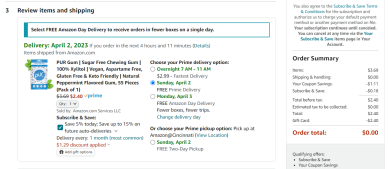
But then as suspected, you lose the coupon on the S&S order:
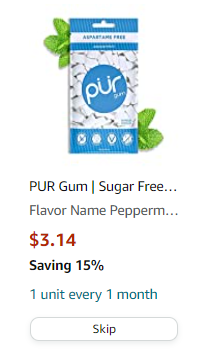
No change after canceling the order that would ship right away.
-
@mtnagel I would reach out to a CSR. They might give you a coupon and they might unsubscribe you from whatever beta program you got put into.
-
@dangeruss said in Amazon Subscribe & Save - Anyone else notice the change?:
@mtnagel I would reach out to a CSR. They might give you a coupon and they might unsubscribe you from whatever beta program you got put into.
Yeah I would if there was something I really wanted that was affected by this.
Just tried again now and noticed this. This is if you click, “change” under “First delivery on Apr 2”. I’m hoping that the 5% is just a typo as when I tested previously, the May delivery would get 15% because I had 5+ items in that S&S.
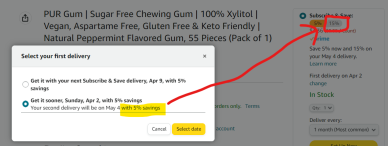
-
And now it’s back to working correctly for me - I can add the gum linked above to my May S&S order with the coupon and 15% off. Although it took my directly to the cart without showing me the normal S&S confirmation screen but at least the savings are correct. So it looks like it’s a 2 day period where I was affected by this.
-
@mtnagel said in Amazon Subscribe & Save - Anyone else notice the change?:
And now it’s back to working correctly for me - I can add the gum linked above to my May S&S order with the coupon and 15% off. Although it took my directly to the cart without showing me the normal S&S confirmation screen but at least the savings are correct. So it looks like it’s a 2 day period where I was affected by this.
Same for me. I’ve added some S&S orders the last few days and they all seem to be processing normally now. Though the original problem I described had been going on for me longer than a couple days. Regardless, glad the glitch seems to have been resolved.
-
S&S orders still working properly for me, but a different glitch remains. I have a gift card balance, and I don’t see a way to use the GC as a default payment. So, when I place the order, I immediately go to order status where it says I have an available GC balance and I can click “apply” to then change the payment method. This is fine—as long as I remember to do this.
-
@yoregano said in Amazon Subscribe & Save - Anyone else notice the change?:
S&S orders still working properly for me, but a different glitch remains. I have a gift card balance, and I don’t see a way to use the GC as a default payment. So, when I place the order, I immediately go to order status where it says I have an available GC balance and I can click “apply” to then change the payment method. This is fine—as long as I remember to do this.
During the S&S process there’s supposed to be an option to use the GC balance and it’s set to No by default.
-
@dangeruss said in Amazon Subscribe & Save - Anyone else notice the change?:
@yoregano said in Amazon Subscribe & Save - Anyone else notice the change?:
S&S orders still working properly for me, but a different glitch remains. I have a gift card balance, and I don’t see a way to use the GC as a default payment. So, when I place the order, I immediately go to order status where it says I have an available GC balance and I can click “apply” to then change the payment method. This is fine—as long as I remember to do this.
During the S&S process there’s supposed to be an option to use the GC balance and it’s set to No by default.
Yes, but there’s still a glitch. This has actually been going on longer than the original problem I had when I first made this thread. I can set gift card balance as my default payment method in my S&S account settings, but it just does not stick. When I try to make an S&S order, it shows one of my linked credit cards as the payment method. If I try to change the payment method on the checkout page (before submitting the order) by clicking “change”, it shows my credit card(s) available as other methods of payment but does not show my gift card balance. So, I go ahead and place the order but then have to go to my order status and it is there that I then can apply my gift card as payment. I suppose I could try deleting all my linked credit cards and see what happens, but anyway.
Not exactly a major issue, but a glitch and annoyance nonetheless.
-
Change the default credit card to the one you want to use, and don’t change it when you check out. Not sure if this would solve your issue, but I do this to use both credit card points and GC balance.
-
@yoregano said in Amazon Subscribe & Save - Anyone else notice the change?:
.I suppose I could try deleting all my linked credit cards and see what happens, but anyway.
That’s the route I’d go so that I’d be eligible for the next “link your credit card points to your Amazon account” bonus. You can add the cards back to your wallet when you’re done troubleshooting the GC balance issue, just don’t link your points until they pay you to do so. 🤣
-
@yoregano said in Amazon Subscribe & Save - Anyone else notice the change?:
@dangeruss said in Amazon Subscribe & Save - Anyone else notice the change?:
@yoregano said in Amazon Subscribe & Save - Anyone else notice the change?:
S&S orders still working properly for me, but a different glitch remains. I have a gift card balance, and I don’t see a way to use the GC as a default payment. So, when I place the order, I immediately go to order status where it says I have an available GC balance and I can click “apply” to then change the payment method. This is fine—as long as I remember to do this.
During the S&S process there’s supposed to be an option to use the GC balance and it’s set to No by default.
Yes, but there’s still a glitch. This has actually been going on longer than the original problem I had when I first made this thread. I can set gift card balance as my default payment method in my S&S account settings, but it just does not stick. When I try to make an S&S order, it shows one of my linked credit cards as the payment method. If I try to change the payment method on the checkout page (before submitting the order) by clicking “change”, it shows my credit card(s) available as other methods of payment but does not show my gift card balance. So, I go ahead and place the order but then have to go to my order status and it is there that I then can apply my gift card as payment. I suppose I could try deleting all my linked credit cards and see what happens, but anyway.
Not exactly a major issue, but a glitch and annoyance nonetheless.
Just tried placing a S&S order, was signed in to the wrong account, S&S order page looked good, was able to add the additional coupon and use GC.
Switched to the proper account, the order page sucks and nowhere to put in coupon or use GC. Contacted CSR they said they will have a dedicated team look into it and fix within 24-48 hours.

-
@dangeruss said in Amazon Subscribe & Save - Anyone else notice the change?:
@dangeruss said in [Amazon Subscribe & Save -Anyone else notice the change
During the S&S process there’s supposed to be an option to use the GC balance and it’s set to No by default.
Just tried placing a S&S order, was signed in to the wrong account, S&S order page looked good, was able to add the additional coupon and use GC.
Switched to the proper account, the order page sucks and nowhere to put in coupon or use GC. Contacted CSR they said they will have a dedicated team look into it and fix within 24-48 hours.

That’s a new one. I’m always logged into the same account, so I haven’t encountered anything quite like this. It seems like there are just plain a lot of bugs Amazon needs to sort out with ordering in general.
-
@dangeruss said in Amazon Subscribe & Save - Anyone else notice the change?:
@yoregano said in Amazon Subscribe & Save - Anyone else notice the change?:
@dangeruss said in Amazon Subscribe & Save - Anyone else notice the change?:
@yoregano said in Amazon Subscribe & Save - Anyone else notice the change?:
S&S orders still working properly for me, but a different glitch remains. I have a gift card balance, and I don’t see a way to use the GC as a default payment. So, when I place the order, I immediately go to order status where it says I have an available GC balance and I can click “apply” to then change the payment method. This is fine—as long as I remember to do this.
During the S&S process there’s supposed to be an option to use the GC balance and it’s set to No by default.
Yes, but there’s still a glitch. This has actually been going on longer than the original problem I had when I first made this thread. I can set gift card balance as my default payment method in my S&S account settings, but it just does not stick. When I try to make an S&S order, it shows one of my linked credit cards as the payment method. If I try to change the payment method on the checkout page (before submitting the order) by clicking “change”, it shows my credit card(s) available as other methods of payment but does not show my gift card balance. So, I go ahead and place the order but then have to go to my order status and it is there that I then can apply my gift card as payment. I suppose I could try deleting all my linked credit cards and see what happens, but anyway.
Not exactly a major issue, but a glitch and annoyance nonetheless.
Just tried placing a S&S order, was signed in to the wrong account, S&S order page looked good, was able to add the additional coupon and use GC.
Switched to the proper account, the order page sucks and nowhere to put in coupon or use GC. Contacted CSR they said they will have a dedicated team look into it and fix within 24-48 hours.

So I went to place a S&S order today and I didn’t have an option to pay with my gift card balance so I did a chat with support and they had to have someone call me. They told me to add the subscription and they updated my payment method to the gift card balance but I can do that but they weren’t understanding that this is an issue. So that was worthless.
-
@mtnagel said in Amazon Subscribe & Save - Anyone else notice the change?:
@dangeruss said in Amazon Subscribe & Save - Anyone else notice the change?:
@yoregano said in Amazon Subscribe & Save - Anyone else notice the change?:
@dangeruss said in Amazon Subscribe & Save - Anyone else notice the change?:
@yoregano said in Amazon Subscribe & Save - Anyone else notice the change?:
S&S orders still working properly for me, but a different glitch remains. I have a gift card balance, and I don’t see a way to use the GC as a default payment. So, when I place the order, I immediately go to order status where it says I have an available GC balance and I can click “apply” to then change the payment method. This is fine—as long as I remember to do this.
During the S&S process there’s supposed to be an option to use the GC balance and it’s set to No by default.
Yes, but there’s still a glitch. This has actually been going on longer than the original problem I had when I first made this thread. I can set gift card balance as my default payment method in my S&S account settings, but it just does not stick. When I try to make an S&S order, it shows one of my linked credit cards as the payment method. If I try to change the payment method on the checkout page (before submitting the order) by clicking “change”, it shows my credit card(s) available as other methods of payment but does not show my gift card balance. So, I go ahead and place the order but then have to go to my order status and it is there that I then can apply my gift card as payment. I suppose I could try deleting all my linked credit cards and see what happens, but anyway.
Not exactly a major issue, but a glitch and annoyance nonetheless.
Just tried placing a S&S order, was signed in to the wrong account, S&S order page looked good, was able to add the additional coupon and use GC.
Switched to the proper account, the order page sucks and nowhere to put in coupon or use GC. Contacted CSR they said they will have a dedicated team look into it and fix within 24-48 hours.

So I went to place a S&S order today and I didn’t have an option to pay with my gift card balance so I did a chat with support and they had to have someone call me. They told me to add the subscription and they updated my payment method to the gift card balance but I can do that but they weren’t understanding that this is an issue. So that was worthless.
Reached out to Amazon a few days later through chat and was told that gcs are no longer an option for S&S
-
@dangeruss said in Amazon Subscribe & Save - Anyone else notice the change?:
@mtnagel said in Amazon Subscribe & Save - Anyone else notice the change?:
@dangeruss said in Amazon Subscribe & Save - Anyone else notice the change?:
@yoregano said in Amazon Subscribe & Save - Anyone else notice the change?:
@dangeruss said in Amazon Subscribe & Save - Anyone else notice the change?:
@yoregano said in Amazon Subscribe & Save - Anyone else notice the change?:
S&S orders still working properly for me, but a different glitch remains. I have a gift card balance, and I don’t see a way to use the GC as a default payment. So, when I place the order, I immediately go to order status where it says I have an available GC balance and I can click “apply” to then change the payment method. This is fine—as long as I remember to do this.
During the S&S process there’s supposed to be an option to use the GC balance and it’s set to No by default.
Yes, but there’s still a glitch. This has actually been going on longer than the original problem I had when I first made this thread. I can set gift card balance as my default payment method in my S&S account settings, but it just does not stick. When I try to make an S&S order, it shows one of my linked credit cards as the payment method. If I try to change the payment method on the checkout page (before submitting the order) by clicking “change”, it shows my credit card(s) available as other methods of payment but does not show my gift card balance. So, I go ahead and place the order but then have to go to my order status and it is there that I then can apply my gift card as payment. I suppose I could try deleting all my linked credit cards and see what happens, but anyway.
Not exactly a major issue, but a glitch and annoyance nonetheless.
Just tried placing a S&S order, was signed in to the wrong account, S&S order page looked good, was able to add the additional coupon and use GC.
Switched to the proper account, the order page sucks and nowhere to put in coupon or use GC. Contacted CSR they said they will have a dedicated team look into it and fix within 24-48 hours.

So I went to place a S&S order today and I didn’t have an option to pay with my gift card balance so I did a chat with support and they had to have someone call me. They told me to add the subscription and they updated my payment method to the gift card balance but I can do that but they weren’t understanding that this is an issue. So that was worthless.
Reached out to Amazon a few days later through chat and was told that gcs are no longer an option for S&S
And yet I can change to a gift card on a S&S order after I place it, so that isn’t true at all.
-
@mtnagel said in Amazon Subscribe & Save - Anyone else notice the change?:
@dangeruss said in Amazon Subscribe & Save - Anyone else notice the change?:
@mtnagel said in Amazon Subscribe & Save - Anyone else notice the change?:
@dangeruss said in Amazon Subscribe & Save - Anyone else notice the change?:
@yoregano said in Amazon Subscribe & Save - Anyone else notice the change?:
@dangeruss said in Amazon Subscribe & Save - Anyone else notice the change?:
@yoregano said in Amazon Subscribe & Save - Anyone else notice the change?:
S&S orders still working properly for me, but a different glitch remains. I have a gift card balance, and I don’t see a way to use the GC as a default payment. So, when I place the order, I immediately go to order status where it says I have an available GC balance and I can click “apply” to then change the payment method. This is fine—as long as I remember to do this.
During the S&S process there’s supposed to be an option to use the GC balance and it’s set to No by default.
Yes, but there’s still a glitch. This has actually been going on longer than the original problem I had when I first made this thread. I can set gift card balance as my default payment method in my S&S account settings, but it just does not stick. When I try to make an S&S order, it shows one of my linked credit cards as the payment method. If I try to change the payment method on the checkout page (before submitting the order) by clicking “change”, it shows my credit card(s) available as other methods of payment but does not show my gift card balance. So, I go ahead and place the order but then have to go to my order status and it is there that I then can apply my gift card as payment. I suppose I could try deleting all my linked credit cards and see what happens, but anyway.
Not exactly a major issue, but a glitch and annoyance nonetheless.
Just tried placing a S&S order, was signed in to the wrong account, S&S order page looked good, was able to add the additional coupon and use GC.
Switched to the proper account, the order page sucks and nowhere to put in coupon or use GC. Contacted CSR they said they will have a dedicated team look into it and fix within 24-48 hours.

So I went to place a S&S order today and I didn’t have an option to pay with my gift card balance so I did a chat with support and they had to have someone call me. They told me to add the subscription and they updated my payment method to the gift card balance but I can do that but they weren’t understanding that this is an issue. So that was worthless.
Reached out to Amazon a few days later through chat and was told that gcs are no longer an option for S&S
And yet I can change to a gift card on a S&S order after I place it, so that isn’t true at all.
Yea, and I actually figured out a way to apply promo codes too. Go through regular order flow and apply promo code then go back and fo S&S
-
So anyway, while looking around and attempting to set up S&S orders for my May delivery I discovered… all the original problems remain/have returned. Items only process as proper S&S orders (as opposed to immediate orders) when trying to check out depending on which tab/section I try and order from. Pretty frustrating that Amazon still hasn’t fixed this.