Check your swag ups
Get a $10 Bonus: Shop and spend $50 more through Swagbucks Shop and earn before May 1st and get a $10 Bonus! You’ll receive the Bonus once the SB for your qualifying shopping transaction credits to your account.
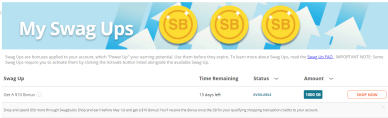
Check your swag ups
Get a $10 Bonus: Shop and spend $50 more through Swagbucks Shop and earn before May 1st and get a $10 Bonus! You’ll receive the Bonus once the SB for your qualifying shopping transaction credits to your account.
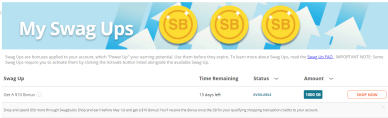
@dionaea said in $5 SwagBucks Bonus for uploading Magic Receipt for actual offer (blue starred) YMMV = free or MM item a/swag:
Where did you see this? I looked at my Magic Receipts offers and did not see it.
Check your swag ups page.’
I don’t have the offer but I do have a ton of blue star items on my Magic Receipts page so I’m not sure how much my bonus SB would be.
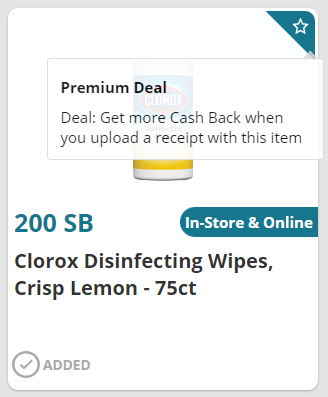
Claim Deadline: August 25, 2023
Claim form: https://facebookuserprivacysettlement.com
Get a bonus $10 if you purchase through Swagbucks.
Get a bonus 1,500 points if you purchase through MyPoints.
The 24 SB Collector’s Bill is 🔥 HOT 🔥
Click the link below for your chance to win:
https://www.swagbucks.com/?f=55&t=w&p=1&q=Zebra+Plant.
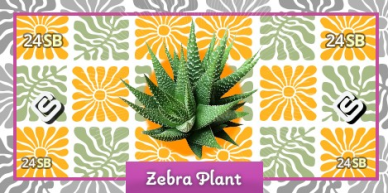
@ctujackbauer said in Swagbucks Tips, Offers & Discussion Thread:
@fivetalents said in Swagbucks Tips, Offers & Discussion Thread:
Now. This is what winnings used to look like back in the day, before they made the game way too easy.
Haha I think I remember this one. Devyn Howard kept saying “oh no, thousands more eliminated” every question, and then the final question was a curveball too.
No, this was today’s game! It was designed to be super tough. The prize was $1,000 as usual but, if no one won it was going to roll over into tomorrow’s prize pool.

Now. This is what winnings used to look like back in the day, before they made the game way too easy.

@ctujackbauer said in Swagbucks Tips, Offers & Discussion Thread:
I won 46 SB in Swagbucks Live and it felt like the old times.
I know! That’s how I felt last week when I won 63 SB. I was multitasking during the game so I was confused as to how it happened. At first I thought the pot was a lot larger than usual, but it wasn’t… a bunch more people just lost than usual.

Check your email for a quick 5 SB for clucking through to the offer page.
From: Swagbucks Limited Time Offers
Subject: Get 5 Points for checking out this offer!
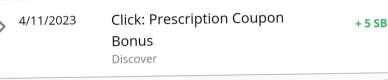
@yoregano said in Amazon Subscribe & Save - Anyone else notice the change?:
.I suppose I could try deleting all my linked credit cards and see what happens, but anyway.
That’s the route I’d go so that I’d be eligible for the next “link your credit card points to your Amazon account” bonus. You can add the cards back to your wallet when you’re done troubleshooting the GC balance issue, just don’t link your points until they pay you to do so. 🤣
Only seeing 50 points for this month (so far)?
New contest: Unlock Your Passion…
4 WEEKS. 4 PRIZES. 44 WINNERS.
Enter every week this month for a chance to win a package of top-notch gear, great finds and cash.
Every week this month, you could win an epic experience package filled with top-notch gear, great finds and cash.
NO PURCHASE NECESSARY. Limited to eligible smokers 21 years of age or older who are legal residents of the 50 U.S. or D.C. (except MA and MI). Void in MA, MI and where prohibited by law. Week 1 Sweepstakes begins at or about 9:00 AM ET on 04/03/2023 and ends on 04/09/2023 at 11:59 PM ET. See Official Rules for details.
Be sure to check back during these times for our daily Swag Codes!
Monday, April 3rd at 9am PT
Tuesday, April 4th at 2pm PT
Wednesday, April 5th at 11am PT
Thursday, April 6th at 12pm PT - SwagButton ONLY
Friday, April 7th at 10am PT
Saturday, April 8th at 1pm PT
Sunday, April 9th at 11am PT
@yoregano said in Top Cashback offers 10% bonus on select gift card redemptions, Exp 03-31-2023:
Heard back from TCB support. They acknowledged a technical error on their part, and resolved it by refunding my CB to my account. However, this is frustrating since the 10% bonus is expired, so now I can’t get the bonus by redeeming again.
They should have offered you a courtesy credit of 10% on your next redemption up to $2.50 to $3 since they give that amount as bonus cash back regularly.
@yoregano said in Amazon Subscribe & Save - Anyone else notice the change?:
Thanks all for the good discussion and help in troubleshooting. I thought of a scenario that is still a potential problem with the workaround of placing an order and then cancelling it immediately to just use S&S: when an item has a discount (separate from the S&S discount) from a clicking a checkbox on the item page that is only applied to the first order. I suspect if I try the order-then-cancel approach, I would lose that extra discount. I may have to experiment if I can find an item I don’t really care about with an extra discount and see what happens.
Try this item: https://www.amazon.com/dp/B00ARABJZS?tag=phtwllt-20
This is sounding more and more like a post-upgrade glitch to me. I’d hate to think that anyone with more than 2 brain cells would implement such a consumer hostile policy.
Check your magic receipts or swag ups page:
“Get a $3 Bonus!
Upload a Magic Receipt with at least one deal to qualify for a $3 Bonus.”
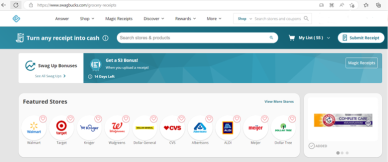
@yoregano said in Amazon Subscribe & Save - Anyone else notice the change?:
UPDATE: I’m still getting inconsistent results depending on how a product shows on the page and whether I can add it to my April S&S order or whether it makes an item an immediate order. If I click on a recommended item (that Amazon shows me based on previous order history or something), a yellow “Subscribe now” button shows and adding items this way will go to my monthly order with a longer lead time before shipping. But if I try and search for an item and just go to the general product page, attempting an order this way results in the issue that I first described, an immediate order with the subscription being created for a future order.
The overall situation here is still something of a confusing and frustrating conundrum.
This might work: when forced to go to the cart, choose the low S&S discount now + a subscription created for a higher S&S discount later. After your order is placed, cancel it before it ships. The item should now be in your S&S deliveries list for a future date, so you can (a) change your delivery schedule to the current month or (b) to lock in the current price, open the product page and see if that triggered normal S&S checkout screen.
@booksleuth said in Swagbucks Tips, Offers & Discussion Thread:
I guess they’ll be devaluing Swaggit next? SwagbucksLive? Search wins? It’s getting harder and harder to earn the 1st daily goal bonus.
Get a 10% cashback bonus when you redeem your points on Top Cashback for gift cards from Nike, Gap, Sephora, Target, Walmart, Grubhub, Hotels-dot-com, Adidas, Disney, and Old Navy.
Ready to redeem your earned cash back? ✨
For a limited time only, choose from 10 gift cards and receive a 10% cash back bonus on your payout total! 🤑 💰
Click here to score your payout bonus: https://www.topcashback.com/account/payments/
⏳ Ends Saturday (3/31) at 1pm PT.
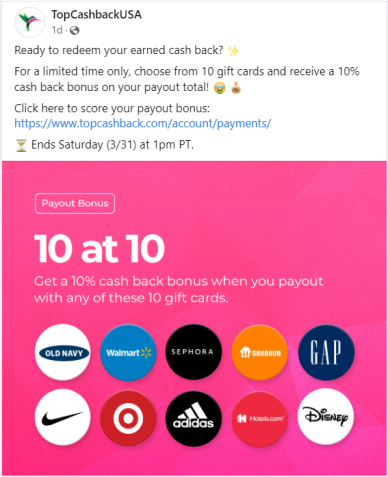
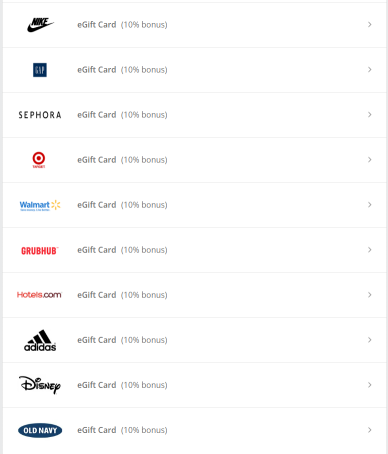
I just won an 8 SB search… there might be a collectors’ bill + 5 bonus SB tomorrow.
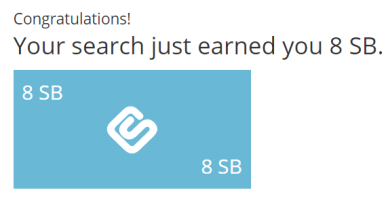
@yoregano You might try this: go to your S&S page
Switch from the delivery tab to the subscriptions tab. Select the cancelled subscriptions sub tab. Select reactivate for at least 30 items (or as many subscriptions as you have if less than 30), making sure to change the delivery schedule for each to 6 months. Then go back to your deliveries tab and skip all but 5 items. Those will be your default max saving triggers for April and October.
Next month, scroll down to your October deliveries (where all the skipped April items were moved to since you selected every 6 months) and for 5 of those items select “change your delivery schedule,” then change “next delivery by” to the current month/1st choice… these will be your max savings triggers for May and November.
Repeat for the next 4 months until you have at least 5 items scheduled for delivery every month for 6 months straight.
Every time you place a new S&S order for something you actually want delivered, skip one of the place holder items so it continues to help trigger your max discount 6 months down the line. You can set a monthly alarm for yourself to remember to skip unwanted deliveries before the deadline but it’s a good idea to pad your deliveries with items that are really cheap (makeup and office supplies are good options or pantry ingredients like baking soda… hint, hint if you don’t have 30 items to reactivate) and/or that you’re going to buy/use again anyway in case you are ever unable to cancel in time and the items get shipped (though you can still cancel orders that haven’t shipped from your order history).
I hope that makes sense. You can at least try it for a couple few months to test your theory that you’re being targeted for not actually reordering anything. You might also shop around for things that you actually do want to reorder regularly… I’m sure after all of these years that some of your S&S orders must have been repeats… it might help to occasionally let S&S reorder an item or two for you to get back in their good graces.
It you for try this, I’d advise rechecking the current price on all of your orders a day or two before the deadline because there are often price drops that make it cheaper to place a new order then cancel or skip the higher priced order.
HTH
ETA: if you have problems finding items to maintain the 5-item minimum, the 5 items don’t have to be unique, just 5 separate orders (even if they’re 5 of the same thing).
@yoregano said in Amazon Subscribe & Save - Anyone else notice the change?:
@fivetalents said in Amazon Subscribe & Save - Anyone else notice the change?:
- I never place S&S orders through the cart…
I never used to set up S&S from the cart/checkout, either, but that seems to be the only way it works now. I used to just set up a S&S order and it wouldn’t process immediately, it would show in my monthly S&S setup and show the number of items/orders I had placed and say when my ship date would be and that is when the order would actually be placed, instead of how it is now, which seems to be an immediate order.
That is disturbing… everything is working for me the way it always has/the way you describe. However, it sounds like the relative new (a few years old, actually) option of selecting S&S in the cart is being rolled out as the only way to create new S&S orders. I hope I’m wrong or the roll out fails and things are returned to normal for everyone.
I never place S&S orders through the cart because the S&S discount is always substantially less for the first order (unless I’m willing to forgo the extra discount because I need it ASAP). Instead, I use the orange “set up now” button on the product page.
They are definitely messing around with how S&S works. I just placed two separate S&S orders for the same item (to get the clippable coupon on more than one item). For the first time ever, I got a message that warned me that the second order was a duplicate order and was asked if I was sure I wanted to place it.
This has not been a problem for me because I dont cancel subscriptions for S&S items I repurchase regularly. So I always have at least 20 reocurring items in my S&S order every month even though I NEVER actuslly place orders that large (near the end of the month/the deadline for modifying my order, I skip items I don’t want and click through to the product page for those I do want and create a new order if the current price is cheaper). Whenever I create a new S&S order, I always select 6 months as the delivery schedule for everything. For those 2 reasons, I would not have noticed what you described because I always have more than 5 items scheduled for delivery and they all have the same 6 month delivery schedule. Like you, however, when editing my delivery to whittle it down to the few items I’ll actually buy that month, I always make sure to have at least 5 items in my final order to get the maximum 15% discount (when applicable as the maximum discount varies by item).
Dex does appear to be only for Samsung devices (Galaxy 8 and later releases I think).
They do have a wireless option if the monitor/computer/tv supports Miracast and you have a Galaxy Note 20 or newer
It’s really a full scale computer emulator (i.e., turn your mobile device into a computer). Seems like overkill if all you want to do is send texts and transfer files.
This recent summary article by the Android Authority does a pretty good job of explaining how it works.
@dangeruss said in Android Phone and Windows PC? Sync your phone/send-receive Texts and/or calls from PC while working at home or on the road with free APP from Microsoft:
@fivetalents said in Android Phone and Windows PC? Sync your phone/send-receive Texts and/or calls from PC while working at home or on the road with free APP from Microsoft:
@dangeruss said in Android Phone and Windows PC? Sync your phone/send-receive Texts and/or calls from PC while working at home or on the road with free APP from Microsoft:
@fivetalents said in Android Phone and Windows PC? Sync your phone/send-receive Texts and/or calls from PC while working at home or on the road with free APP from Microsoft:
I ported my phone number to Google voice so that whenever I switch phone providers I don’t have to keep porting over and over (and risking my number). I just link whatever phone number the provider assigns me to my Google voice number. I never give anyone the provider assigned number, everyone just keeps calling me on the Google voice number.
This also allows me to send texts and make calls for free on my PC using my Google voice number. I do this by installing the Bluestacks app on my PC (it’s an android emulator that let’s you install and run any android app on your PC), and then use Bluestack to install the Google voice app.
No Bluetooth required.
Do you not port your number when switching providers?
Correct. I’ve only ever ported once, from Sprint to Google voice. Now whenever I get a new provider/new phone number, I link the new phone number to my Google voice number in the Google voice app. All phone calls and texts get sent to my Google voice number (whether they were sent to my provider assigned number or my Google voice number). I never use the pre-installed phone and text apps on my android device because they use the assigned phone number linked to the sim card/provider. I only use the Google voice app fir calls, texts, and voice-mail (all in one app).
I know how Google voice works, but is there a reason you don’t port your number?
There’s always a risk of losing your number when you Port. I’ve had this number for over 20 years and don’t trust a random low tier employee to not make careless mistakes.
It does take time and effort to port. It may not be a lot but it is an annoyanceand an inconvenience to me. I’d rather just change the provider/sim phone number on my Google voice account whenever I change services.
Since I work from home, sometimes I don’t even bother to pay for mobile service and just use my home wifi for texts/calls/mobile browsing for months at a time. That way I don’t waste money if I don’t like the mobile service or a promo expires and… I can take my time looking for a better offer or reliable service. I would lose my phone number permanently if I did this and my number wasn’t on Google voice.
Anithee unmentioned pro for porting to Google voice is that it allows me to have a phone in every room in my house by installing the app on any android or pc. In other words, Google voice has so many powerful and free features that it doesn’t make sense to port my number back to a mobile carrier.
@frugalpete said in Android Phone and Windows PC? Sync your phone/send-receive Texts and/or calls from PC while working at home or on the road with free APP from Microsoft:
@fivetalents I also use my Windows PC to send/receive texts and calls with Google voice. I just use voice.google.com instead of installing any apps.
I’ll have to check that out if it does calls too for when I’m away from home but can borrow a PC. At home, however, I use the Blustacks app to run several android apps on my PC in one place and without having to open an internet browser, so it is very convenient… plus I get push notifications on my PC whenever I get a new call or text message in the Google voice app.
@dangeruss said in Android Phone and Windows PC? Sync your phone/send-receive Texts and/or calls from PC while working at home or on the road with free APP from Microsoft:
@fivetalents said in Android Phone and Windows PC? Sync your phone/send-receive Texts and/or calls from PC while working at home or on the road with free APP from Microsoft:
I ported my phone number to Google voice so that whenever I switch phone providers I don’t have to keep porting over and over (and risking my number). I just link whatever phone number the provider assigns me to my Google voice number. I never give anyone the provider assigned number, everyone just keeps calling me on the Google voice number.
This also allows me to send texts and make calls for free on my PC using my Google voice number. I do this by installing the Bluestacks app on my PC (it’s an android emulator that let’s you install and run any android app on your PC), and then use Bluestack to install the Google voice app.
No Bluetooth required.
Do you not port your number when switching providers?
Correct. I’ve only ever ported once, from Sprint to Google voice. Now whenever I get a new provider/new phone number, I link the new phone number to my Google voice number in the Google voice app. All phone calls and texts get sent to my Google voice number (whether they were sent to my provider assigned number or my Google voice number). I never use the pre-installed phone and text apps on my android device because they use the assigned phone number linked to the sim card/provider. I only use the Google voice app fir calls, texts, and voice-mail (all in one app).
I ported my phone number to Google voice so that whenever I switch phone providers I don’t have to keep porting over and over (and risking my number). I just link whatever phone number the provider assigns me to my Google voice number. I never give anyone the provider assigned number, everyone just keeps calling me on the Google voice number.
This also allows me to send texts and make calls for free on my PC using my Google voice number. I do this by installing the Bluestacks app on my PC (it’s an android emulator that let’s you install and run any android app on your PC), and then use Bluestack to install the Google voice app.
No Bluetooth required.
Yes, it looks like everyone received the same amount.
Your Hello Products Charcoal Toothpaste settlement payment is now available in PayPal.
Thank you.
What qualifies at Amazon is surprisingly comprehensive…
INCLUSIONS:
The Amazon .com category includes purchases made at Amazon .com (including digital downloads, Amazon .com Gift Cards, Amazon Fresh orders, Amazon Prime subscriptions, and items sold by third-party merchants through Amazon .com’s marketplace) and Whole Foods Market (including physical Whole Foods Market and Whole Foods Market 365 stores, and the website accessible at www. wholefoodsmarket .com).
EXCLUSIONS:
The Amazon .com category does not include (i) purchases from merchants using Amazon Pay, (ii) purchases made at international Amazon retail sites (including but not limited to Amazon .ca, Amazon .co .uk, Amazon .de, Amazon .fr, or Amazon .co .jp), or any other website operated by Amazon, (iii) purchases made at international Whole Foods Market sites, (iv) purchases of Whole Foods Market or Whole Foods Market 365 products or services through third-party sites such as Eventbrite, Instacart, Google Express and Shipt, (v) online purchases of Whole Foods Market or Whole Foods Market 365 gift cards (including through buyatab .com), event tickets or classes, (vi) purchases from certain third-party vendors operating at Whole Foods Market sites, (vii) purchases of massage services at any Whole Foods Market site, or (viii) purchases from Spa@Ink, in each case in Amazon’s sole discretion.
There is a special edition Magic Receipts Swago board from March 14 at 8AM PT through March 16 at 11:59PM PT.
Worth $1 max
The 15 SB bill is hot right now
https://www.swagbucks.com/?f=55&t=w&p=1&q=Recipes+using+Corn+Flakes.

Closeour: Red Barrel Studio Powder Coated Steel Queen Platform Bed, Black $134 + free shipping at Wayfair (was $206). White is $132. Full size is $130 in black.
USPS/mymove.com currently has a 10% Wayfaur coupon code for movers in my area, ymmv.
Give your bedroom an up-to-date look with this attractive metal platform bed. The tubular metal construction is styled in a block design for a contemporary look with universal appeal, while the antique-bronze finish ensures it blends in well with a variety of decors. Made from quality metals, this bed provides ample durability.
Features:
https://www.wayfair.com/furniture/pdp/red-barrel-studio-platform-bed-w009298725.html?piid=445207342.

@harperr said in Swagbucks Tips, Offers & Discussion Thread:
@fivetalents My To Do List is slightly different from yours. Seems like it changes from time to time.
Yes, mine changes too in terms of which activities are required (e.g., i always have upload magic receipts on Mondays and Saturdays but never on Sundays and Tuesdays). What I was pointing out is that I was never before required to complete more than 8 total activities. More work for the same reward… classic Prodege.
You now have to complete 7 activities to earn the 1st To Do List bonus (instead of 6). Daily Trivia no longer replaces Swagit, you have to do both.
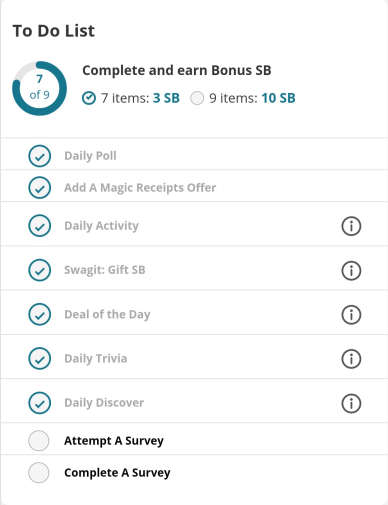
@sonofzeus said in FREE Marlboro Rewards Points:
@fivetalents The dude on SD provided direct links for the obscure activities,
You’re welcome to post them here because many of us are not on SD.
@ctgolfer said in FREE Marlboro Rewards Points:
@fivetalents said in FREE Marlboro Rewards Points:
400 points for March.
I had 550 available
FWIW, after you watch the water conservation video, scroll down to see a 100 point DIY and earn 50 points for sharing tips.
@booksleuth said in Swagbucks Tips, Offers & Discussion Thread:
@ctujackbauer Thanks, JB. Why in this forum who knows, already reg’d bing one for me one for SO
I created an entire forum dedicated to GPT websites for you guys… but non-Swagbucks offers tend to get mentioned in this thread on occasion instead of people creating new threads. As long as the OT discussions are brief, I really don’t mind but you guys should seriously feel free to create new threads for other sites (MyPoints, InboxDollars, Bing, Pinecone, or even beta testing and free product websites… wherever the cool kids are hanging out these days). As long as the sites are legit and you’re not posting referral links, the GPT forum is your playground so make the most of it.