Thanks.
That is what I found – closing programs does not clear out cache.
Thanks.
That is what I found – closing programs does not clear out cache.
It slows down my PC. At one point, the Cache takes up 13GB of my PC (out of a total of 16GB RAM) – after I backup my emails!!
In Windows’ Task Manager > Performance, it shows how much of the Physical memory is being used for Cache. When Windows is Restarted (or Power on/off) the Cache is cleared out. Is there a way to clear out the Cache without restarting Windows?
TIA
The Vanguard Treasury MMF (and other treasury MMF) invests primarily in T-Bills (and potentially other Treasury securities). Therefore, all underlying assets are guaranteed by US Gov’t, which I think is better than FDIC insurance – for one thing there is no $250K limit,
This is slightly off topic.
For those living in states with income tax, Vanguard Treasury MMF may be an equally attractive alternative. Its current 7-day yield is over 4.7% with no state tax. The duration is currently less than 30 days; and the yield will move up/down if interest rate goes up/down. So you don’t have to keep moving money around to get the best yield.
You can get in and out anytime just like the savings a/c with no 6 withdrawals/mo. limit. It also have check writing privilege. And you can set it up to send money to any financial institution you want; and it arrives at the destination the next day. You can also buy that fund through some discount brokerage firms.
The only possible negative for some is the $10K min. to open; but there is no minimum maintenance requirement.
Am I missing any thing?
@bob-black said in Finding Email Hosting companies:
I’m not really good at this, but I know that my brother does something like this, I know for a fact that he sends e-mails. He has a small business and had to introduce this function for the convenience of his work. I can say that lately he is using a chat bot that sends messages to all his customers, and he also automatically keeps a record of the client, or rather only takes the order when my brother can not answer in person. And then he contacts the person afterwards. I think it’s very convenient so don’t look only at the mailing list we are used to when there are much more technological solutions for these cases. I do not remember its name, but I can find out if you are interested.
Thanks, I have signed up for Zoho. They have most of the services you mentioned; but I am not running a biz; so I don’t need them. They do have 24/7 live support for paid subscription – including the $1/mo plan. PO Box’s email only support is just too slow for me.
@hbg1 said in Finding Email Hosting companies:
Thank you for the response. A couple of followup questions:
Just curious. Do you have only one domain and one email/user account and use alias/forwarders for all other email address?
… snipped …
- If you are using Outlook or another program to download your email, I would think that the filters and address book would be stored in Outlook, and should still work. It’s possible you’d need to adjust the filters to look for something different, but I’m not sure. Do you have all that set up on the back end/current email host? I don’t use cPanel currently for anything, so I can’t really answer the rest. That may be something I don’t do on my account.
The filters I am referring to are domain-level filters – mostly the white list and black list. My filtering at the email-client level (e.g. Outlook) is just to sort the incoming emails into different folders.
… snipped …
- … I have my account set up to deliver all emails, and the ones flagged as spam go into the spam folder. So I don’t miss any that could be false positives (if that’s the kind of thing you were asking about).
I am not quite sure what you mean by this. Do you download (pop3) just your Inbox emails and review your Spam emails on Zoho’s web site (using webmail)? If you download your Spam messages, can you tell me how?
Or are the spam also set to delivered to you Inbox. If so, how do Zoho notate the spam messages so that you can filter in Outlook?
… snipped …
Thanks again.
Thanks to hbg1 and ghenke for your suggestions.
Questions for both of you:
If you have your domain, the mail servers will be mail.mydomain.com or something similar? (as oppose mail.hostname.com)
If I don’t maintain a web site, what name server would I be using? Do I use the name server of the email hosting company [for DNS purpose]? I see references to MX record within the DNS. [My terminology may not be correct.]
Since I have all my email stored on my PC, I don’t need to move any emails. But I do have to add all my email addresses/forwarders/filtering rules, etc. to their system. Is there an easy way to do it besides adding them manually? Do either of them use cPanel to do this. [I have a backup copy of my cPanel.] I see Zoho has a cPanel plugin. Does that transfer all email related configurations from my current hosting co. to Zoho? How about Pobox?
Technical support. I don’t see any phone support. Do I have to sign in and go through their portal to ask question? Or can I simply send an email to their support email address? And what are their hours? And response time?
Do they support TLS ports in sending/receiving mails?
Do they provide free SSL certificates? Or is that only applicable to websites?
Do you know their limit on the size of file attachments?
Are they overly aggressive with their spam filtering? – i.e. having many legitimate emails bounced. Or are their mail servers often blacklisted and their emails get rejected by the receiving servers?
Thanks in advance.
I have 2 domains with a total of 5 email accounts. I don’t maintain websites for my domains. They are just for emails. Light email traffic. I download all my email to my PC, so size of storage is not an issue. They need to support POP and SMTP protocals with encryption (TLS?).
Do I need web hosting if I don’t maintain any web sites? Or do I need it just for the email?
Does anyone know of any good email hosting companies at reasonable rates?
I am currently with TMDHosting.com. I have all kinds of problems with them. They sometimes bounce my emails to a total of 3 recieptiants – “exceeded 5 maximum”. They never explain how that can be the reason. At one point, they bounce certain email addressed to me to the system’s mailbox (which I didn’t know existed). The sender is on my white list. I have no idea how those emails can go to the system’s mailbox!! I was waiting for the response; and those responses “went into a black hole” – leading to minunderstandings.
Right now, the domain2 is an addon domain; and is generally treated as 2 domains for pricing purpose. To cut down on the cost, can I make the domains a subdomain of domain1? I was told I can forward domain2’s email to domain1. Does that involve complicated processes? [The only thing I know is changing the name servers when changing hosting company; and some elementary knowledge in using cPanel related to email setups.]
Any suggestions/help would be appreciated.
Can you use the coupon to buy turbotax?
And if I use the $40 coupon for some other purchase and need to return it, do I lose the $40 value ?
TIA
I tried to order the Viva paper; but I don’t see any delivery option – only store pickup and there is no store near me. BTW, what is the shipping charge at OD?
TIA
@harperr said in Staples.com Online Savings Codes. See last posts for most current codes.:
So it looks like you get $2 per cartridge + $5 per month from the way I’m reading it.
Tech Recycling Rewards
Each Rewards Member is eligible to receive $5 back in rewards via Store Bonus for recycling or shredding performed at Staples® U.S. stores only. Eligible items to be recycled include adapters and cables, computers, tablets, monitors, keyboards and mice, printers, scanners, fax machines, mobile phones, digital cameras, ink and toner cartridges, rechargeable batteries, shredding and SodaStream® CO2 cylinders. No minimum purchase required. $5 recycling reward limited to once per customer per calendar month. Member may recycle multiple times however Store Bonus will only be issued for the first qualifying visit per calendar month. For in-store recycling, the Member must be physically present at the store when items are accepted by an associate to be recycled, and their Membership account must be identified. All stores are eligible for recycling and shredding and all Members are eligible to earn rewards for recycling and shredding. Store Bonus checks are issued monthly via the Staples Connect™ mobile app or on staples.com/rewards. Store Bonus may be redeemed at any Staples U.S. store by the expiration date printed on your Store Bonus. Store Bonus is not redeemable for cash. Staples is not liable for unclaimed or expired Store Bonus. Store Bonus cannot be redeemed for or applied against cash, taxes, credit remittance, shipping charges, custom printing orders placed online, promotional products, any purchases made on staples.com®, design.staples.com, documents.staples.com, design.staples.com/promotional-products, gift cards, prepaid phone cards, postage stamps, prior purchases, purchases made on staplesmobile.com or purchases on third-party websites.
Do you get the $5 Store Bonus (SC) for any tech recycling? I mean a cable or adaptor is worth much less than a tablet or computer. And is everyone qualify for that SC? And how long is that credit good for?
TIA
I see an online store that sell the download version for $36. But I prefer the CD version. Anyone knows of any such deal – perhaps with coupons, etc.?
TIA
@ctujackbauer said in Month-end S&P 500 Quotes:
@phat200 said in Month-end S&P 500 Quotes:
Is there any free web site where I can get month-end historical quotes?
TIA
Click on historical data in the s&p 500 index page on yahoo finance (link at bottom), then click on the time period to change it to one single day. Alternatively, click the frequency filter and change it to monthly and start with 1/1/xxxx to 12/31/xxxx then click max and it will show just the last day of the month’s s&p 500 price. Or just click max and monthly.
I did what you suggested; and did a check. There is a difference between the “monthly” quotes and the daily quotes for the same date. It appears that the "monthly quotes are the monthly average, not month-end prices. And I have 2 other questions. See attachment.
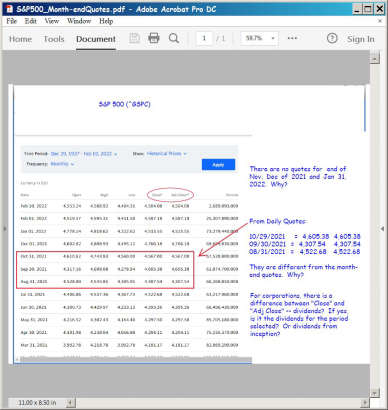
Thanks for your help.
Is there any free web site where I can get month-end historical quotes?
TIA
@zerenia said in The PCs on my network can no longer see each other:
@phat200 SO… I get your replies. If you want to reset the WIn 7 networking, uninstall the VPN, reboot, and then follow the instructions in this 2.5 minute video. The procedure will leave you with your adapter clean and looking for an address from a DHCP server, which is probably built into your Internet router. Write down or keep all of the settings from the IPCONFIG/all that you redacted just in case you have to key them all back in if this fails and you then can’t get onto the Internet.
– Z –
I am going to put this off until the X’mas weekend. I’ll backup both my PCs before I do any reset. Is it better to do a backup or make a disk image?
I’ll try reset the ip/winsock first. I’ll uninstall the VPN then print out the ipconfig /all for both PCs. To make matter worse, I noticed that my VM can’t see the local drives either.
If the above reset doesn’t work, then I’ll try resetting the network.
Question: should I do these resets – ip and network – on both PC? OR just the PC I think is causing the problem? And if I do both PCs, is there any order that I should do in – e.g. Win7 first or Win10 first?
TIA
@zerenia said in The PCs on my network can no longer see each other:
@Phat200 Why does the Win10 have a bunch of Hyper-V adapters?
Not sure how much you know about networking, but I have a basic question because you snipped some of the information.
Win 7 - Intel 82579LM Adapter - IP address is 192.x.y.z
Win 10 - Hyper-V Virtual Adapter #3 - IP address is 192.x.y.zFor those two adapters, are “x” and “y” the same numbers? If not, then the machines probably can’t ping each other and the tracerts will fail. Do they both have the same IP address for the DHCP server and default gateway? If x and y are not the same, that is likely your problem. But then that brings up the question of how you have two DHCP servers on the network, so I’m betting that x and y are the same on both machines.
If yes to all of these questions, can you disable all other adapters except for the ones that have the 192.x.y.x addresses? If you can disable all of the other adapters, try pinging again, and if still fail, then disable the windows firewall on both machines and try pinging again. If ping works, then you are likely most of the way home. Turn the VPN adapters back on and leave all of the other adapters disabled and see if your problem is gone.
If all else fails, and if you’re able to reinstall the VPN client on the Win10 machine, you can try resetting the network settings completely to default. Click the Start button and type “network reset” without the quotation marks, and you will be prompted to default the physical adapter to out-of-box settings and the adapter will pick up an IP address from the DHCP server and that might solve your problem. If you are prompted to allow network discovery, or something like that, you have to say “yes” so exceptions are made in the Windows firewall to allow the machines to communicate.
Good luck!
– Z –
Sorry for the delay.
Hyper-V is Win10’s Virtual Machine. I used it to install 32-bit Win7 to run a legacy program that I use daily.
I know very little about network.
The ip address for the two adapter specified in your post have different y and z value. The IP address for the DHCP server and default gateway also have different y and z values.
However, the Win 10 - Hyper-V Virtual Adapter #3 is the “Win7VM_ExternalSwitch”. So I think that is the virtual adapter that allow the VM to connect to the internet.
The Win7 PC’s ethernet adapter is the intel 82579LM Adapter. And Win10 PC’s ethernet is integrated on the system board (per manual). I assume that means there is no physical ethernet card on the PC? And I think the ethernet adapter for Win10 (that is equivalent to Win7’s Intel Adapter) is the “Ethernet adapter vEthernet (Default Switch)”. The ip address for that is totally different – it is 172.x.y.z(Preferred). And the DHCP on this adapter is NOT enabled. I was wondering in my prior post as to why the DHCP on Win PCis enabled and the one on Win10 PC is not. That is probably why – there should be only one DHCP enabled on the LAN ??
You mention disabling some adapters. How do you do that – using ipconfig /release? OR in the Device Manager? Some of the adapters in ipconfig show “media disconnected”. Does that mean they are disabled?
If all else fails, and if you’re able to reinstall the VPN client on the Win10 machine, you can try resetting the network settings completely to default…<<
Win10 PC has no problem with the VPN, so it was never uninstalled. So are you suggesting resetting the network with the VPN installed?
Also, I think the network problem in with the Win7 PC. If that is the case, should I still do the network reset on Win10 PC?
One of the articles I read before I posted here did suggest the network reset; and it also stated that after the reset I would have to reinstall network drivers or something. I am not sure what drivers I have to reinstall and whether I even have all those drivers. That is why I didn’t try that possible solution. I don’t want to make the problem worse and not able to get on the internet at all. As I mentioned, I don’t know networking.
@zerenia said in The PCs on my network can no longer see each other:
@phat200 Can you post the Win 10 ipconfig/all, please?
Also, did you try pinging each other machine’s IP addresses? Not the machine names, but the local area adapter IP address? If so, and it did not work, try a tracert from one IP address to the other and report what happened. This is what I would be doing if I was sitting in front of the machines.
– Z –
Win10’s ipconfig will be appended at the end of this post. I noticed one difference between Win7 and Win10 ipconfig:
In Win7, DHCP is enabled in the Local Area Connection; but it is not in Win10’s Ethernet adapter vEthernet (Default Switch).
From Win10: The ping to Win7’s Local Area Connection’s IPv4 address failed – both with and without the VPN.
From Win7: The ping to Win10’s Ethernet Adapter (Default Switch’s) IPv4 address also failed – with and without the VPN.
I have a printer that is installed as a “local” printer on a Standard TCP/IP port on both PCs and that printer is not shared. . Win10 PC can ping that port and print to that printer with and without VPN. But Win7 can ping and print to the printer without the VPN. Without VPN, Win7 can ping Win10’s Ethernet adapter vEthernet (Win7VM_ExternalSwitch); but as mentioned above, it cannot ping Win10’s Ethernet adapter vEthernet (Default Switch) (I assume that is the equivalent of the Local Area Connection in Win7.)
Tracert for both PCs are unsuccessful. The results are in the attached jpg files.
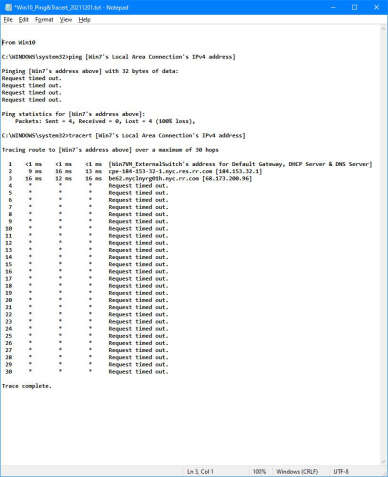
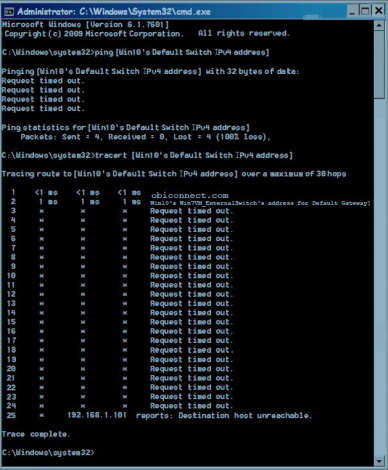
******************** Win10’s ipconfig *********************
Windows IP Configuration [Win10 Pro with VPN]
Host Name . . . . . . . . . . . . : [computer name]
Primary Dns Suffix . . . . . . . :
Node Type . . . . . . . . . . . . : Hybrid
IP Routing Enabled. . . . . . . . : No
WINS Proxy Enabled. . . . . . . . : No
Unknown adapter wgpia0: [VPN ?]
Connection-specific DNS Suffix . :
Description . . . . . . . . . . . : WireGuard Tunnel
Physical Address. . . . . . . . . :
DHCP Enabled. . . . . . . . . . . : No
Autoconfiguration Enabled . . . . : Yes
IPv4 Address. . . . . . . . . . . : 10.[snipped] (Preferred)
Subnet Mask . . . . . . . . . . . : 255.255.255.255
Default Gateway . . . . . . . . . :
DNS Servers . . . . . . . . . . . : 10.[snipped]
NetBIOS over Tcpip. . . . . . . . : Enabled
Ethernet adapter vEthernet (Win7VM_InternetSwitch): [I think this is the VirtualMachine’s Win7]
Connection-specific DNS Suffix . :
Description . . . . . . . . . . . : Hyper-V Virtual Ethernet Adapter #2
Physical Address. . . . . . . . . : 00-[snipped]
DHCP Enabled. . . . . . . . . . . : No
Autoconfiguration Enabled . . . . : Yes
Link-local IPv6 Address . . . . . : fe80:[snipped] (Preferred)
IPv4 Address. . . . . . . . . . . : 192.[snipped] (Preferred)
Subnet Mask . . . . . . . . . . . : 255.255.255.0
Default Gateway . . . . . . . . . :
DHCPv6 IAID . . . . . . . . . . . : [snipped]
DHCPv6 Client DUID. . . . . . . . : 00-[snipped] Same as Ethernet adapter vEthernet (Default Switch) below
DNS Servers . . . . . . . . . . . : fec[snipped] Same as Ethernet adapter vEthernet (Default Switch) below
fec[snipped] Same as Ethernet adapter vEthernet (Default Switch) below
fec[snipped] Same as Ethernet adapter vEthernet (Default Switch) below
NetBIOS over Tcpip. . . . . . . . : Enabled
Ethernet adapter vEthernet (Win7VM_ExternalSwitch):
Connection-specific DNS Suffix . :
Description . . . . . . . . . . . : Hyper-V Virtual Ethernet Adapter #3
Physical Address. . . . . . . . . : 00-[snipped]
DHCP Enabled. . . . . . . . . . . : Yes
Autoconfiguration Enabled . . . . : Yes
Link-local IPv6 Address . . . . . : fe80[snipped] (Preferred)
IPv4 Address. . . . . . . . . . . : 192.[snipped] (Preferred)
Subnet Mask . . . . . . . . . . . : 255.255.255.0
Lease Obtained. . . . . . . . . . : Monday, November 29, 2021 3:44:07 AM
Lease Expires . . . . . . . . . . : Wednesday, December 1, 2021 2:13:10 PM
Default Gateway . . . . . . . . . : 192.[snipped]
DHCP Server . . . . . . . . . . . : 192.[snipped]
DHCPv6 IAID . . . . . . . . . . . : [snipped]
DHCPv6 Client DUID. . . . . . . . : 00-[snipped]
DNS Servers . . . . . . . . . . . : 192.[snipped]
NetBIOS over Tcpip. . . . . . . . : Enabled
Unknown adapter Local Area Connection:
Media State . . . . . . . . . . . : Media disconnected
Connection-specific DNS Suffix . :
Description . . . . . . . . . . . : Private Internet Access Network Adapter
Physical Address. . . . . . . . . : 00-[snipped]
DHCP Enabled. . . . . . . . . . . : Yes
Autoconfiguration Enabled . . . . : Yes
Wireless LAN adapter Local Area Connection* 1:
Media State . . . . . . . . . . . : Media disconnected
Connection-specific DNS Suffix . :
Description . . . . . . . . . . . : Microsoft Wi-Fi Direct Virtual Adapter
Physical Address. . . . . . . . . : 9E-[snipped]
DHCP Enabled. . . . . . . . . . . : Yes
Autoconfiguration Enabled . . . . : Yes
Wireless LAN adapter Local Area Connection* 2:
Media State . . . . . . . . . . . : Media disconnected
Connection-specific DNS Suffix . :
Description . . . . . . . . . . . : Microsoft Wi-Fi Direct Virtual Adapter #2
Physical Address. . . . . . . . . : AE-[snipped]
DHCP Enabled. . . . . . . . . . . : Yes
Autoconfiguration Enabled . . . . : Yes
Wireless LAN adapter Wi-Fi 2:
Media State . . . . . . . . . . . : Media disconnected
Connection-specific DNS Suffix . :
Description . . . . . . . . . . . : Killer Wireless-n/a/ac 1535 Wireless Network Adapter
Physical Address. . . . . . . . . : 9C-[snipped]
DHCP Enabled. . . . . . . . . . . : Yes
Autoconfiguration Enabled . . . . : Yes
Ethernet adapter vEthernet (Default Switch):
Connection-specific DNS Suffix . :
Description . . . . . . . . . . . : Hyper-V Virtual Ethernet Adapter
Physical Address. . . . . . . . . : 00-[snipped]
DHCP Enabled. . . . . . . . . . . : No
Autoconfiguration Enabled . . . . : Yes
Link-local IPv6 Address . . . . . : fe80[snipped] (Preferred)
IPv4 Address. . . . . . . . . . . : 172.[snipped] (Preferred)
Subnet Mask . . . . . . . . . . . : 255.255.255.xxx
Default Gateway . . . . . . . . . :
DHCPv6 IAID . . . . . . . . . . . : 503321949
DHCPv6 Client DUID. . . . . . . . : 00-[snipped]
DNS Servers . . . . . . . . . . . : fec[snipped]
fec[snipped]
fec[snipped]
NetBIOS over Tcpip. . . . . . . . : Enabled
@flatbob said in The PCs on my network can no longer see each other:
If you have either a system backup or a restore point prior to Friday, I would consider using that to return to a working state.
I did that before I post. Did not work.
@zerenia said in The PCs on my network can no longer see each other:
@phat200 What happens if you turn off the firewall on both pc’s? Can they see each other then?
– Z –
I did tried turning off the Windows Defender’s Firewall. Didn’t solve the problem.
@dangeruss said in The PCs on my network can no longer see each other:
@phat200 said in The PCs on my network can no longer see each other:
Win7 IP Configuration
Found you problem right there. You sure you still want to be running Win 7?
How do I see what problem you are referring to (in the IP config)?
TIA
Update: I found that PIA has it own uninstall. After I uninstall PIA on PC1, my internet is still working. But the problem that the PCs not showing up on the network map and therefore cannot connect with each other still remains.
I have a network of two PCs – a Win7 Pro (“PC1”) and a Win10 Pro (PC2). Both are 64 bit. Both has VPN from Private Internet Access (“PIA”) and I use their app to launch the vpn. The internet on both PCs is wired.
They were working fine until Last Friday. Then I found out that my PC1 cannot connect to the internet at all when the VPN is on (PC2 does not have this problem). PIA has a Killswitch to prevent leaks. It was set to Auto and I turn it off. Did not solve the problem. So I close the VPN; still can get to the internet . So I uninstall the VPN; still can’t get on the internet. Then I reinstall the VPN, Now I can get on the internet. It seem that I must NOW have the VPN running in order to get on the internet. PC2 have no such problem.
Then I discover that the two PCs can no longer see each other on its network. The only device that is listed in the Network is itself. And the printer is not working either on PC1. (The printer is not shared. They are installed on both PCs as local that points to the same Port.) The network for both PCs are set to Work network with the same workgroup name (not the default name).
So far I have tried the following on both PCs:
Network Discovery is ON
File and Print Sharing is ON
Sharing (some drives on both PCs) with everyone is ON
Windows Defender Firewall settings is checked
Turn off IPv6 as some suggested).
In case it helps, my IP config for PC1 is as follows (I snipped most of the addresses):
Win7 IP Configuration
Host Name . . . . . . . . . . . . : [ComputerName]
Primary Dns Suffix . . . . . . . :
Node Type . . . . . . . . . . . . : Mixed
IP Routing Enabled. . . . . . . . : No
WINS Proxy Enabled. . . . . . . . : No
Unknown adapter Local Area Connection 3:
Connection-specific DNS Suffix . :
Description . . . . . . . . . . . : Private Internet Access Network Adapter
Physical Address. . . . . . . . . : 00-AB-[snipped]
DHCP Enabled. . . . . . . . . . . : Yes
Autoconfiguration Enabled . . . . : Yes
Link-local IPv6 Address . . . . . : fe80[snipped] (Preferred)
IPv4 Address. . . . . . . . . . . : 10.1.18.4(Preferred)
Subnet Mask . . . . . . . . . . . : 255.255.255.0
Lease Obtained. . . . . . . . . . : Sunday, November 28, 2021 10:09:53 PM
Lease Expires . . . . . . . . . . : Monday, November 28, 2022 10:09:52 PM
Default Gateway . . . . . . . . . :
DHCP Server . . . . . . . . . . . : 10.1.18.254
DHCPv6 IAID . . . . . . . . . . . : [snipped]
DHCPv6 Client DUID. . . . . . . . : 00-01 [snipped]
DNS Servers . . . . . . . . . . . : 10.0.0.243
NetBIOS over Tcpip. . . . . . . . : Enabled
Ethernet adapter Local Area Connection 2:
Media State . . . . . . . . . . . : Media disconnected
Connection-specific DNS Suffix . :
Description . . . . . . . . . . . : TAP-Windows Adapter V9
Physical Address. . . . . . . . . : 00-FF-97-CE-34-34
DHCP Enabled. . . . . . . . . . . : Yes
Autoconfiguration Enabled . . . . : Yes
Ethernet adapter Local Area Connection: [Wired]
Connection-specific DNS Suffix . :
Description . . . . . . . . . . . : Intel® 82579LM Gigabit Network Connection
Physical Address. . . . . . . . . : B4-[snipped]
DHCP Enabled. . . . . . . . . . . : Yes
Autoconfiguration Enabled . . . . : Yes
Link-local IPv6 Address . . . . . : fe80 [snipped] (Preferred)
IPv4 Address. . . . . . . . . . . : 192.[snipped] (Preferred)
Subnet Mask . . . . . . . . . . . : 255.255.255.0
Lease Obtained. . . . . . . . . . : Sunday, November 28, 2021 3:12:50 PM
Lease Expires . . . . . . . . . . : Monday, November 29, 2021 3:12:44 PM
Default Gateway . . . . . . . . . : 192.[snipped]
DHCP Server . . . . . . . . . . . : 192.[snipped]
DHCPv6 IAID . . . . . . . . . . . : [snipped]
DHCPv6 Client DUID. . . . . . . . : 00-01-[snipped]
DNS Servers . . . . . . . . . . . : [snipped]
[snipped]
NetBIOS over Tcpip. . . . . . . . : Enabled
Tunnel adapter Local Area Connection* 9:
Media State . . . . . . . . . . . : Media disconnected
Connection-specific DNS Suffix . :
Description . . . . . . . . . . . : Microsoft Teredo Tunneling Adapter
Physical Address. . . . . . . . . : [snipped]
DHCP Enabled. . . . . . . . . . . : No
Autoconfiguration Enabled . . . . : Yes
Tunnel adapter isatap.{2E3A[snipped]}:
Media State . . . . . . . . . . . : Media disconnected
Connection-specific DNS Suffix . :
Description . . . . . . . . . . . : Microsoft ISATAP Adapter #2
Physical Address. . . . . . . . . : 00-[snipped]
DHCP Enabled. . . . . . . . . . . : No
Autoconfiguration Enabled . . . . : Yes
Tunnel adapter isatap.{53D[snipped]}:
Media State . . . . . . . . . . . : Media disconnected
Connection-specific DNS Suffix . :
Description . . . . . . . . . . . : Microsoft ISATAP Adapter #3
Physical Address. . . . . . . . . : 00-00-00-00-00-00-00-E0
DHCP Enabled. . . . . . . . . . . : No
Autoconfiguration Enabled . . . . : Yes
The problem is not solved. I suspect the problem is the PIA’s VPN app. Any suggestions to solve the problem? Since I am planning on migrating to another VPN provider, I am open to getting rid of PIA’s app all together. But as I mentioned at the beginning: After I uninstalled PIA’s app, my internet on PC1 is disabled. PIA’s tech support is on their support portal ONLY (not even email) and their response time is slooow. I opened a ticket 24 hours ago, and I haven’t yet heard from them.
TIA
@jtownsucks46 said in New problem with my Win7 Pro PC:
It should work on Win 7. Here’s some more info that may be helpful:
I restart my PC and Go to Action Centre > Trouble Shooting > Performance. En error message said that a system problem
had prevented this process to proceed.
When I did "Action Centre > Trouble Shooting > ", there is no “Performance” option on the list. May be because I have none??
I also did a chkdsk /r /f with zero error.
Thank you for your help.
So far, the problem has not recurred. So I will stop figuring out the problem – until it happens again.
@jtownsucks46 said in New problem with my Win7 Pro PC:
Once Windows loads, try the following:
-Click Start, type CMD and run it as administrator
-Copy and paste the command below and hit enter.Sfc /scannow
Wait until the pc finishes scanning and repairing any corrupted system files then proceed with the next command
DISM /Online /Cleanup-Image /RestoreHealth
Once done restart your pc
I tried it and get Error: 87. I did a dism /h and RestoreHealth is not an option of DISM. I google the error 87 in Win7 and this article (https://answers.microsoft.com/en-us/windows/forum/all/error-87-running-dism-online-cleanup-image/33be783f-6e3f-408b-9d0c-901cd19c14ea) seems to say RestoreHealth doesn’t work in Win7. [I have Win7Pro sp1.]
Following is my session in CMD:
//////// begin ////////////
C:\Windows\system32>DISM /Online /Cleanup-Image /RestoreHealth
Deployment Image Servicing and Management tool
Version: 6.1.7600.16385
Image Version: 6.1.7601.18489
Error: 87
The restorehealth option is not recognized in this context.
For more information, refer to the help.
The DISM log file can be found at C:\Windows\Logs\DISM\dism.log
C:\Windows\system32>dism /h
Deployment Image Servicing and Management tool
Version: 6.1.7600.16385
DISM.exe [dism_options] {WIM_command} [<WIM_arguments>]
DISM.exe {/Image:<path_to_offline_image> | /Online} [dism_options]
{servicing_command} [<servicing_arguments>]
DESCRIPTION:
DISM enumerates, installs, uninstalls, configures, and updates features
and packages in Windows images. The commands that are available depend
on the image being serviced and whether the image is offline or running.
WIM COMMANDS:
/Get-MountedWimInfo - Displays information about mounted WIM images.
/Get-WimInfo - Displays information about images in a WIM file.
/Commit-Wim - Saves changes to a mounted WIM image.
/Unmount-Wim - Unmounts a mounted WIM image.
/Mount-Wim - Mounts an image from a WIM file.
/Remount-Wim - Recovers an orphaned WIM mount directory.
/Cleanup-Wim - Deletes resources associated with mounted WIM
images that are corrupt.
IMAGE SPECIFICATIONS:
/Online - Targets the running operating system.
/Image - Specifies the path to the root directory of an
offline Windows image.
DISM OPTIONS:
/English - Displays command line output in English.
/Format - Specifies the report output format.
/WinDir - Specifies the path to the Windows directory.
/SysDriveDir - Specifies the path to the system-loader file named
BootMgr.
/LogPath - Specifies the logfile path.
/LogLevel - Specifies the output level shown in the log (1-4).
/NoRestart - Suppresses automatic reboots and reboot prompts.
/Quiet - Suppresses all output except for error messages.
/ScratchDir - Specifies the path to a scratch directory.
For more information about these DISM options and their arguments, specify an
option immediately before /?.
Examples:
DISM.exe /Mount-Wim /?
DISM.exe /ScratchDir /?
DISM.exe /Image:C:\test\offline /?
DISM.exe /Online /?
C:\Windows\system32>dism /restorehealth /h
Deployment Image Servicing and Management tool
Version: 6.1.7600.16385
No help topic could be found for the restorehealth option.
Specify an image to see relevant help topics, using either the /Image or
/Online command-line option:
/Image:<path_to_offline_image>
This is the path to the root directory of the offline Windows image.
Example:
DISM.exe /Image:C:\test\offline /?
/Online
Specifies that the operation is to be performed against the running Windows
installation.
Example:
DISM.exe /Online /?
C:\Windows\system32>
////////////////// end ////////////////
@zerenia
So far so good. Thanks, Z. I’ll resist meddling with my PC.
Do you know of any other forums that have people knowledgeable about virtual machines in the Windows environment?
Thanks again.
@zerenia said in New problem with my Win7 Pro PC:
@phat200 said in New problem with my Win7 Pro PC:
@zerenia said in New problem with my Win7 Pro PC:
@phat200 Cold start the pc and as soon as you power on, hold down the F8 key and don’t let go until a text-based menu starts up. Select “Safe Mode” by using keyboard arrow keys and press the Enter key on your keyboard. If the pc come up relatively quickly then you have something in the startup that is holding up the process.
If the pc still slow loads then you might be having a hardware issue that needs to be addressed.
Report back the Safe Mode-boot up results, please.
—. Z. —
Last night, I “shut down” the PC, wait a few minutes and then power on the PC. I have a bootup password (PW) and a windows PW. I repetitively press the F8 key as soon as I press the power button on the PC, the bootup PWscreen came on; entered the PW. Then again repetitively press F8 key. But it got right into Windows – with no stalling – and I never get the menu screen to select “Safe Mode”.
So I “Shut down” Windows again for the night.
This morning, I power on the PC and repete the above process with one exception – I Press and hold F8 key: First as soon as I press the power button on the PC; then again as soon as I press Enter key after I input the bootup PW. Again, it went straight into Windows – without stalling.
Is the F8 key for the Boot Menu or Startup Menu? If yes, then I have a Post-It note on my PC that they would be f( or Esc key. I’ll try them when I “Shut Down” Windows tonight.
But that doesn’t explain why the PC is booting up normally now? Only time will tell whether “stalling” will recur.
P.S. Just to be sure, by “cold start the PC”, do you mean pressing the Power button to turn on the PC?
Thanks in advance
I’m operating under the premise that you have a wired and not a wireless keyboard, but even then F8 ought to work. Not sure why you’re getting a boot menu - I was expecting a startup menu with multiple startup options like Safe Mode, Safe Mode with Networking, etc. Cold start = power off and power on. We use the term “power cycle the machine” but didn’t want to confuse you even more.
If it’s starting OK now, leave it alone. If it starts to stall on startup again, try “Diagnostic Startup” in MSCONFIG. Here’s a link to how to use it:
Diagnostic startup will disable all programs and non-essential services from starting up when you boot up and get to a Win 7 desktop. Something in startup not completing successfully is the typical cause of a boot hangup. If the diagnostic startup works, then go back to normal startup and then on the Startup tab of MSCONFIG you can uncheck all the startup items and put them back one at a time until the system hangs again.
This is all assuming that you can get past the hanging the next time it happens…
It may be time for a new OS or new computer. Is all this trouble worth your time?
– Z –
The keyboard and mouse are wired.
I have no stalling this morning. [And in booting up, I pressed the Esc key to get to my Startup Menu.]
For some reason on my PC it is the “Esc” key is for the Startup Menu. And my startup menu doesn’t have the option to Start Windows in Safe mode. The closest that I see is F2 for Diagnostic; F12 for Network Service Boot; F11 for Recovery. Maybe “Start Windows in Safe Mode” is under Diagnostic Or Recovery? I know I have seen that option before – I think it is after my PC get a Blue Screen and I have to turn off the PC by holding down the Power button; and power back on.
I do have a Win10 PC; but I haven’t really migrated to it because of my 32-bit legacy software I use often. And it takes much more time to achieve the same level of proficiency in a new software. (And I don’t need that software for work.)
@atikovi
I called them and was informed that the promo rate is for their MM account and the 1.25% rate is for up to $250K. Over that, the rate is 0.1%. The regular savings rate is 0.4%. And the CS doesn’t know how long the 1.25% will last – that is for people who get in on the promo rate.
It is interesting that I can’t find any of their interest rates on their web site.
Also, their electronic transfer out of the account is limited to $50K/month and can be approved on a case by case basis for an add’l $50K for a total of $100K/mo.
@zerenia said in New problem with my Win7 Pro PC:
@phat200 Cold start the pc and as soon as you power on, hold down the F8 key and don’t let go until a text-based menu starts up. Select “Safe Mode” by using keyboard arrow keys and press the Enter key on your keyboard. If the pc come up relatively quickly then you have something in the startup that is holding up the process.
If the pc still slow loads then you might be having a hardware issue that needs to be addressed.
Report back the Safe Mode-boot up results, please.
—. Z. —
Last night, I “shut down” the PC, wait a few minutes and then power on the PC. I have a bootup password (PW) and a windows PW. I repetitively press the F8 key as soon as I press the power button on the PC, the bootup PWscreen came on; entered the PW. Then again repetitively press F8 key. But it got right into Windows – with no stalling – and I never get the menu screen to select “Safe Mode”.
So I “Shut down” Windows again for the night.
This morning, I power on the PC and repete the above process with one exception – I Press and hold F8 key: First as soon as I press the power button on the PC; then again as soon as I press Enter key after I input the bootup PW. Again, it went straight into Windows – without stalling.
Is the F8 key for the Boot Menu or Startup Menu? If yes, then I have a Post-It note on my PC that they would be f( or Esc key. I’ll try them when I “Shut Down” Windows tonight.
But that doesn’t explain why the PC is booting up normally now? Only time will tell whether “stalling” will recur.
P.S. Just to be sure, by “cold start the PC”, do you mean pressing the Power button to turn on the PC?
Thanks in advance.
My previous problem of not able to bootup my PC is at https://phatwalletforums.com/topic/31662/can-t-boot-up-my-win7-pro-pc/20
Last Friday and Saturday (Mar 20-21), I “shut down” my PC and power on my PC 3 times and it worked fine. But starting Monday (3/22), my PC is still booting up. However, during the bootup, it stalled at the Start Windows screen – for about 15+ minutes – before Windows completes its launch.
The PC has 2 SSDs.
What problem does this indicate? And what can I do about it?
TIA
 
@phat200 said in Can't boot up my Win7 Pro PC:
@zerenia said in Can't boot up my Win7 Pro PC:
@dangeruss said in Can't boot up my Win7 Pro PC:
@phat200 said in Can't boot up my Win7 Pro PC:
@dangeruss said in Can't boot up my Win7 Pro PC:
@zerenia said in Can't boot up my Win7 Pro PC:
@phat200 said in Can't boot up my Win7 Pro PC:
@zerenia said in Can't boot up my Win7 Pro PC:
@dangeruss said in Can't boot up my Win7 Pro PC:
@phat200 said in Can't boot up my Win7 Pro PC:
@dangeruss said in Can't boot up my Win7 Pro PC:
@phat200 said in Can't boot up my Win7 Pro PC:
@phat200 said in Can't boot up my Win7 Pro PC:
@zerenia said in Can't boot up my Win7 Pro PC:
@phat200 Hard drive may have died.
Press CTRL + P on the 2nd screen and look around the menus that come up for hard disks. If none are detected then you have a drive or drive cable or drive controller problem, most likely. Get professional help, but it’s likely less expensive to get a new computer than to fix that one.
I believe that by the time your computer was manufactured hard drives were auto detected by the computer and you didn’t have to enter a bunch of hard drive info by hand.
—. Z. —
Z, thanks a million.You pinpoint the problem and I fixed it. It is a loose drive cable.
A week ago, while I was cleaning the inside of my PC, I dropped it (18" to the floor). There is not much I can do after the fact. So I just plug in the power cord and it boots up fine. Now that you mention drive cable, I open up the PC and the cables seem to be connected. But just to be sure, I push in on all the drive connectors (power and date cables). Now it boots up again with no problem.
Thanks again.
Well, I spoke too soon.
This morning, the whole problem repeats itself. The same 3 screens above. I tried Ctrl+P. No different in result.
Does this reappearing problem indicates another underlying problem?
Also, when I tried to turn off the PC with the Power button, I have to keep my finger on it for a while before it power off. Since I haven’t use that procedure to turn off a PC, I can’t remember whether that is normal.
TIA
Did you double check the cables again? The heat can be causing iffy cables to get loose again.
Also is the drive spinning rust or ssd.
And this is a desktop?
OK. I open up the PC again; and it works again. I guess I will keep it on 24/7 from now on. Is this still a cable problem? Can I fix the problem more permamently?
The PC is a “desktop” (a Tower case sitting on the floor).
I don’t know what you mean by “spinning rust” but I have 2 HD in it and I believe both are SSDs and they are about 7-8 yrs old.
I would run chkdsk on the drives just to make sure they’re OK. Spinning rust doesn’t like being dropped.
Also Win7 is EOL by now, so it’s probably not receiving any security updates. You can probably upgrade it to 10 fairly easily, but from my experience, 10 won’t play nicely with spinning rust, you’ll need an SSD.
I don’t know, @dangeRuss - running an upgraded from 7 to 10 pc with spinning disk and it works just fine. I do have 8GB of RAM, though. PC is probably 7 years old.
@Phat200 - hard to diagnose without seeing/touching the box. Did you do anything besides open the case, like reseating the cables, or did you just crack the case open? Almost sounds like a bad cable if you reseat the cable and then move the box back to where it was and then it fails again. New cable is inexpensive and worth a try. If that fails, once again I suggest it’s time for a pro to look at the machine and if it’s more than about $100 to fix, think about a new box. With SSD disk - agree with @dangeRuss that SSD is a better long term technology play.
—. Z. —
Sorry. I meant opening the case and again push on the cable connectors on the disk and the motherboard; then close the case and turn on the PC and it works again. Same as last time, per your suggestion. The last time, it was on for a few hours and I turn it off to go sleep. The next morning, the problem recurred – the same 3 screens as in my original post and never move beyond that.
Both you and Russ suggest that I try pushing on those disk cables again. I did, and it works again. I haven’t turn off the PC since then (it has been on 24/7). So I don’t know whether it will recur if I turn it off. I have a bad back; and lifting that tower case from the floor is a real chore for my back.
This PC do have SSD in it. It has 16GB of RAM and 2 SSDs – running 64-bit Win7 pro and a virtual PC with WinXP. [One of my legacy spreadsheet only runs in 32-bit OS. ]
I have a new PC with Win10 Pro and [Windows’] Virtual PC with 32-bit Win7. I just don’t like it. e.g. the size of the virtual Win7 window is determined by the screen resolution; and I cannot resize that window in any way except changing the screen resolution for the virtual PC. Another problem is if I copy some text in Win10, it can’t be pasted in Win 7 virtual PC. In addition, pressing Alt+Tab in Win7 Virtual PC will only recycle among apps in Win7; and it won’t include windows in Win10. Win7/WinXP combination have none of those problems. If I am missing something that will make all 3 problems go away, please do let me know.
And Win10’s configuration settings are so spread out that I can’t even set the Welcome screen and my desktop screen to the same color. And it has this color “theme” that when I highlight some text in pdf document, it looks like pale green instead of yellow. I also like to have a clock on my desktop (instead of having to click on an icon in the system tray to see the time). setting a default program for a file is another issue.
The issue sounds like it’s thermal-related and @dangeRuss identified that possibility previously. Insides of the machine heat up and cool down and the cable works its way loose. I have not been a PC tech for a long time (decades), so I don’t know if this is possible with your motherboard and drive, but the next time it happens I would only adjust one side of the cable and see if the issue goes away and if not, then adjust the other side. Then, wait for it to happen again and turn the cable around so the end that was on the drive is now connected to the motherboard and then repeat the adjusting one side at a time. If the issue is always at the motherboard or the drive, then you have an iffy connector on one of those components. If the problem shifts when you turn the cable around, replace the cable. If you can put the computer on your desk while doing all this testing you can save your back.
Not even going to try to help with the other issues you posted as I am very much out of practice. I moved to server admin and network admin around 1998 and now I’m the guy in the corner office pushing paper and IT technicians around all day.
—. Z. —
Also if it’s the motherboard, maybe moving to a different port would help.
Thanks for the suggestion. I think my SSDs are connected to SATA ports. Looking at a diagram of MB, it shows SATA ports as follows:
SATA0 – 1st hard drive (SATA 3.0)
SATA1 – 2nd hard drive (SATA 3.0)
SATA2 – 2nd SATA hard drive
SATA3 – 2nd ODD, or 1st ODD if a 3rdHDD exists (SATA 2.0)
ESATA – eSATA connector, or 2nd ODD is a 3rd HDD existsWhat does ODD mean? (this is HP Compaq Elite 8300)
I have two physical SSDs in the PC and I assume they are connected to SATA1 and SATA2.
It appears that port SATA3 is a slower version of SATA (v 2.0). There is no indication which version of SATA is port SATA2 I would assume v2.0).
So, if I change port, it would slow down my SSDs? If yes, by how much?
Thanks.
Sounds like SATA3 is a slower port mean for Optical Disks (like a DVD/burner, etc). SATA2.0 is limited to 300MB/s, which you’re never going to hit with your spinning rust, so you should be able to use all your ports. I think ideally you would keep the bootable drive in a lower port than the non bootable one, but I believe you should be able to change the boot drive in the bios (although your drive letters might change if you switch things around).
Long term I would try to get an SSD in there as the boot drive. They’re dirt cheap now (especially at lower capacities), and almost any SSD is going to outperform the drive you have in there, but I try to stick to the Samsungs (or Crucial/Intel if pressed).
It sounds like there is not a spinning disk in that computer - they’re all SSD disks, right? Swap the cables at the motherboard end for the disks connected to SATA1 and SATA2 and make sure you set the boot drive in BIOS to whichever disk moved. If boot was set to SATA1 and you moved that disk to SATA2 then set the boot drive (may be called boot order or boot drive order or something similar) to SATA2. If it was the controllers then you should start to not be able to access the 2nd SSD.
I’m still betting on a bum cable……
—. Z. —
I’ll turn off my PC this coming weekend and see if the problem continues. If it does, then I’ll go through all the steps trying to isolate the problem and report back.
Thanks to both you and dangeRuss for your help.
P.S. I do have all SDDs.
Happy to report that the problem has not recurred. [I have Shut Down my PC and power back on for three times over the past 2 days.]
Hope it stays this way. Thanks again, folks.
@zerenia said in Can't boot up my Win7 Pro PC:
@dangeruss said in Can't boot up my Win7 Pro PC:
@phat200 said in Can't boot up my Win7 Pro PC:
@dangeruss said in Can't boot up my Win7 Pro PC:
@zerenia said in Can't boot up my Win7 Pro PC:
@phat200 said in Can't boot up my Win7 Pro PC:
@zerenia said in Can't boot up my Win7 Pro PC:
@dangeruss said in Can't boot up my Win7 Pro PC:
@phat200 said in Can't boot up my Win7 Pro PC:
@dangeruss said in Can't boot up my Win7 Pro PC:
@phat200 said in Can't boot up my Win7 Pro PC:
@phat200 said in Can't boot up my Win7 Pro PC:
@zerenia said in Can't boot up my Win7 Pro PC:
@phat200 Hard drive may have died.
Press CTRL + P on the 2nd screen and look around the menus that come up for hard disks. If none are detected then you have a drive or drive cable or drive controller problem, most likely. Get professional help, but it’s likely less expensive to get a new computer than to fix that one.
I believe that by the time your computer was manufactured hard drives were auto detected by the computer and you didn’t have to enter a bunch of hard drive info by hand.
—. Z. —
Z, thanks a million.You pinpoint the problem and I fixed it. It is a loose drive cable.
A week ago, while I was cleaning the inside of my PC, I dropped it (18" to the floor). There is not much I can do after the fact. So I just plug in the power cord and it boots up fine. Now that you mention drive cable, I open up the PC and the cables seem to be connected. But just to be sure, I push in on all the drive connectors (power and date cables). Now it boots up again with no problem.
Thanks again.
Well, I spoke too soon.
This morning, the whole problem repeats itself. The same 3 screens above. I tried Ctrl+P. No different in result.
Does this reappearing problem indicates another underlying problem?
Also, when I tried to turn off the PC with the Power button, I have to keep my finger on it for a while before it power off. Since I haven’t use that procedure to turn off a PC, I can’t remember whether that is normal.
TIA
Did you double check the cables again? The heat can be causing iffy cables to get loose again.
Also is the drive spinning rust or ssd.
And this is a desktop?
OK. I open up the PC again; and it works again. I guess I will keep it on 24/7 from now on. Is this still a cable problem? Can I fix the problem more permamently?
The PC is a “desktop” (a Tower case sitting on the floor).
I don’t know what you mean by “spinning rust” but I have 2 HD in it and I believe both are SSDs and they are about 7-8 yrs old.
I would run chkdsk on the drives just to make sure they’re OK. Spinning rust doesn’t like being dropped.
Also Win7 is EOL by now, so it’s probably not receiving any security updates. You can probably upgrade it to 10 fairly easily, but from my experience, 10 won’t play nicely with spinning rust, you’ll need an SSD.
I don’t know, @dangeRuss - running an upgraded from 7 to 10 pc with spinning disk and it works just fine. I do have 8GB of RAM, though. PC is probably 7 years old.
@Phat200 - hard to diagnose without seeing/touching the box. Did you do anything besides open the case, like reseating the cables, or did you just crack the case open? Almost sounds like a bad cable if you reseat the cable and then move the box back to where it was and then it fails again. New cable is inexpensive and worth a try. If that fails, once again I suggest it’s time for a pro to look at the machine and if it’s more than about $100 to fix, think about a new box. With SSD disk - agree with @dangeRuss that SSD is a better long term technology play.
—. Z. —
Sorry. I meant opening the case and again push on the cable connectors on the disk and the motherboard; then close the case and turn on the PC and it works again. Same as last time, per your suggestion. The last time, it was on for a few hours and I turn it off to go sleep. The next morning, the problem recurred – the same 3 screens as in my original post and never move beyond that.
Both you and Russ suggest that I try pushing on those disk cables again. I did, and it works again. I haven’t turn off the PC since then (it has been on 24/7). So I don’t know whether it will recur if I turn it off. I have a bad back; and lifting that tower case from the floor is a real chore for my back.
This PC do have SSD in it. It has 16GB of RAM and 2 SSDs – running 64-bit Win7 pro and a virtual PC with WinXP. [One of my legacy spreadsheet only runs in 32-bit OS. ]
I have a new PC with Win10 Pro and [Windows’] Virtual PC with 32-bit Win7. I just don’t like it. e.g. the size of the virtual Win7 window is determined by the screen resolution; and I cannot resize that window in any way except changing the screen resolution for the virtual PC. Another problem is if I copy some text in Win10, it can’t be pasted in Win 7 virtual PC. In addition, pressing Alt+Tab in Win7 Virtual PC will only recycle among apps in Win7; and it won’t include windows in Win10. Win7/WinXP combination have none of those problems. If I am missing something that will make all 3 problems go away, please do let me know.
And Win10’s configuration settings are so spread out that I can’t even set the Welcome screen and my desktop screen to the same color. And it has this color “theme” that when I highlight some text in pdf document, it looks like pale green instead of yellow. I also like to have a clock on my desktop (instead of having to click on an icon in the system tray to see the time). setting a default program for a file is another issue.
The issue sounds like it’s thermal-related and @dangeRuss identified that possibility previously. Insides of the machine heat up and cool down and the cable works its way loose. I have not been a PC tech for a long time (decades), so I don’t know if this is possible with your motherboard and drive, but the next time it happens I would only adjust one side of the cable and see if the issue goes away and if not, then adjust the other side. Then, wait for it to happen again and turn the cable around so the end that was on the drive is now connected to the motherboard and then repeat the adjusting one side at a time. If the issue is always at the motherboard or the drive, then you have an iffy connector on one of those components. If the problem shifts when you turn the cable around, replace the cable. If you can put the computer on your desk while doing all this testing you can save your back.
Not even going to try to help with the other issues you posted as I am very much out of practice. I moved to server admin and network admin around 1998 and now I’m the guy in the corner office pushing paper and IT technicians around all day.
—. Z. —
Also if it’s the motherboard, maybe moving to a different port would help.
Thanks for the suggestion. I think my SSDs are connected to SATA ports. Looking at a diagram of MB, it shows SATA ports as follows:
SATA0 – 1st hard drive (SATA 3.0)
SATA1 – 2nd hard drive (SATA 3.0)
SATA2 – 2nd SATA hard drive
SATA3 – 2nd ODD, or 1st ODD if a 3rdHDD exists (SATA 2.0)
ESATA – eSATA connector, or 2nd ODD is a 3rd HDD existsWhat does ODD mean? (this is HP Compaq Elite 8300)
I have two physical SSDs in the PC and I assume they are connected to SATA1 and SATA2.
It appears that port SATA3 is a slower version of SATA (v 2.0). There is no indication which version of SATA is port SATA2 I would assume v2.0).
So, if I change port, it would slow down my SSDs? If yes, by how much?
Thanks.
Sounds like SATA3 is a slower port mean for Optical Disks (like a DVD/burner, etc). SATA2.0 is limited to 300MB/s, which you’re never going to hit with your spinning rust, so you should be able to use all your ports. I think ideally you would keep the bootable drive in a lower port than the non bootable one, but I believe you should be able to change the boot drive in the bios (although your drive letters might change if you switch things around).
Long term I would try to get an SSD in there as the boot drive. They’re dirt cheap now (especially at lower capacities), and almost any SSD is going to outperform the drive you have in there, but I try to stick to the Samsungs (or Crucial/Intel if pressed).
It sounds like there is not a spinning disk in that computer - they’re all SSD disks, right? Swap the cables at the motherboard end for the disks connected to SATA1 and SATA2 and make sure you set the boot drive in BIOS to whichever disk moved. If boot was set to SATA1 and you moved that disk to SATA2 then set the boot drive (may be called boot order or boot drive order or something similar) to SATA2. If it was the controllers then you should start to not be able to access the 2nd SSD.
I’m still betting on a bum cable……
—. Z. —
I’ll turn off my PC this coming weekend and see if the problem continues. If it does, then I’ll go through all the steps trying to isolate the problem and report back.
Thanks to both you and dangeRuss for your help.
P.S. I do have all SDDs.
@dangeruss said in Can't boot up my Win7 Pro PC:
@zerenia said in Can't boot up my Win7 Pro PC:
@phat200 said in Can't boot up my Win7 Pro PC:
@zerenia said in Can't boot up my Win7 Pro PC:
@dangeruss said in Can't boot up my Win7 Pro PC:
@phat200 said in Can't boot up my Win7 Pro PC:
@dangeruss said in Can't boot up my Win7 Pro PC:
@phat200 said in Can't boot up my Win7 Pro PC:
@phat200 said in Can't boot up my Win7 Pro PC:
@zerenia said in Can't boot up my Win7 Pro PC:
@phat200 Hard drive may have died.
Press CTRL + P on the 2nd screen and look around the menus that come up for hard disks. If none are detected then you have a drive or drive cable or drive controller problem, most likely. Get professional help, but it’s likely less expensive to get a new computer than to fix that one.
I believe that by the time your computer was manufactured hard drives were auto detected by the computer and you didn’t have to enter a bunch of hard drive info by hand.
—. Z. —
Z, thanks a million.You pinpoint the problem and I fixed it. It is a loose drive cable.
A week ago, while I was cleaning the inside of my PC, I dropped it (18" to the floor). There is not much I can do after the fact. So I just plug in the power cord and it boots up fine. Now that you mention drive cable, I open up the PC and the cables seem to be connected. But just to be sure, I push in on all the drive connectors (power and date cables). Now it boots up again with no problem.
Thanks again.
Well, I spoke too soon.
This morning, the whole problem repeats itself. The same 3 screens above. I tried Ctrl+P. No different in result.
Does this reappearing problem indicates another underlying problem?
Also, when I tried to turn off the PC with the Power button, I have to keep my finger on it for a while before it power off. Since I haven’t use that procedure to turn off a PC, I can’t remember whether that is normal.
TIA
Did you double check the cables again? The heat can be causing iffy cables to get loose again.
Also is the drive spinning rust or ssd.
And this is a desktop?
OK. I open up the PC again; and it works again. I guess I will keep it on 24/7 from now on. Is this still a cable problem? Can I fix the problem more permamently?
The PC is a “desktop” (a Tower case sitting on the floor).
I don’t know what you mean by “spinning rust” but I have 2 HD in it and I believe both are SSDs and they are about 7-8 yrs old.
I would run chkdsk on the drives just to make sure they’re OK. Spinning rust doesn’t like being dropped.
Also Win7 is EOL by now, so it’s probably not receiving any security updates. You can probably upgrade it to 10 fairly easily, but from my experience, 10 won’t play nicely with spinning rust, you’ll need an SSD.
I don’t know, @dangeRuss - running an upgraded from 7 to 10 pc with spinning disk and it works just fine. I do have 8GB of RAM, though. PC is probably 7 years old.
@Phat200 - hard to diagnose without seeing/touching the box. Did you do anything besides open the case, like reseating the cables, or did you just crack the case open? Almost sounds like a bad cable if you reseat the cable and then move the box back to where it was and then it fails again. New cable is inexpensive and worth a try. If that fails, once again I suggest it’s time for a pro to look at the machine and if it’s more than about $100 to fix, think about a new box. With SSD disk - agree with @dangeRuss that SSD is a better long term technology play.
—. Z. —
Sorry. I meant opening the case and again push on the cable connectors on the disk and the motherboard; then close the case and turn on the PC and it works again. Same as last time, per your suggestion. The last time, it was on for a few hours and I turn it off to go sleep. The next morning, the problem recurred – the same 3 screens as in my original post and never move beyond that.
Both you and Russ suggest that I try pushing on those disk cables again. I did, and it works again. I haven’t turn off the PC since then (it has been on 24/7). So I don’t know whether it will recur if I turn it off. I have a bad back; and lifting that tower case from the floor is a real chore for my back.
This PC do have SSD in it. It has 16GB of RAM and 2 SSDs – running 64-bit Win7 pro and a virtual PC with WinXP. [One of my legacy spreadsheet only runs in 32-bit OS. ]
I have a new PC with Win10 Pro and [Windows’] Virtual PC with 32-bit Win7. I just don’t like it. e.g. the size of the virtual Win7 window is determined by the screen resolution; and I cannot resize that window in any way except changing the screen resolution for the virtual PC. Another problem is if I copy some text in Win10, it can’t be pasted in Win 7 virtual PC. In addition, pressing Alt+Tab in Win7 Virtual PC will only recycle among apps in Win7; and it won’t include windows in Win10. Win7/WinXP combination have none of those problems. If I am missing something that will make all 3 problems go away, please do let me know.
And Win10’s configuration settings are so spread out that I can’t even set the Welcome screen and my desktop screen to the same color. And it has this color “theme” that when I highlight some text in pdf document, it looks like pale green instead of yellow. I also like to have a clock on my desktop (instead of having to click on an icon in the system tray to see the time). setting a default program for a file is another issue.
The issue sounds like it’s thermal-related and @dangeRuss identified that possibility previously. Insides of the machine heat up and cool down and the cable works its way loose. I have not been a PC tech for a long time (decades), so I don’t know if this is possible with your motherboard and drive, but the next time it happens I would only adjust one side of the cable and see if the issue goes away and if not, then adjust the other side. Then, wait for it to happen again and turn the cable around so the end that was on the drive is now connected to the motherboard and then repeat the adjusting one side at a time. If the issue is always at the motherboard or the drive, then you have an iffy connector on one of those components. If the problem shifts when you turn the cable around, replace the cable. If you can put the computer on your desk while doing all this testing you can save your back.
Not even going to try to help with the other issues you posted as I am very much out of practice. I moved to server admin and network admin around 1998 and now I’m the guy in the corner office pushing paper and IT technicians around all day.
—. Z. —
Also if it’s the motherboard, maybe moving to a different port would help.
Thanks for the suggestion. I think my SSDs are connected to SATA ports. Looking at a diagram of MB, it shows SATA ports as follows:
SATA0 – 1st hard drive (SATA 3.0)
SATA1 – 2nd hard drive (SATA 3.0)
SATA2 – 2nd SATA hard drive
SATA3 – 2nd ODD, or 1st ODD if a 3rdHDD exists (SATA 2.0)
ESATA – eSATA connector, or 2nd ODD is a 3rd HDD exists
What does ODD mean? (this is HP Compaq Elite 8300)
I have two physical SSDs in the PC and I assume they are connected to SATA1 and SATA2.
It appears that port SATA3 is a slower version of SATA (v 2.0). There is no indication which version of SATA is port SATA2 I would assume v2.0).
So, if I change port, it would slow down my SSDs? If yes, by how much?
Thanks.
@zerenia said in Can't boot up my Win7 Pro PC:
@phat200 said in Can't boot up my Win7 Pro PC:
@zerenia said in Can't boot up my Win7 Pro PC:
@dangeruss said in Can't boot up my Win7 Pro PC:
@phat200 said in Can't boot up my Win7 Pro PC:
@dangeruss said in Can't boot up my Win7 Pro PC:
@phat200 said in Can't boot up my Win7 Pro PC:
@phat200 said in Can't boot up my Win7 Pro PC:
@zerenia said in Can't boot up my Win7 Pro PC:
@phat200 Hard drive may have died.
Press CTRL + P on the 2nd screen and look around the menus that come up for hard disks. If none are detected then you have a drive or drive cable or drive controller problem, most likely. Get professional help, but it’s likely less expensive to get a new computer than to fix that one.
I believe that by the time your computer was manufactured hard drives were auto detected by the computer and you didn’t have to enter a bunch of hard drive info by hand.
—. Z. —
Z, thanks a million.You pinpoint the problem and I fixed it. It is a loose drive cable.
A week ago, while I was cleaning the inside of my PC, I dropped it (18" to the floor). There is not much I can do after the fact. So I just plug in the power cord and it boots up fine. Now that you mention drive cable, I open up the PC and the cables seem to be connected. But just to be sure, I push in on all the drive connectors (power and date cables). Now it boots up again with no problem.
Thanks again.
Well, I spoke too soon.
This morning, the whole problem repeats itself. The same 3 screens above. I tried Ctrl+P. No different in result.
Does this reappearing problem indicates another underlying problem?
Also, when I tried to turn off the PC with the Power button, I have to keep my finger on it for a while before it power off. Since I haven’t use that procedure to turn off a PC, I can’t remember whether that is normal.
TIA
Did you double check the cables again? The heat can be causing iffy cables to get loose again.
Also is the drive spinning rust or ssd.
And this is a desktop?
OK. I open up the PC again; and it works again. I guess I will keep it on 24/7 from now on. Is this still a cable problem? Can I fix the problem more permamently?
The PC is a “desktop” (a Tower case sitting on the floor).
I don’t know what you mean by “spinning rust” but I have 2 HD in it and I believe both are SSDs and they are about 7-8 yrs old.
I would run chkdsk on the drives just to make sure they’re OK. Spinning rust doesn’t like being dropped.
Also Win7 is EOL by now, so it’s probably not receiving any security updates. You can probably upgrade it to 10 fairly easily, but from my experience, 10 won’t play nicely with spinning rust, you’ll need an SSD.
I don’t know, @dangeRuss - running an upgraded from 7 to 10 pc with spinning disk and it works just fine. I do have 8GB of RAM, though. PC is probably 7 years old.
@Phat200 - hard to diagnose without seeing/touching the box. Did you do anything besides open the case, like reseating the cables, or did you just crack the case open? Almost sounds like a bad cable if you reseat the cable and then move the box back to where it was and then it fails again. New cable is inexpensive and worth a try. If that fails, once again I suggest it’s time for a pro to look at the machine and if it’s more than about $100 to fix, think about a new box. With SSD disk - agree with @dangeRuss that SSD is a better long term technology play.
—. Z. —
Sorry. I meant opening the case and again push on the cable connectors on the disk and the motherboard; then close the case and turn on the PC and it works again. Same as last time, per your suggestion. The last time, it was on for a few hours and I turn it off to go sleep. The next morning, the problem recurred – the same 3 screens as in my original post and never move beyond that.
Both you and Russ suggest that I try pushing on those disk cables again. I did, and it works again. I haven’t turn off the PC since then (it has been on 24/7). So I don’t know whether it will recur if I turn it off. I have a bad back; and lifting that tower case from the floor is a real chore for my back.
This PC do have SSD in it. It has 16GB of RAM and 2 SSDs – running 64-bit Win7 pro and a virtual PC with WinXP. [One of my legacy spreadsheet only runs in 32-bit OS. ]
I have a new PC with Win10 Pro and [Windows’] Virtual PC with 32-bit Win7. I just don’t like it. e.g. the size of the virtual Win7 window is determined by the screen resolution; and I cannot resize that window in any way except changing the screen resolution for the virtual PC. Another problem is if I copy some text in Win10, it can’t be pasted in Win 7 virtual PC. In addition, pressing Alt+Tab in Win7 Virtual PC will only recycle among apps in Win7; and it won’t include windows in Win10. Win7/WinXP combination have none of those problems. If I am missing something that will make all 3 problems go away, please do let me know.
And Win10’s configuration settings are so spread out that I can’t even set the Welcome screen and my desktop screen to the same color. And it has this color “theme” that when I highlight some text in pdf document, it looks like pale green instead of yellow. I also like to have a clock on my desktop (instead of having to click on an icon in the system tray to see the time). setting a default program for a file is another issue.
The issue sounds like it’s thermal-related and @dangeRuss identified that possibility previously. Insides of the machine heat up and cool down and the cable works its way loose. I have not been a PC tech for a long time (decades), so I don’t know if this is possible with your motherboard and drive, but the next time it happens I would only adjust one side of the cable and see if the issue goes away and if not, then adjust the other side. Then, wait for it to happen again and turn the cable around so the end that was on the drive is now connected to the motherboard and then repeat the adjusting one side at a time. If the issue is always at the motherboard or the drive, then you have an iffy connector on one of those components. If the problem shifts when you turn the cable around, replace the cable. If you can put the computer on your desk while doing all this testing you can save your back.
Not even going to try to help with the other issues you posted as I am very much out of practice. I moved to server admin and network admin around 1998 and now I’m the guy in the corner office pushing paper and IT technicians around all day.
—. Z. —
Thanks for the suggestion to further narrow down the problem. Last night I “restarted” the PC with no problem. Does that necessary mean I will now have no problem in “Shut down” the PC and then power on the PC? Probably not? What is the difference between Restart and shut down in Windows?
Thanks again.
@zerenia said in Can't boot up my Win7 Pro PC:
@dangeruss said in Can't boot up my Win7 Pro PC:
@phat200 said in Can't boot up my Win7 Pro PC:
@dangeruss said in Can't boot up my Win7 Pro PC:
@phat200 said in Can't boot up my Win7 Pro PC:
@phat200 said in Can't boot up my Win7 Pro PC:
@zerenia said in Can't boot up my Win7 Pro PC:
@phat200 Hard drive may have died.
Press CTRL + P on the 2nd screen and look around the menus that come up for hard disks. If none are detected then you have a drive or drive cable or drive controller problem, most likely. Get professional help, but it’s likely less expensive to get a new computer than to fix that one.
I believe that by the time your computer was manufactured hard drives were auto detected by the computer and you didn’t have to enter a bunch of hard drive info by hand.
—. Z. —
Z, thanks a million.You pinpoint the problem and I fixed it. It is a loose drive cable.
A week ago, while I was cleaning the inside of my PC, I dropped it (18" to the floor). There is not much I can do after the fact. So I just plug in the power cord and it boots up fine. Now that you mention drive cable, I open up the PC and the cables seem to be connected. But just to be sure, I push in on all the drive connectors (power and date cables). Now it boots up again with no problem.
Thanks again.
Well, I spoke too soon.
This morning, the whole problem repeats itself. The same 3 screens above. I tried Ctrl+P. No different in result.
Does this reappearing problem indicates another underlying problem?
Also, when I tried to turn off the PC with the Power button, I have to keep my finger on it for a while before it power off. Since I haven’t use that procedure to turn off a PC, I can’t remember whether that is normal.
TIA
Did you double check the cables again? The heat can be causing iffy cables to get loose again.
Also is the drive spinning rust or ssd.
And this is a desktop?
OK. I open up the PC again; and it works again. I guess I will keep it on 24/7 from now on. Is this still a cable problem? Can I fix the problem more permamently?
The PC is a “desktop” (a Tower case sitting on the floor).
I don’t know what you mean by “spinning rust” but I have 2 HD in it and I believe both are SSDs and they are about 7-8 yrs old.
I would run chkdsk on the drives just to make sure they’re OK. Spinning rust doesn’t like being dropped.
Also Win7 is EOL by now, so it’s probably not receiving any security updates. You can probably upgrade it to 10 fairly easily, but from my experience, 10 won’t play nicely with spinning rust, you’ll need an SSD.
I don’t know, @dangeRuss - running an upgraded from 7 to 10 pc with spinning disk and it works just fine. I do have 8GB of RAM, though. PC is probably 7 years old.
@Phat200 - hard to diagnose without seeing/touching the box. Did you do anything besides open the case, like reseating the cables, or did you just crack the case open? Almost sounds like a bad cable if you reseat the cable and then move the box back to where it was and then it fails again. New cable is inexpensive and worth a try. If that fails, once again I suggest it’s time for a pro to look at the machine and if it’s more than about $100 to fix, think about a new box. With SSD disk - agree with @dangeRuss that SSD is a better long term technology play.
—. Z. —
Sorry. I meant opening the case and again push on the cable connectors on the disk and the motherboard; then close the case and turn on the PC and it works again. Same as last time, per your suggestion. The last time, it was on for a few hours and I turn it off to go sleep. The next morning, the problem recurred – the same 3 screens as in my original post and never move beyond that.
Both you and Russ suggest that I try pushing on those disk cables again. I did, and it works again. I haven’t turn off the PC since then (it has been on 24/7). So I don’t know whether it will recur if I turn it off. I have a bad back; and lifting that tower case from the floor is a real chore for my back.
This PC do have SSD in it. It has 16GB of RAM and 2 SSDs – running 64-bit Win7 pro and a virtual PC with WinXP. [One of my legacy spreadsheet only runs in 32-bit OS. ]
I have a new PC with Win10 Pro and [Windows’] Virtual PC with 32-bit Win7. I just don’t like it. e.g. the size of the virtual Win7 window is determined by the screen resolution; and I cannot resize that window in any way except changing the screen resolution for the virtual PC. Another problem is if I copy some text in Win10, it can’t be pasted in Win 7 virtual PC. In addition, pressing Alt+Tab in Win7 Virtual PC will only recycle among apps in Win7; and it won’t include windows in Win10. Win7/WinXP combination have none of those problems. If I am missing something that will make all 3 problems go away, please do let me know.
And Win10’s configuration settings are so spread out that I can’t even set the Welcome screen and my desktop screen to the same color. And it has this color “theme” that when I highlight some text in pdf document, it looks like pale green instead of yellow. I also like to have a clock on my desktop (instead of having to click on an icon in the system tray to see the time). setting a default program for a file is another issue.
@dangeruss said in Can't boot up my Win7 Pro PC:
@phat200 said in Can't boot up my Win7 Pro PC:
@phat200 said in Can't boot up my Win7 Pro PC:
@zerenia said in Can't boot up my Win7 Pro PC:
@phat200 Hard drive may have died.
Press CTRL + P on the 2nd screen and look around the menus that come up for hard disks. If none are detected then you have a drive or drive cable or drive controller problem, most likely. Get professional help, but it’s likely less expensive to get a new computer than to fix that one.
I believe that by the time your computer was manufactured hard drives were auto detected by the computer and you didn’t have to enter a bunch of hard drive info by hand.
—. Z. —
Z, thanks a million.You pinpoint the problem and I fixed it. It is a loose drive cable.
A week ago, while I was cleaning the inside of my PC, I dropped it (18" to the floor). There is not much I can do after the fact. So I just plug in the power cord and it boots up fine. Now that you mention drive cable, I open up the PC and the cables seem to be connected. But just to be sure, I push in on all the drive connectors (power and date cables). Now it boots up again with no problem.
Thanks again.
Well, I spoke too soon.
This morning, the whole problem repeats itself. The same 3 screens above. I tried Ctrl+P. No different in result.
Does this reappearing problem indicates another underlying problem?
Also, when I tried to turn off the PC with the Power button, I have to keep my finger on it for a while before it power off. Since I haven’t use that procedure to turn off a PC, I can’t remember whether that is normal.
TIA
Did you double check the cables again? The heat can be causing iffy cables to get loose again.
Also is the drive spinning rust or ssd.
And this is a desktop?
OK. I open up the PC again; and it works again. I guess I will keep it on 24/7 from now on. Is this still a cable problem? Can I fix the problem more permamently?
The PC is a “desktop” (a Tower case sitting on the floor).
I don’t know what you mean by “spinning rust” but I have 2 HD in it and I believe both are SSDs and they are about 7-8 yrs old.
@phat200 said in Can't boot up my Win7 Pro PC:
@zerenia said in Can't boot up my Win7 Pro PC:
@phat200 Hard drive may have died.
Press CTRL + P on the 2nd screen and look around the menus that come up for hard disks. If none are detected then you have a drive or drive cable or drive controller problem, most likely. Get professional help, but it’s likely less expensive to get a new computer than to fix that one.
I believe that by the time your computer was manufactured hard drives were auto detected by the computer and you didn’t have to enter a bunch of hard drive info by hand.
—. Z. —
Z, thanks a million.You pinpoint the problem and I fixed it. It is a loose drive cable.
A week ago, while I was cleaning the inside of my PC, I dropped it (18" to the floor). There is not much I can do after the fact. So I just plug in the power cord and it boots up fine. Now that you mention drive cable, I open up the PC and the cables seem to be connected. But just to be sure, I push in on all the drive connectors (power and date cables). Now it boots up again with no problem.
Thanks again.
Well, I spoke too soon.
This morning, the whole problem repeats itself. The same 3 screens above. I tried Ctrl+P. No different in result.
Does this reappearing problem indicates another underlying problem?
Also, when I tried to turn off the PC with the Power button, I have to keep my finger on it for a while before it power off. Since I haven’t use that procedure to turn off a PC, I can’t remember whether that is normal.
TIA
@zerenia said in Can't boot up my Win7 Pro PC:
@phat200 Hard drive may have died.
Press CTRL + P on the 2nd screen and look around the menus that come up for hard disks. If none are detected then you have a drive or drive cable or drive controller problem, most likely. Get professional help, but it’s likely less expensive to get a new computer than to fix that one.
I believe that by the time your computer was manufactured hard drives were auto detected by the computer and you didn’t have to enter a bunch of hard drive info by hand.
—. Z. —
Z, thanks a million.You pinpoint the problem and I fixed it. It is a loose drive cable.
A week ago, while I was cleaning the inside of my PC, I dropped it (18" to the floor). There is not much I can do after the fact. So I just plug in the power cord and it boots up fine. Now that you mention drive cable, I open up the PC and the cables seem to be connected. But just to be sure, I push in on all the drive connectors (power and date cables). Now it boots up again with no problem.
Thanks again.
Can’t boot up my Win7 Pro PC
It was working fine yesterday. But this morning, when I power on my PC, the “Screen1” ! 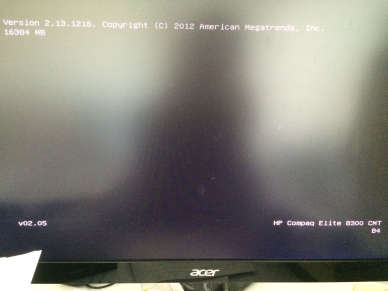 (see attached image) stays on for about 10 minutes before it ask me for the power-on Password (PW). Usually, it just flashes by.
(see attached image) stays on for about 10 minutes before it ask me for the power-on Password (PW). Usually, it just flashes by.
After I entered the PW, I see “Screen2”  which says Press Ctrl+P to enter MEBX Setup Screen on top. At the bottom of the screen, it states, Press the ESC key for the Startup Menu. I press ESC.
which says Press Ctrl+P to enter MEBX Setup Screen on top. At the bottom of the screen, it states, Press the ESC key for the Startup Menu. I press ESC.
It took a while for the Screen3 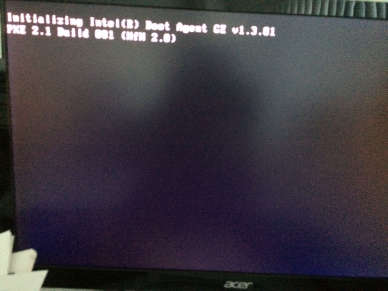 to appears on screen. I also tried Ctrl+P; but I get the same Screen3. Then it just sit there doing nothing. I waited for 2 hours.
to appears on screen. I also tried Ctrl+P; but I get the same Screen3. Then it just sit there doing nothing. I waited for 2 hours.
I tried pressing F11 to get to Recovery when I turn op the Power-on button; and again after I enter the PW – to no avail.
What happened? and how do I get it working again?
Does anyone know whether the Deluxe version will include Sch. D for Tax year 2020 (to be filed in 4/2021)?
TIA
Summary of Problem: When I tried to run Excel or Word, I get a screen for the product Key; then 1 window pops up saying “please wait while Windows configures MS Office…”. 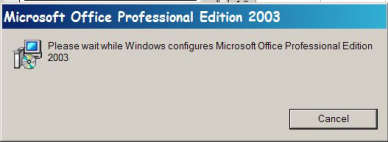 Then it disappears and not launch the program.
Then it disappears and not launch the program.
Long version: I had Office 2003. then I tried to install Office 2013. It didn’t work; and I uninstall Office 2013. It left a loft of files behind. So I run regedit and deleted anything related to Office. I probably deleted more than I should.
Then I reinstall Office 2003. The first time, it ask me whether I want to change, or uninstall. So I select uninstall. Then I run setup again, this time it starts the installation process. It accepted my Product key.
But when I try to launch Excel or Word, the app comes up BUT a POP-UP asks me for the product key again. I type it in again. A pop-up says configuring MS Office, and quickly closes the app. The process repeat every time I try to run Excel or Word.
Can anyone tell me how to fix this problem?
I have a NPCD @ Ally – started in Mar 2020 and matures in Feb 2021.
Does anyone know whether Ally will send me a 1099 for year 2020 for accrued interest through Dec 2020 – even though interest won’t be paid until maturity?
@fmb1 said in No sound on my PC:
I need to apologize to you. I was so happy that your computer was fixed, I didn’t acknowledge
that you were the one that found the fix, and I only pointed you to a tool to help you.
You did ALL the legwork. Congratulations.
It was a team effort. If you hadn’t persisted, I wouldn’t have gotten to that error message that led me to the solution.
And thanks for the response as to how to upload.
@fmb1 said in No sound on my PC:
Or this?
A side question. How do you upload this attachment? I was trying to upload an image of the test results and I didn’t find an attachment/upload button.
@fmb1 said in No sound on my PC:
…That aside, I’ll assume you are talking about plugging into a
3.5mm headphone jack and if that is the case, one of your
Playback devices should be Headphones and it should NOT
say Not plugged in. If it says Not plugged in, then that is
gonna be the problem because the headphone jack is also
a speaker jack…
Short version. Good news. Sound problem solved.
How I got there:
I have no headphone and no microphone. I plugged my external speakers into the jack on the back. In fiddling around to answer your question, I notice that when I put my cursor on the speaker icon in the PlayBack Device tab, there is a Configure button. So I click on it.; and a Speaker Setup pops up with a test button. The only Audio Channel available in the box is Stereo. I click on the Test button; and I get an error “Fail to play test tone” Or if I click on the left/right speaker icon on the right diagram, I get the same error.
So I google the error message and found an article @ https://appuals.com/how-to-fix-failed-to-play-test-tone-error-on-windows-7-8-and-10/
The last Method fix my situation.
Thank you for persisting. Otherwise, I would be re-setting my PC to some degree.
@fmb1 said in No sound on my PC:
It would be extremely helpful if you would tell what HP computer you have.
I can’t picture “plugging into the motherboard”. Possibly a misunderstanding of terms?
I forgot to answer this part. I have HP Elite 8300 Desktop. With respect to MB, I meant I have integrated sound; no discrete sound card.
@fmb1 said in No sound on my PC:
@phat200 said in No sound on my PC:
I know this is becoming a hassle for you, but would
you please try one last thing?
Right-click the Speaker icon down by the clock.
Left-click Playback devices
That will bring up window with tabs inside
Click the Playback tab and see if it shows
any devices ‘Not plugged in’I’m thru after this----promise.
I have 6 Playback devices that are not plugged in – they are all Digital Audio Display. My monitor has no speakers. And I don’t understand why there are 6 of them when I have only one monitor connected to my PC. And all those 6 Display Audios use the same AMD High Definition Audio Device driver.
@zerenia said in No sound on my PC:
@phat200 said in No sound on my PC:
@fmb1 said in No sound on my PC:
Audio drivers on manufacturer’s page are normally more up to date than in the wild.
Download Realtek HD Audio Drivers 2.82 - Realtek AC97 Driver
https://realtek-download.com/download-hd/
https://www.realtek.com/en/component/zoo/category/pc-audio-codecs-high-definition-audio-codecs-softwareIt would be extremely helpful if you would tell what HP computer you have.
I can’t picture “plugging into the motherboard”. Possibly a misunderstanding of terms?I downloaded the 2.82. Still no sound.
I watch the first 2 youtube videos on HP audio fix. No new findings.
Thank you to everyone for your help.
Punt time. Are you going to try an “over the top” installation or a scratch installation?
– Z –
I would prefer not to do a full Factory Reset. I don’t know how many different levels of Recovery are there in Windows 7. Every software I have to reinstall, I also have to spent time to re-confige that software.
So I would start with the level with the least amt. of time required to get my PC working again.
@flatbob said in No sound on my PC:
@phat200 said in No sound on my PC:
One thing I want to do is change the OS from Win7 Pro 64 bit (current) w/ Virtual WinXP to 32 bit w/ no Virtual Machine.
In case you aren’t aware, with a 32-bit OS, only ~4Gb of installed RAM will be accessible to the system. Anything above that will not be seen by Windows.
I forgot about that. So I am stuck with a Virtual Machine.