A side question. When I get an email of your responses, the top of the message is a Big bell shape image which takes up much of my screen real estate. Is that the case with you folks? Or is it just me?
TIA
A side question. When I get an email of your responses, the top of the message is a Big bell shape image which takes up much of my screen real estate. Is that the case with you folks? Or is it just me?
TIA
@fmb1 said in No sound on my PC:
Audio drivers on manufacturer’s page are normally more up to date than in the wild.
Download Realtek HD Audio Drivers 2.82 - Realtek AC97 Driver
https://realtek-download.com/download-hd/
https://www.realtek.com/en/component/zoo/category/pc-audio-codecs-high-definition-audio-codecs-softwareIt would be extremely helpful if you would tell what HP computer you have.
I can’t picture “plugging into the motherboard”. Possibly a misunderstanding of terms?
I downloaded the 2.82. Still no sound.
I watch the first 2 youtube videos on HP audio fix. No new findings.
Thank you to everyone for your help.
@zerenia said in No sound on my PC:
@phat200 said in No sound on my PC:
I have clicked on update driver in the Device Manager’s Properties for the Sound device. I stated that I have the latest. [It is Realtek High Definition Audio (generic?). I have disable/enable, uninstall/reinstall the driver.
I also have other problems with this PC:
The email client [The Bat!] stopped downloading images in the emails all of a sudden. The software developer’s tech support can’t explain it. I uninstall/reinstall the email client to no avail. I install it on a backup PC and copied over all settings and message database. It works fine on the backup PC. So that would indicate the problem is not in the email program but something in the OS. This happened before the Windows update on 5/7/2020.
Every once in a while I get a pop-up stating that something about the USB is not working properly. Even when I disable the USB ports, it will pop-up for days; then go away for a long while; then it will come back again. That started over 1 yr ago.
I guess it is time for me to “clean” this PC and see if it helps. After I set up a new PC, I will start a new thread for Recovery; and hope your folks will give me some guidance. One thing I want to do is change the OS from Win7 Pro 64 bit (current) w/ Virtual WinXP to 32 bit w/ no Virtual Machine. Can I simply use the SAME license/serial# from the PC manufacturer (HP) when I do that?
Thanks for all your help.
One last thing before you completely reinstall, if you haven’t tried already. Visit the HP website and do an Audio Check. You may also be able to find Windows 7 updated audio drivers at the HP website. Here’s a link for you to try:
[link text]https://www.support.hp.com/us-en/topic/diagnostics?category=computing&issue=sound-issues(link url)
It’s worth trying before reinstalling.
– Z –
I tried the Audio check. The check passed. Nonetheless, no sound. It couldn’t solve the problem.
I have clicked on update driver in the Device Manager’s Properties for the Sound device. I stated that I have the latest. [It is Realtek High Definition Audio (generic?). I have disable/enable, uninstall/reinstall the driver.
I also have other problems with this PC:
The email client [The Bat!] stopped downloading images in the emails all of a sudden. The software developer’s tech support can’t explain it. I uninstall/reinstall the email client to no avail. I install it on a backup PC and copied over all settings and message database. It works fine on the backup PC. So that would indicate the problem is not in the email program but something in the OS. This happened before the Windows update on 5/7/2020.
Every once in a while I get a pop-up stating that something about the USB is not working properly. Even when I disable the USB ports, it will pop-up for days; then go away for a long while; then it will come back again. That started over 1 yr ago.
I guess it is time for me to “clean” this PC and see if it helps. After I set up a new PC, I will start a new thread for Recovery; and hope your folks will give me some guidance. One thing I want to do is change the OS from Win7 Pro 64 bit (current) w/ Virtual WinXP to 32 bit w/ no Virtual Machine. Can I simply use the SAME license/serial# from the PC manufacturer (HP) when I do that?
Thanks for all your help.
@fmb1 said in No sound on my PC:
@phat200 said in No sound on my PC:
@zerenia said in No sound on my PC:
@phat200 You could try booting in Safe Mode and checking the Sound Settings again, that is, run the tests in the Sound Settings. If you get sound, then a program running when you start up is grabbing your sound settings.
Do you remember the last time you had sound? If so, you could try to restore a Restore Point just prior to the time when you lost sound, if your restore points go back that far.
I boot into Safe Mode w/ networking; but I didn’t find the Sound Test in Control Panel. The Sound device in Device Manager stated that it is unavailable. I don’t know whether Sound is not available in Safe mode or because there is a problem.
Now that I think of it, I think it happened right around the time when Window did a massive updates to my PC. I turned off Windows updates. (The last Win. updates was in 2017.) But last week, I reinstalled MS Office 2013 and I updated MS Office. I may have clicked on the wrong button, it causes Windows to download all Windows updates at the same time. It also see updates to Office 2007 (on 5/7/2020); and I no longer have Office 2007 on my PC.
Anyway, I look under the Syster Restore points, there is no longer Restore Points pre 5/7/2020.
Did you try this:
“I found the solution! I went into BIOS and switched the sound output to AC97 and everything worked perfectly again. Thanks for all the replies!”
I saw the same post; but couldn’t find any configuration settings related to sound in my BIOS.
Just in case it makes a difference – I don’t have a sound card, just the sound port(?) on the motherboard that I plug my speaker into.
@fmb1 said in No sound on my PC:
@phat200 said in No sound on my PC:
Today, all of a sudden, I found I have no sounds on my PC – system sounds; Hulu, etc.
The lights on the speakers are on; and I didn’t touch the plug into my audio port on my PC.
Would could be the problem?
Thanks.
I don’t have a clue, but a google search found
someone with what appears to be same
problem and a working solution.
search criteria:
"Can only hear system sounds Windows 7"
Result:
https://answers.microsoft.com/en-us/windows/forum/all/can-only-hear-system-sounds/9252c8d6-56d6-499d-9d5a-53fc2149c913
Good Luck
Sorry, here’s my initial search with multiple returns:
https://www.google.com/search?newwindow=1&client=firefox-b&biw=1173&bih=440&sxsrf=ALeKk00kxqf9bnyemek9SeoArKnYdAHhNQ%3A1589212344647&ei=uHS5XvT3JsPysQXDpZ6wDA&q=Can+only+hear+system+sounds+Windows+7&oq=Can+only+hear+system+sounds+Windows+7&gs_lcp=CgZwc3ktYWIQAzIECAAQRzIECAAQRzIECAAQRzIECAAQRzIECAAQRzIECAAQRzIECAAQRzIECAAQR1AAWABg3tc7aABwAngAgAEAiAEAkgEAmAEAqgEHZ3dzLXdpeg&sclient=psy-ab&https://phatwalletforums.com/compose?p=/topic/23601/no-sound-on-my-pc/16#ved=0ahUKEwj0s5mqlazpAhVDeawKHcOSB8YQ4dUDCAs&uact=5
The only system sound I hear is when the PC is powered on and the Windows is launched. AFTER That, I don’t get any sounds, system or others – not even if I Restart Windows.
I one of the results from your link there is a comment from one of the readers: “… I went in to BIOS and switched the sound output to AC97 and everything worked perfectly again…” I got into BIOS but couldn’t find any settings related to Sounds. Does all PC’s BIOS has settings on Sounds?
@zapjb said in No sound on my PC:
I have a really good guess if this was 15 yrs ago.
It’s not 15 yrs ago though.
Anyways if it was 15 yrs ago I’d guess it was iTunes or an improper uninstall of iTunes.
I uninstall iTune. No luck.
@zerenia said in No sound on my PC:
@phat200 You could try booting in Safe Mode and checking the Sound Settings again, that is, run the tests in the Sound Settings. If you get sound, then a program running when you start up is grabbing your sound settings.
Do you remember the last time you had sound? If so, you could try to restore a Restore Point just prior to the time when you lost sound, if your restore points go back that far.
I boot into Safe Mode w/ networking; but I didn’t find the Sound Test in Control Panel. The Sound device in Device Manager stated that it is unavailable. I don’t know whether Sound is not available in Safe mode or because there is a problem.
Now that I think of it, I think it happened right around the time when Window did a massive updates to my PC. I turned off Windows updates. (The last Win. updates was in 2017.) But last week, I reinstalled MS Office 2013 and I updated MS Office. I may have clicked on the wrong button, it causes Windows to download all Windows updates at the same time. It also see updates to Office 2007 (on 5/7/2020); and I no longer have Office 2007 on my PC.
Anyway, I look under the Syster Restore points, there is no longer Restore Points pre 5/7/2020.
@rick505 said in No sound on my PC:
I’d say if sound plays during initial boot then you have no real hardware issues. That is, cords plugged in and speakers actually work. I’d right-click on the start button and look at Device Manager to see if Windows has an issue with any drivers, etc. shown generally with an exclamation point. You could also expand the Sound device(s) and see what Windows thinks is correct just in case.
There is no problem under Device Manager. What do you mean by “expand the Sound device(s) and see what Windows think is correct”?
@zerenia said in No sound on my PC:
@phat200 Maybe the system sounds are set to “No Sounds” in your Windows Sound Scheme? Here’s how to see what’s currently set and how to change the sound scheme:
[link text]https://winsounds.com/how-to-change-windows-sounds/(link url)
– Z –
There is no sound when I tested it. As I mentioned, the PC produce a sound when it was powered on and the Windows is launched. AFTER that, the sound is totally gone – e.g. no video sound, no program error sounds, etc.
The fact that the PC made a sound initially would indicate the relevant hardware/wires/etc are all good. It seems that something happens during the Startup to turn off ALL the sounds WITHOUT changing the system settings. e.g. I have set the OS to beep when I toggle on/off the CapsLock. It stopped making sound; and I thought somehow I turn it off. So I check that setting and that checkbox is still checked. The same thing with the Windows Sound. They are still associated with sounds; but no sound when I click the Test button.
What could turn off the sound on a global basis irregardless of the system settings???
TIA.
@my4mainecoons said in No sound on my PC:
@phat200
Did you try disabling then re-enabling your audio driver?
Following your suggestion, I did that. The problem remains.
I also uninstall the driver; restart the PC; and the OS reinstall the driver. Still have no sound.
Thanks for all the responses.
My speaker is not on mute; and all the connections are fine.
When I power on my PC today, there is the usual Windows sound on launch. So the sound port/card is working fine also. However, after launch, there is no more sound of any kind – system sound, hulu, etc. I double check the speaker/volume icon in the system tray; and it is not mute.
I am on Windows 7 Pro.
TIA
Today, all of a sudden, I found I have no sounds on my PC – system sounds; Hulu, etc.
The lights on the speakers are on; and I didn’t touch the plug into my audio port on my PC.
Would could be the problem?
Thanks.
Anyone know of any reputable Charitable organizations for children & women?
TIA
I did a factory reinstall and the network works fine now.
I set up a workgroup in Win10 (PC1) with the same workgoup name as that on Win7 (PC2). Both PCs are displayed under Network on both PCs. However, they won’t connect. When I on PC1 and click on the PC2 icon, it want me to login. I don’t recall that I have to do that when all my pcs are running Win7. So, I put in my Username and the PCs password (PW)’ and it tells me that it is not valid. The same thing happens when I did it on PC2. So I lookup Network Password and I added a Windows Credential on both PC – Same Username and PW on both. PC1 can now open folders on PC2; but the the other way around – Win7 PC can get to the Win10’s folders. I “shared” the Download folder on Win10; and I can’t get to it from PC2 (Win7).
What am I missing?
TIA
I want to install Win7 pro 32bit in the Virtual PC. I have a win7 ISO. Can I use the Win7 serial# from another PC on this? This pc replace the other PC I am taking the serical# from. Then I will recycle the old PC without the OS.
I am using Win10 Pro’s Hyper V for creating Virtual PC. I created a partition to install the Virtual PC and Win7 in.
In HyperV, I select “Local Installation Source” and change the location to the ISO image file. And I checked the box “This virtual machine will run Windows (enables Windows Secure Boot)” But when I click “Create Virtual Machine”, it flashes by very quickly and tell me it is finished. And it won’t start. It didn’t ask me where I want to install it. And it was to quick to have installed window 7.
What is the right way to do it?
TIA
@rick505 said in Problem with my Desktop internet:
Easiest to check is change the port on the switch, I presume more than two ports, and see what happens. Also, swap laptop and desktop ports and see if the problem follows the port or device. I presume you’ve rebooted the desktop (just in case).
The problem is something with the VPN.
After some sleep, I noticed that my VPN shows it is connected to the VPN server. So it would indicate that there is internet on my desktop. So I disconnect the VPN and the internet is working fine. It was working fine with the VPN all along. I don’t know what I accidentally changed – the laptop is working fine with the VPN on. It happened after I updated the VPN software on the laptop; but I didn’t touch anything on the desktop VPN. I’ll have to compare the settings on the 2 computers.
I have a laptop and a desktop (PC). Both are connected to the same switch < Router < Cable Modem. When I boot up my PC about 1 hour ago, the internet was working. Then it stopped working.
To keep it short, TWC rebooted my signal. I rebooted the modem, router and the PC (in that order) and check the network cable connections on both ends. The PC’s internet is still not working.
My laptop is on the same network; and it is working fine.
Attached is a pic of my Network sharing Center. There is a RED checkmark on the line to the Internet. I guess that means the PC’s internet is not working. The network adapter properties says it is working properly.
So what could be the problem?
TIA
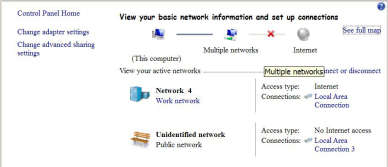
For the lat week or so, every time I launch Firefox (v 69.0), I was directed to a web page with the message:
“It seems that an issue caused all filters to be removed and we were unable to restore a backup. Therefore we had to reset your filters and Acceptable Ads settings. Please check your filter lists and Acceptable Ads settings in the Adblock Plus options…” It was working fine before.
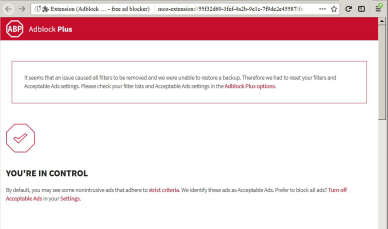
I clicked on “Adblock Plus options”; but there was no save button. How do I get rid of that interruption by AdBlock???
TIA
Since my laptop is very old, I guess the cheapest way to get around a non-working Wi-Fi is get a USB wireless adapter.
Thank you to all responders for your input.
Does factory reset on the smart phone WIPEs the phone user’s data – so that no one/software can recover the data?
If no, how do I wipe out the data on my phone before giving it away [calendar, contacts, etc.]?
One phone I have is the older Nokia Windows phone. I have others that run on an old version of Android (4.x?).
TIA
You are right. I have an old laptop running Win 7 pro. The Wi-Fi adaptor no longer works; but the ethernet port does work. So I am looking for a gadget to enable my laptop to get onto hotel’s Wi-Fi network when I travel.
Does this adapter do what I am trying to do? And I simply plug this into the USB port?
This old laptop has USB 2.0 ports. What kind of internet speed would I get with this adapter?
TIA
Thanks. I’ll look into it.
Many hotels nowadays offer wireless internet only. Is there any gadgets/adapters that can convert wireless signals to wired ?
TIA
Yesterday, I accidentally activate something in the Ease of Access Center. I have no idea whet I did. BUT now, every now and then, there is a loud screeching sound that could last 10-20 seconds.
Would appreciate if someone can tell me what I did. And how to stop it.
@phat200 said in You no longer allow VPNs?:
@dangeruss said in You no longer allow VPNs?:
@phat200 said in You no longer allow VPNs?:
@dangeruss said in You no longer allow VPNs?:
We are using an IP blacklist. Spammers must be using the same VPNs you guys are.
If that is the case, I would expect to get the Error message ALL the time. However, I am getting the Error message some of the time. I have no problem now. My same VPN is on while I am typing this reply.
You are probably bouncing between servers. If you want to send me the IP you’re on while you’re blocked, I can unblock it.
You can go to whatismyip.com to get your IP.
It is not working now. It seems to go on/off every other day.
Is there a private message that I can use to send my IP to you?
TIA
Funny thing. I have to disconnect from my VPN to login to post the above reply. Then I log out and reconnect to my VPN and I noticed that I don’t get the error message any more. I recheck my IP, it is the same as before when I was getting the “403 Forbidden” error message. [I am typing this message with my VPN connected.]
So it appears that the problem may not be the IP ??
@dangeruss said in You no longer allow VPNs?:
@phat200 said in You no longer allow VPNs?:
@dangeruss said in You no longer allow VPNs?:
We are using an IP blacklist. Spammers must be using the same VPNs you guys are.
If that is the case, I would expect to get the Error message ALL the time. However, I am getting the Error message some of the time. I have no problem now. My same VPN is on while I am typing this reply.
You are probably bouncing between servers. If you want to send me the IP you’re on while you’re blocked, I can unblock it.
You can go to whatismyip.com to get your IP.
It is not working now. It seems to go on/off every other day.
Is there a private message that I can use to send my IP to you?
TIA
@dangeruss said in You no longer allow VPNs?:
We are using an IP blacklist. Spammers must be using the same VPNs you guys are.
If that is the case, I would expect to get the Error message ALL the time. However, I am getting the Error message some of the time. I have no problem now. My same VPN is on while I am typing this reply.
@igorskovoroda said in Red Pocket 360 Day Prepaid No Contract ULTIMATE Wireless Phone Plan, Unlimited Everything, 5GB 4G LTE $220.00 @ redpocketstore via eBay.com:
@fivetalents I purchased three of the 360 day Red Pocket 100min/100text/500MB data plans. I received activation numbers via email within a couple of hours and SIM kits about a week later. The SIM kits contained GSM cards for AT&T, T-Mobile, and a single CMDA card for use on either Sprint or Verizon networks. Each activation number will activate only one of the three cards provided. (When one card is activated the other two cards become invalid.) By definition, an unlocked GSM-only phone will not accept CDMA SIM cards; And, while unlocked CDMA/GSM phones accept GSM cards they may not provide full LTE coverage. As an example, an unlocked Samsung Galaxy S7 G930P (Sprint) will only support two of the four channels used by the T-Mobile network. I don’t know if an unlocked Samsung Galaxy S7 G930T (T-Mobile) will accept any CDMA SIM cards, but I had no problem using Red Pocket T-Mobile SIM cards in my carrier-locked T-Mobile phone. As I alluded in another post, there is a difference between carrier-locks and boot-loader locks. Boot-loader locks are installed on some pre-paid phones to prevent discounted, low-cost phones from being used with another plan.
How do I determine whether my locked phone is carrier-locked or boot-loader locked?
I am just trying to confirm that a locked AT&T Prepaid phone cannot be used for the Red Pocket service?
Separately, what happens if you go over the 5GB data? They also have a $5/mo plan with 500MB 4g data, w/ 100 talk +100 text. That is the one I am interested in.
https://www.ebay.com/itm/Red-Pocket-360-Day-Prepaid-Wireless-Phone-Plan-Basic-No-Contract-SIM-Kit-Inc-/132288143818?_trksid=p5731.m3795.
TIA
Yes. I am getting those error again. Is anyone fixing this problem?
I have an AT&T Prepaid phone that was never activated and therefore still locked. I guessed a locked AT&T phone cannot be used with RedPocket? [I did a compatibility check and get “ERROR: CDMAS:Device Validation Failed on CDMA-S. CDMAV:Not Certified”]
TIA
I use VPN. It was working fine - until 1-mo ago(?)
Now, I keep getting the following Error when accessing phatwalletforums.com
“403 Forbidden
nginx/1.12.2”
Are you not allowing VPN any more? If yes, why?
[Most financial web sites don’t even disallow VPN.]
Over-the-air TV. I have an flat indoor antenna in a hi-rise residential building with concrete walls. I put the antenna against the window facing North. Everything was working fine for a long time. Then a couple of months ago, the picture on CBS station started to breakup a few time/hour. I rescan it with no better results. Today, when I rescan the channels, the CBS channel doesn’t come up at all.
Is it likely that my neighbor directly above/below me has some new gadget/equipment that is causing this problem in my reception? Or what might be the cause for my lost reception of CBS channel?
TIA
The free version includes “only antivirus protection for files, emails, and the web, along with table-stakes features like automatic updates and a quarantine for flagged files…Total Security suite also includes parental controls, online payment protection, and VPN access, which the free version lacks…” [from https://www.pcworld.com/article/3211055/security/kaspersky-announces-free-antivirus-program.html]
If I am using VPN, does that mean the free version would not work for me – meaning I would not be able to go to any web sites, retrieve/send emails, etc.??
TIA
I got a spam call on my cell phone; and I look up that number on the internet. One of the links is
https://800notes.com/AreaCode.aspx/1-917 When I click on that link, I get the following Message:
“Access Denied
Your request has been blocked by the OctoNet HTTP filter. Make sure you do not open this website from a VPN or TOR IP address.”
What is a TOR IP address? And what does “Make sure you do not open this website from a VPN…” mean?
I am using VPN and Firefox. Is this a Firefox message or the web site’s message? What is going to happen if I “open” the web site. [The only buttons on the page is Sign-in and Back.] Is this just the site doesn’t want any anonymous visitors?
TIA
This may be a stupid question. But do you need to be a Costco member to buy through Google Express?
TIA
Or Operations vs non-operations positions.
What is the general definition of a line position?
For a company that sells products, my understanding is that line positions are the those that are responsible for the P&L. Staff positions are those in support functions – accounting, human resource, legal, etc.
What about companies that sells services - accounting, legal, consulting, etc.?
TIA
I can do that in Yahoo Finance by using a bookmark. There used to be a Download button to download the prices in CSV format. Now that button is missing. I am looking for a replacement.
Does google has that feature? If yes, what is the link?
TIA
Generally, value of credit card bonus in points and mileage are not taxable. I just want to know whether the redemption of those points in cash is taxable – e.g. the 100K bonus points from Chase Sapphire Reserve. i.e. are 1099 issued for cash redemptions?
TIA
Practically speaking, I think the highest paying savings a/c, for those w/ $25K, is Ally Bank’s 11-month No Penalty CD, currently @ 1.75%. 7 days after you open this CD, you can close it – with no loss of interest. If the rate increases, you can close this CD, and open a new 11-mo No Penalty CD at the higher rate, w/ no loss of interest. If the rate declines (not likely in this environment), the rate is good for 11 months. A win win situation.
Does the 2017 Deluxe include Capital G/L??
TIA
It used to be that I can set certain preferences – like showing 3 hours of programing, the start time of the 3-hrs regardless of when I went to that site, etc. Now, I don’t see that preference link/button at all.
I have tried FF v 53 & 56 and Chrome.
Anyone knows?
TIA
I bought a ZTE Maven 3 4G on black friday from BestBuy. When I went through the unlock link on AT&T’s site, I specified that I am not an AT&T customer (or something equivalent). When I input the IME#, it recognizes the phone brand and model. But after I click on submit, I get a response that “IMEI provided is not an AT&T IMEI”. Is that because the phone has not been activated? I double checked the IME#; and it is correct.
TIA