@zerenia said in Can't boot up my Win7 Pro PC:
@dangeruss said in Can't boot up my Win7 Pro PC:
@phat200 said in Can't boot up my Win7 Pro PC:
@dangeruss said in Can't boot up my Win7 Pro PC:
@phat200 said in Can't boot up my Win7 Pro PC:
@phat200 said in Can't boot up my Win7 Pro PC:
@zerenia said in Can't boot up my Win7 Pro PC:
@phat200 Hard drive may have died.
Press CTRL + P on the 2nd screen and look around the menus that come up for hard disks. If none are detected then you have a drive or drive cable or drive controller problem, most likely. Get professional help, but it’s likely less expensive to get a new computer than to fix that one.
I believe that by the time your computer was manufactured hard drives were auto detected by the computer and you didn’t have to enter a bunch of hard drive info by hand.
—. Z. —
Z, thanks a million.You pinpoint the problem and I fixed it. It is a loose drive cable.
A week ago, while I was cleaning the inside of my PC, I dropped it (18" to the floor). There is not much I can do after the fact. So I just plug in the power cord and it boots up fine. Now that you mention drive cable, I open up the PC and the cables seem to be connected. But just to be sure, I push in on all the drive connectors (power and date cables). Now it boots up again with no problem.
Thanks again.
Well, I spoke too soon.
This morning, the whole problem repeats itself. The same 3 screens above. I tried Ctrl+P. No different in result.
Does this reappearing problem indicates another underlying problem?
Also, when I tried to turn off the PC with the Power button, I have to keep my finger on it for a while before it power off. Since I haven’t use that procedure to turn off a PC, I can’t remember whether that is normal.
TIA
Did you double check the cables again? The heat can be causing iffy cables to get loose again.
Also is the drive spinning rust or ssd.
And this is a desktop?
OK. I open up the PC again; and it works again. I guess I will keep it on 24/7 from now on. Is this still a cable problem? Can I fix the problem more permamently?
The PC is a “desktop” (a Tower case sitting on the floor).
I don’t know what you mean by “spinning rust” but I have 2 HD in it and I believe both are SSDs and they are about 7-8 yrs old.
I would run chkdsk on the drives just to make sure they’re OK. Spinning rust doesn’t like being dropped.
Also Win7 is EOL by now, so it’s probably not receiving any security updates. You can probably upgrade it to 10 fairly easily, but from my experience, 10 won’t play nicely with spinning rust, you’ll need an SSD.
I don’t know, @dangeRuss - running an upgraded from 7 to 10 pc with spinning disk and it works just fine. I do have 8GB of RAM, though. PC is probably 7 years old.
@Phat200 - hard to diagnose without seeing/touching the box. Did you do anything besides open the case, like reseating the cables, or did you just crack the case open? Almost sounds like a bad cable if you reseat the cable and then move the box back to where it was and then it fails again. New cable is inexpensive and worth a try. If that fails, once again I suggest it’s time for a pro to look at the machine and if it’s more than about $100 to fix, think about a new box. With SSD disk - agree with @dangeRuss that SSD is a better long term technology play.
—. Z. —
Sorry. I meant opening the case and again push on the cable connectors on the disk and the motherboard; then close the case and turn on the PC and it works again. Same as last time, per your suggestion. The last time, it was on for a few hours and I turn it off to go sleep. The next morning, the problem recurred – the same 3 screens as in my original post and never move beyond that.
Both you and Russ suggest that I try pushing on those disk cables again. I did, and it works again. I haven’t turn off the PC since then (it has been on 24/7). So I don’t know whether it will recur if I turn it off. I have a bad back; and lifting that tower case from the floor is a real chore for my back.
This PC do have SSD in it. It has 16GB of RAM and 2 SSDs – running 64-bit Win7 pro and a virtual PC with WinXP. [One of my legacy spreadsheet only runs in 32-bit OS. ]
I have a new PC with Win10 Pro and [Windows’] Virtual PC with 32-bit Win7. I just don’t like it. e.g. the size of the virtual Win7 window is determined by the screen resolution; and I cannot resize that window in any way except changing the screen resolution for the virtual PC. Another problem is if I copy some text in Win10, it can’t be pasted in Win 7 virtual PC. In addition, pressing Alt+Tab in Win7 Virtual PC will only recycle among apps in Win7; and it won’t include windows in Win10. Win7/WinXP combination have none of those problems. If I am missing something that will make all 3 problems go away, please do let me know.
And Win10’s configuration settings are so spread out that I can’t even set the Welcome screen and my desktop screen to the same color. And it has this color “theme” that when I highlight some text in pdf document, it looks like pale green instead of yellow. I also like to have a clock on my desktop (instead of having to click on an icon in the system tray to see the time). setting a default program for a file is another issue.

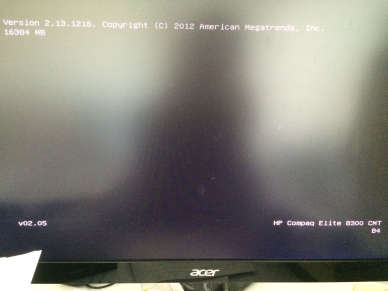 (see attached image) stays on for about 10 minutes before it ask me for the power-on Password (PW). Usually, it just flashes by.
(see attached image) stays on for about 10 minutes before it ask me for the power-on Password (PW). Usually, it just flashes by. which says Press Ctrl+P to enter MEBX Setup Screen on top. At the bottom of the screen, it states, Press the ESC key for the Startup Menu. I press ESC.
which says Press Ctrl+P to enter MEBX Setup Screen on top. At the bottom of the screen, it states, Press the ESC key for the Startup Menu. I press ESC.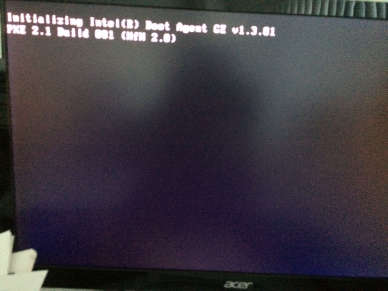 to appears on screen. I also tried Ctrl+P; but I get the same Screen3. Then it just sit there doing nothing. I waited for 2 hours.
to appears on screen. I also tried Ctrl+P; but I get the same Screen3. Then it just sit there doing nothing. I waited for 2 hours.