Can you use the coupon to buy turbotax?
And if I use the $40 coupon for some other purchase and need to return it, do I lose the $40 value ?
TIA
Can you use the coupon to buy turbotax?
And if I use the $40 coupon for some other purchase and need to return it, do I lose the $40 value ?
TIA
I tried to order the Viva paper; but I don’t see any delivery option – only store pickup and there is no store near me. BTW, what is the shipping charge at OD?
TIA
@harperr said in Staples.com Online Savings Codes. See last posts for most current codes.:
So it looks like you get $2 per cartridge + $5 per month from the way I’m reading it.
Tech Recycling Rewards
Each Rewards Member is eligible to receive $5 back in rewards via Store Bonus for recycling or shredding performed at Staples® U.S. stores only. Eligible items to be recycled include adapters and cables, computers, tablets, monitors, keyboards and mice, printers, scanners, fax machines, mobile phones, digital cameras, ink and toner cartridges, rechargeable batteries, shredding and SodaStream® CO2 cylinders. No minimum purchase required. $5 recycling reward limited to once per customer per calendar month. Member may recycle multiple times however Store Bonus will only be issued for the first qualifying visit per calendar month. For in-store recycling, the Member must be physically present at the store when items are accepted by an associate to be recycled, and their Membership account must be identified. All stores are eligible for recycling and shredding and all Members are eligible to earn rewards for recycling and shredding. Store Bonus checks are issued monthly via the Staples Connect™ mobile app or on staples.com/rewards. Store Bonus may be redeemed at any Staples U.S. store by the expiration date printed on your Store Bonus. Store Bonus is not redeemable for cash. Staples is not liable for unclaimed or expired Store Bonus. Store Bonus cannot be redeemed for or applied against cash, taxes, credit remittance, shipping charges, custom printing orders placed online, promotional products, any purchases made on staples.com®, design.staples.com, documents.staples.com, design.staples.com/promotional-products, gift cards, prepaid phone cards, postage stamps, prior purchases, purchases made on staplesmobile.com or purchases on third-party websites.
Do you get the $5 Store Bonus (SC) for any tech recycling? I mean a cable or adaptor is worth much less than a tablet or computer. And is everyone qualify for that SC? And how long is that credit good for?
TIA
I see an online store that sell the download version for $36. But I prefer the CD version. Anyone knows of any such deal – perhaps with coupons, etc.?
TIA
@ctujackbauer said in Month-end S&P 500 Quotes:
@phat200 said in Month-end S&P 500 Quotes:
Is there any free web site where I can get month-end historical quotes?
TIA
Click on historical data in the s&p 500 index page on yahoo finance (link at bottom), then click on the time period to change it to one single day. Alternatively, click the frequency filter and change it to monthly and start with 1/1/xxxx to 12/31/xxxx then click max and it will show just the last day of the month’s s&p 500 price. Or just click max and monthly.
I did what you suggested; and did a check. There is a difference between the “monthly” quotes and the daily quotes for the same date. It appears that the "monthly quotes are the monthly average, not month-end prices. And I have 2 other questions. See attachment.
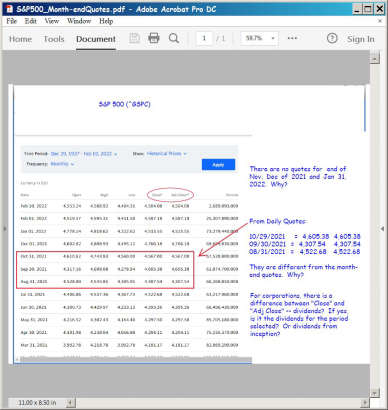
Thanks for your help.
Is there any free web site where I can get month-end historical quotes?
TIA
@zerenia said in The PCs on my network can no longer see each other:
@phat200 SO… I get your replies. If you want to reset the WIn 7 networking, uninstall the VPN, reboot, and then follow the instructions in this 2.5 minute video. The procedure will leave you with your adapter clean and looking for an address from a DHCP server, which is probably built into your Internet router. Write down or keep all of the settings from the IPCONFIG/all that you redacted just in case you have to key them all back in if this fails and you then can’t get onto the Internet.
– Z –
I am going to put this off until the X’mas weekend. I’ll backup both my PCs before I do any reset. Is it better to do a backup or make a disk image?
I’ll try reset the ip/winsock first. I’ll uninstall the VPN then print out the ipconfig /all for both PCs. To make matter worse, I noticed that my VM can’t see the local drives either.
If the above reset doesn’t work, then I’ll try resetting the network.
Question: should I do these resets – ip and network – on both PC? OR just the PC I think is causing the problem? And if I do both PCs, is there any order that I should do in – e.g. Win7 first or Win10 first?
TIA
@zerenia said in The PCs on my network can no longer see each other:
@Phat200 Why does the Win10 have a bunch of Hyper-V adapters?
Not sure how much you know about networking, but I have a basic question because you snipped some of the information.
Win 7 - Intel 82579LM Adapter - IP address is 192.x.y.z
Win 10 - Hyper-V Virtual Adapter #3 - IP address is 192.x.y.zFor those two adapters, are “x” and “y” the same numbers? If not, then the machines probably can’t ping each other and the tracerts will fail. Do they both have the same IP address for the DHCP server and default gateway? If x and y are not the same, that is likely your problem. But then that brings up the question of how you have two DHCP servers on the network, so I’m betting that x and y are the same on both machines.
If yes to all of these questions, can you disable all other adapters except for the ones that have the 192.x.y.x addresses? If you can disable all of the other adapters, try pinging again, and if still fail, then disable the windows firewall on both machines and try pinging again. If ping works, then you are likely most of the way home. Turn the VPN adapters back on and leave all of the other adapters disabled and see if your problem is gone.
If all else fails, and if you’re able to reinstall the VPN client on the Win10 machine, you can try resetting the network settings completely to default. Click the Start button and type “network reset” without the quotation marks, and you will be prompted to default the physical adapter to out-of-box settings and the adapter will pick up an IP address from the DHCP server and that might solve your problem. If you are prompted to allow network discovery, or something like that, you have to say “yes” so exceptions are made in the Windows firewall to allow the machines to communicate.
Good luck!
– Z –
Sorry for the delay.
Hyper-V is Win10’s Virtual Machine. I used it to install 32-bit Win7 to run a legacy program that I use daily.
I know very little about network.
The ip address for the two adapter specified in your post have different y and z value. The IP address for the DHCP server and default gateway also have different y and z values.
However, the Win 10 - Hyper-V Virtual Adapter #3 is the “Win7VM_ExternalSwitch”. So I think that is the virtual adapter that allow the VM to connect to the internet.
The Win7 PC’s ethernet adapter is the intel 82579LM Adapter. And Win10 PC’s ethernet is integrated on the system board (per manual). I assume that means there is no physical ethernet card on the PC? And I think the ethernet adapter for Win10 (that is equivalent to Win7’s Intel Adapter) is the “Ethernet adapter vEthernet (Default Switch)”. The ip address for that is totally different – it is 172.x.y.z(Preferred). And the DHCP on this adapter is NOT enabled. I was wondering in my prior post as to why the DHCP on Win PCis enabled and the one on Win10 PC is not. That is probably why – there should be only one DHCP enabled on the LAN ??
You mention disabling some adapters. How do you do that – using ipconfig /release? OR in the Device Manager? Some of the adapters in ipconfig show “media disconnected”. Does that mean they are disabled?
If all else fails, and if you’re able to reinstall the VPN client on the Win10 machine, you can try resetting the network settings completely to default…<<
Win10 PC has no problem with the VPN, so it was never uninstalled. So are you suggesting resetting the network with the VPN installed?
Also, I think the network problem in with the Win7 PC. If that is the case, should I still do the network reset on Win10 PC?
One of the articles I read before I posted here did suggest the network reset; and it also stated that after the reset I would have to reinstall network drivers or something. I am not sure what drivers I have to reinstall and whether I even have all those drivers. That is why I didn’t try that possible solution. I don’t want to make the problem worse and not able to get on the internet at all. As I mentioned, I don’t know networking.
@zerenia said in The PCs on my network can no longer see each other:
@phat200 Can you post the Win 10 ipconfig/all, please?
Also, did you try pinging each other machine’s IP addresses? Not the machine names, but the local area adapter IP address? If so, and it did not work, try a tracert from one IP address to the other and report what happened. This is what I would be doing if I was sitting in front of the machines.
– Z –
Win10’s ipconfig will be appended at the end of this post. I noticed one difference between Win7 and Win10 ipconfig:
In Win7, DHCP is enabled in the Local Area Connection; but it is not in Win10’s Ethernet adapter vEthernet (Default Switch).
From Win10: The ping to Win7’s Local Area Connection’s IPv4 address failed – both with and without the VPN.
From Win7: The ping to Win10’s Ethernet Adapter (Default Switch’s) IPv4 address also failed – with and without the VPN.
I have a printer that is installed as a “local” printer on a Standard TCP/IP port on both PCs and that printer is not shared. . Win10 PC can ping that port and print to that printer with and without VPN. But Win7 can ping and print to the printer without the VPN. Without VPN, Win7 can ping Win10’s Ethernet adapter vEthernet (Win7VM_ExternalSwitch); but as mentioned above, it cannot ping Win10’s Ethernet adapter vEthernet (Default Switch) (I assume that is the equivalent of the Local Area Connection in Win7.)
Tracert for both PCs are unsuccessful. The results are in the attached jpg files.
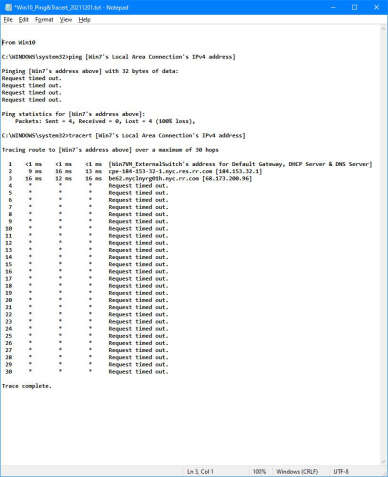
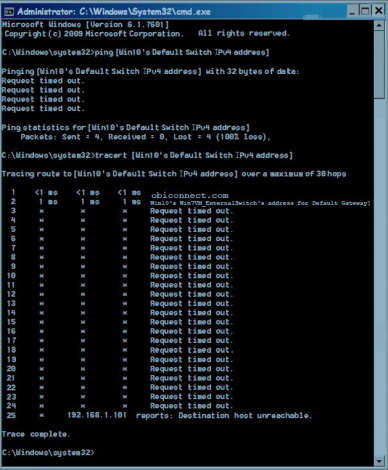
******************** Win10’s ipconfig *********************
Windows IP Configuration [Win10 Pro with VPN]
Host Name . . . . . . . . . . . . : [computer name]
Primary Dns Suffix . . . . . . . :
Node Type . . . . . . . . . . . . : Hybrid
IP Routing Enabled. . . . . . . . : No
WINS Proxy Enabled. . . . . . . . : No
Unknown adapter wgpia0: [VPN ?]
Connection-specific DNS Suffix . :
Description . . . . . . . . . . . : WireGuard Tunnel
Physical Address. . . . . . . . . :
DHCP Enabled. . . . . . . . . . . : No
Autoconfiguration Enabled . . . . : Yes
IPv4 Address. . . . . . . . . . . : 10.[snipped] (Preferred)
Subnet Mask . . . . . . . . . . . : 255.255.255.255
Default Gateway . . . . . . . . . :
DNS Servers . . . . . . . . . . . : 10.[snipped]
NetBIOS over Tcpip. . . . . . . . : Enabled
Ethernet adapter vEthernet (Win7VM_InternetSwitch): [I think this is the VirtualMachine’s Win7]
Connection-specific DNS Suffix . :
Description . . . . . . . . . . . : Hyper-V Virtual Ethernet Adapter #2
Physical Address. . . . . . . . . : 00-[snipped]
DHCP Enabled. . . . . . . . . . . : No
Autoconfiguration Enabled . . . . : Yes
Link-local IPv6 Address . . . . . : fe80:[snipped] (Preferred)
IPv4 Address. . . . . . . . . . . : 192.[snipped] (Preferred)
Subnet Mask . . . . . . . . . . . : 255.255.255.0
Default Gateway . . . . . . . . . :
DHCPv6 IAID . . . . . . . . . . . : [snipped]
DHCPv6 Client DUID. . . . . . . . : 00-[snipped] Same as Ethernet adapter vEthernet (Default Switch) below
DNS Servers . . . . . . . . . . . : fec[snipped] Same as Ethernet adapter vEthernet (Default Switch) below
fec[snipped] Same as Ethernet adapter vEthernet (Default Switch) below
fec[snipped] Same as Ethernet adapter vEthernet (Default Switch) below
NetBIOS over Tcpip. . . . . . . . : Enabled
Ethernet adapter vEthernet (Win7VM_ExternalSwitch):
Connection-specific DNS Suffix . :
Description . . . . . . . . . . . : Hyper-V Virtual Ethernet Adapter #3
Physical Address. . . . . . . . . : 00-[snipped]
DHCP Enabled. . . . . . . . . . . : Yes
Autoconfiguration Enabled . . . . : Yes
Link-local IPv6 Address . . . . . : fe80[snipped] (Preferred)
IPv4 Address. . . . . . . . . . . : 192.[snipped] (Preferred)
Subnet Mask . . . . . . . . . . . : 255.255.255.0
Lease Obtained. . . . . . . . . . : Monday, November 29, 2021 3:44:07 AM
Lease Expires . . . . . . . . . . : Wednesday, December 1, 2021 2:13:10 PM
Default Gateway . . . . . . . . . : 192.[snipped]
DHCP Server . . . . . . . . . . . : 192.[snipped]
DHCPv6 IAID . . . . . . . . . . . : [snipped]
DHCPv6 Client DUID. . . . . . . . : 00-[snipped]
DNS Servers . . . . . . . . . . . : 192.[snipped]
NetBIOS over Tcpip. . . . . . . . : Enabled
Unknown adapter Local Area Connection:
Media State . . . . . . . . . . . : Media disconnected
Connection-specific DNS Suffix . :
Description . . . . . . . . . . . : Private Internet Access Network Adapter
Physical Address. . . . . . . . . : 00-[snipped]
DHCP Enabled. . . . . . . . . . . : Yes
Autoconfiguration Enabled . . . . : Yes
Wireless LAN adapter Local Area Connection* 1:
Media State . . . . . . . . . . . : Media disconnected
Connection-specific DNS Suffix . :
Description . . . . . . . . . . . : Microsoft Wi-Fi Direct Virtual Adapter
Physical Address. . . . . . . . . : 9E-[snipped]
DHCP Enabled. . . . . . . . . . . : Yes
Autoconfiguration Enabled . . . . : Yes
Wireless LAN adapter Local Area Connection* 2:
Media State . . . . . . . . . . . : Media disconnected
Connection-specific DNS Suffix . :
Description . . . . . . . . . . . : Microsoft Wi-Fi Direct Virtual Adapter #2
Physical Address. . . . . . . . . : AE-[snipped]
DHCP Enabled. . . . . . . . . . . : Yes
Autoconfiguration Enabled . . . . : Yes
Wireless LAN adapter Wi-Fi 2:
Media State . . . . . . . . . . . : Media disconnected
Connection-specific DNS Suffix . :
Description . . . . . . . . . . . : Killer Wireless-n/a/ac 1535 Wireless Network Adapter
Physical Address. . . . . . . . . : 9C-[snipped]
DHCP Enabled. . . . . . . . . . . : Yes
Autoconfiguration Enabled . . . . : Yes
Ethernet adapter vEthernet (Default Switch):
Connection-specific DNS Suffix . :
Description . . . . . . . . . . . : Hyper-V Virtual Ethernet Adapter
Physical Address. . . . . . . . . : 00-[snipped]
DHCP Enabled. . . . . . . . . . . : No
Autoconfiguration Enabled . . . . : Yes
Link-local IPv6 Address . . . . . : fe80[snipped] (Preferred)
IPv4 Address. . . . . . . . . . . : 172.[snipped] (Preferred)
Subnet Mask . . . . . . . . . . . : 255.255.255.xxx
Default Gateway . . . . . . . . . :
DHCPv6 IAID . . . . . . . . . . . : 503321949
DHCPv6 Client DUID. . . . . . . . : 00-[snipped]
DNS Servers . . . . . . . . . . . : fec[snipped]
fec[snipped]
fec[snipped]
NetBIOS over Tcpip. . . . . . . . : Enabled
@flatbob said in The PCs on my network can no longer see each other:
If you have either a system backup or a restore point prior to Friday, I would consider using that to return to a working state.
I did that before I post. Did not work.